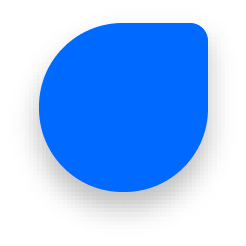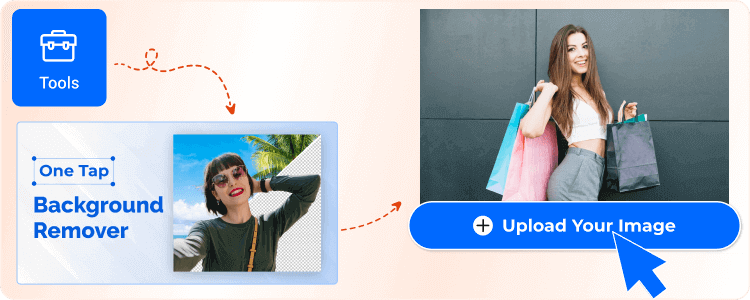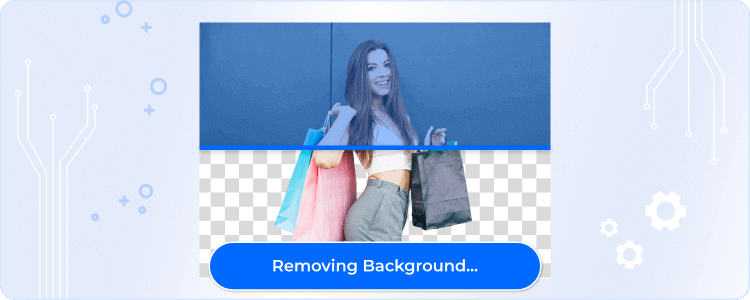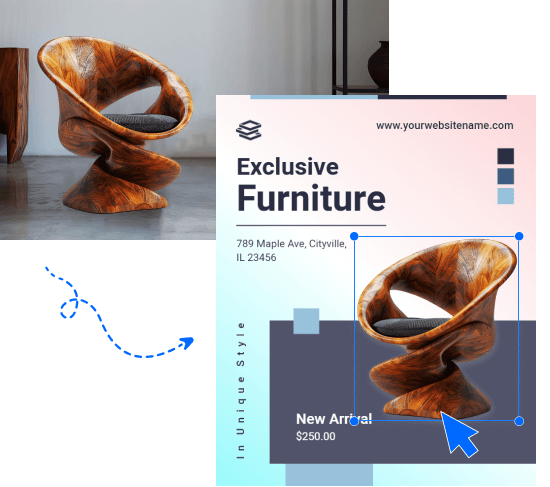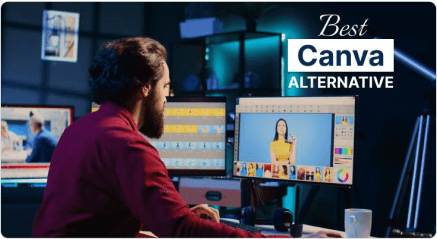Remove Backgrounds
for Your Flyers with AIor drop an image file (.jpeg, .png)
(Max size 5Mb)
By uploading an image you hereby agree to our Terms of Service. This site is protected by reCAPTCHA and the Google Privacy Policy and Terms of Service apply.
Creating professional flyers often requires clean, focused images that highlight your message without distractions. With Designwiz’s AI Background Remover, you can easily remove backgrounds from images, leaving you with high-quality visuals perfect for your flyer designs. Whether you’re promoting a product, event, or service, our AI-powered tool helps you create polished flyers by instantly isolating your subject from any background. Achieve professional results with minimal effort and elevate the impact of your flyers.

or drop an image file (.jpeg, .png) (Max size 5Mb)
Don't forget to download your files. They will be discarded automatically after 60 minutes.
Creating professional flyers often requires clean, focused images that highlight your message without distractions. With Designwiz’s AI Background Remover, you can easily remove backgrounds from images, leaving you with high-quality visuals perfect for your flyer designs. Whether you’re promoting a product, event, or service, our AI-powered tool helps you create polished flyers by instantly isolating your subject from any background. Achieve professional results with minimal effort and elevate the impact of your flyers.
Instantly
for Your Flyers with AI



By uploading an image you hereby agree to our Terms of Service. This site is protected by reCAPTCHA and the Google Privacy Policy and Terms of Service apply.

*Don't forget to download your files. They will be discarded automatically after 60 minutes.