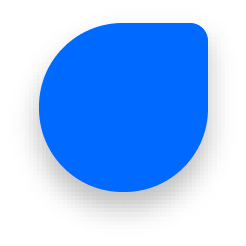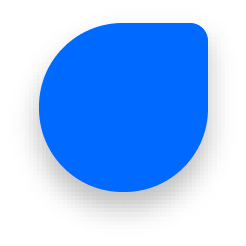The decision between a
Designwiz flyer maker and hiring a designer hinges on your specific needs regarding budget, timeline, and customization depth. For rapid, cost-efficient solutions with reliable results, a flyer maker like DesignWiz shines, providing instant templates, AI-generated designs, and print-ready outputs at a tiny fraction of designer rates. Hiring a designer delivers bespoke creativity, unique branding, and strategic messaging but comes with higher costs ($200–$1000+), longer timelines (days to weeks), and less control over revision processes. DesignWiz bridges this gap effectively: our AI creates custom layouts in seconds, templates offer professional structural foundations, and editing tools let you refine details without design expertise. For most businesses, especially solopreneurs or small teams, flyer makers offer superior value through speed, affordability, and consistent quality, while designers remain preferable for complex branding projects demanding personalized artistry. Try DesignWiz today, get professional flyers fast without breaking the bank.