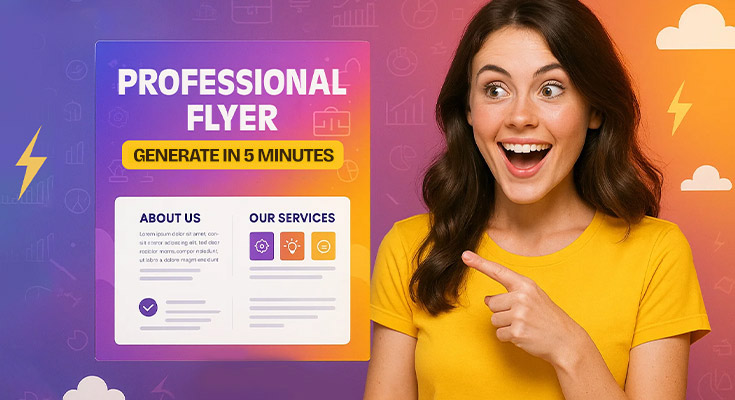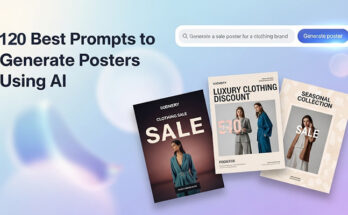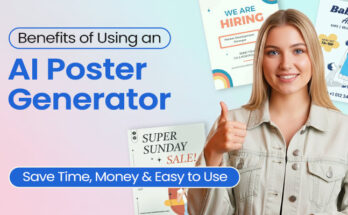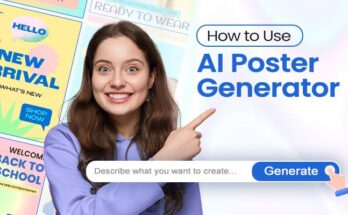Creating effective business flyers doesn’t require advanced design skills or hours of work. With designwiz modern AI flyer generator, you can produce professional-quality marketing materials in minutes.
Whether you’re promoting a service, announcing an event, or sharing important information, these tools simplify the design process and deliver polished results.
This step-by-step guide will show you how to create stunning business flyers quickly using AI technology. Even if you have no design experience.
What Makes an Effective Business Flyer Design?
Before diving into the creation process, understanding what makes a business flyer effective will help you achieve better results. An impactful business flyer:
- Instant Impact: Bold headlines, vibrant colors, and striking visuals help your flyer stand out. First impressions happen fast within 3–5 seconds so make it count.
- Clear Message: Avoid clutter. Highlight one core idea or offer, so the reader immediately understands what you’re promoting.
- Strong Call-to-Action: Guide readers with direct prompts like “Call Now,” “Visit Today,” or “Get 20% Off” tell them exactly what to do next.
- Visual Hierarchy: Use text size, color, and layout to lead the eye from headline to details and CTA . A clean, well-balanced design keeps it easy to scan.
- Brand Consistency: Stick to your brand’s colors, fonts, and voice. A unified look builds recognition and trust.
How to Create Business Flyer with an AI Generator?
Using an AI generator to create a business flyer is an easy and efficient way to design professional flyers without needing design skills. These platforms offer customizable flyer templates and AI-driven suggestions, allowing you to quickly craft a polished flyer that aligns with your business needs.
Step 1: Sign up for a FREE DesignWiz account
Step 2: Visit DesignWiz AI Flyer Generator
Step 3: Add your industry & Enter Key Business Details
Step 4: How AI Processes Your Details
Step 5: Customize Your Business Flyer
Step 6: Preview, Save & Download
Want to design a business flyer that boost sales fast? Watch this step-by-step tutorial to see how it’s done in just 60 seconds:
Simply follow the step-by-step instructions provided to customize your flyer with your details, adjust the design to fit your needs, and make it fully ready for distribution.
Step 1: Sign up for a FREE DesignWiz account
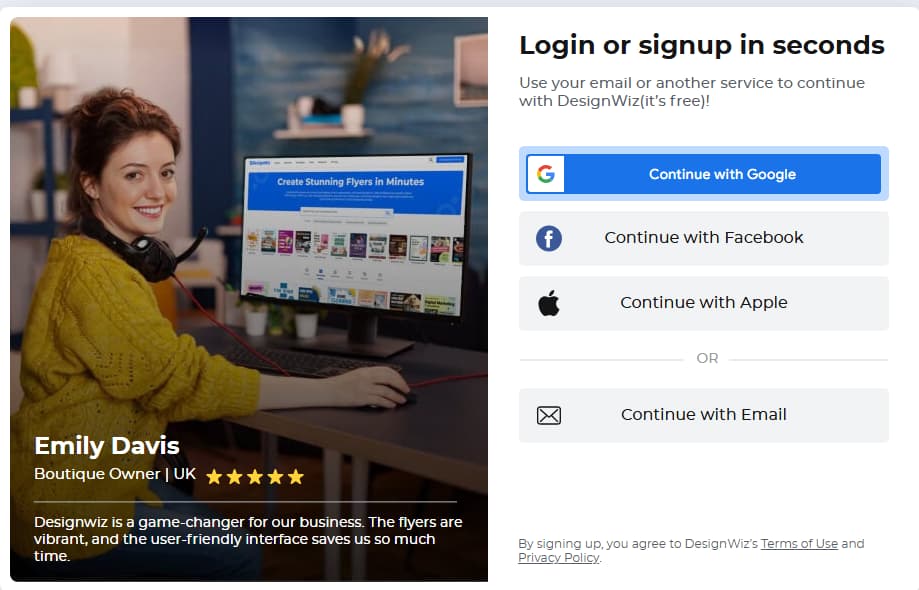
Create An Account For Designwiz
To begin, visit designwiz.com and click the “Login / Sign Up” button in the top-right corner.
You’ll have two options:
Create an account manually : Enter your full name and email address, and create a password, then click Sign Up.
Continue with Google : The fastest way to start. Simply click and select your Google account to log in an instant.
Step 2: Visit DesignWiz AI Flyer Generator
To get started with your business flyer, go to the DesignWiz AI Flyer Generator – an easy-to-use tool that helps you create professional and attractive flyers in just a few minutes.
- New users: Sign up using an email or a social media account. The process is quick and allows you to save your designs for future use.
- Existing users: Log in to access your dashboard and start designing right away.
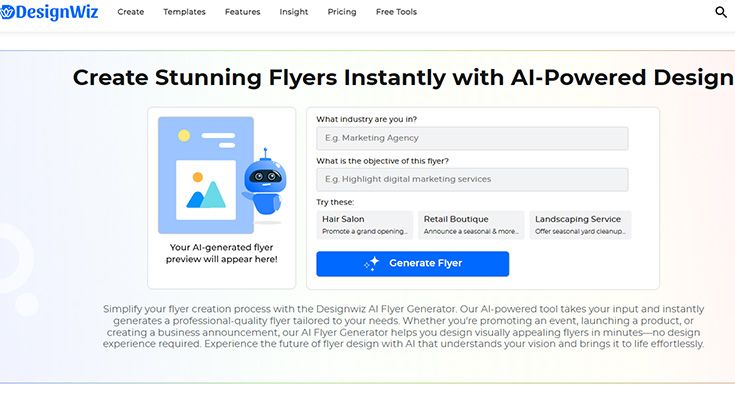
Visit DesignWiz AI Flyer Generator
Step 3: Add your industry & Enter Key Business Details
After logging into DesignWiz AI, you need to add your industry so the AI can understand your flyer’s purpose and generate a relevant design.
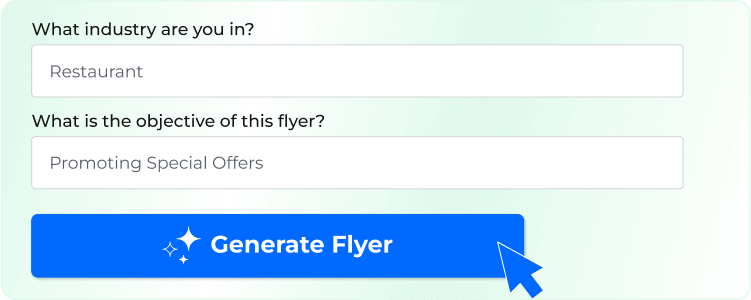
Add Your Industry & Enter Key Business Details
How to Add the Right Industry
Adding your industry helps the AI understand your flyer’s purpose and generate the most suitable design. Simply:
- Enter your industry in the provided field (e.g., Real Estate, Beauty & Wellness, Retail, Event Planning, Healthcare).
Why This Matters:
- The AI will recommend relevant fonts, colors, and layouts based on industry best practices.
- Your flyer will have a professional, niche-specific look, making it more effective in attracting the right audience.
Enter Your Business Details
A great flyer effectively communicates information without overwhelming readers. DesignWiz AI streamlines this process by prompting you to enter key details upfront:
- Business Name & Logo – Reinforces brand identity.
- Contact Information – Includes phone, email, website, and social media handles.
- Slogan or Tagline – A catchy phrase to grab attention.
- Event or Offer Details – If applicable, include dates, locations, and special deals.
AI-Powered Text Placement: Instead of manually adjusting text, DesignWiz automatically arranges it for a professional look—ensuring balance, readability, and a clean aesthetic.
Pro Tip: Keep your flyer’s objective clear and concise. A well-defined purpose ensures your flyer delivers the right message quickly.
Common Mistakes to Avoid:
- Overloading the flyer with excessive text.
- Using difficult-to-read fonts or tiny font sizes.
Step 4: How AI Processes Your Details
Once you’ve provided all the necessary details, DesignWiz AI automatically generates a business flyer layout based on your input.
What happens behind the scenes?
- The AI analyzes your description and applies a matching design style.
- It selects suitable fonts, color combinations, and layouts based on flyer objectives.
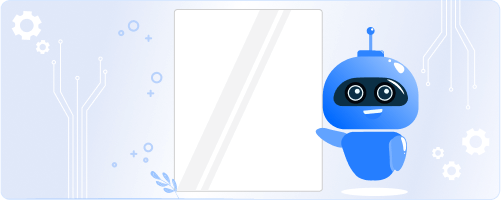
How AI Processes Your Details
Why This Saves Time?
You don’t have to worry about manual formatting, alignment, or resizing elements—the AI ensures everything is visually balanced.
By automating the design process, you can create multiple flyer variations quickly, experiment with different styles, and make last-minute edits without starting from scratch. This means less time spent on design and more time focusing on your business goals.
Step 5: Customize Your Business Flyer
Now that your flyer is generated, it’s time to personalize it. Here’s how you can make a custom business flyer for your own:

Customize Your Business Flyer
Text Editing:
- Text Customization
- Click on any text element to edit content
- Modify font styles, sizes, and colors
- Add or remove text boxes as needed
- Adjust text alignment and spacing
Image Optimization
- Image Optimization
- Replace default images with your photos
- Upload product images, team photos, or relevant visuals
- Choose from DesignWiz’s extensive image library
- Resize and reposition images for maximum impact
Design Tip: For product launches, use close-up product shots that highlight key features. For events, select vibrant images that convey the atmosphere and energy attendees can expect.
Graphics and Visual Elements
- Add icons relevant to your business offerings
- Incorporate visual elements that reinforce your message
- Utilize shapes and dividers to organize information
- Adjust colors to maintain brand consistency
Background Selection
- Choose from solid colors, gradients, or patterns
- Upload custom backgrounds that reflect your brand
- Select appropriate background opacity for text readability
- Apply texture effects for visual interest
Call-to-Action Optimization
A well-crafted call to action for flyers is what turns a viewer’s interest into real engagement. It guides your audience toward the next step—whether that’s making a call, visiting your website, or attending an event. Here’s how to make it effective:
Make the benefit clear and compellingattention-grabbing CTAs in bold fonts and eye-catching colors to ensure they stand out on the flyer.
- Position your CTA prominently, typically in the bottom third of the flyer
- Use contrasting colors to make it stand out
- Keep the language action-oriented and urgent
Examples of effective flyer CTAS:
- “Call Today for Your Free Consultation!”
- “Visit Our Website & Save 15% with Code: FLYER25”
- “RSVP by June 10th to Secure Your Spot”
QR Code Integration
Enhance digital engagement by adding a QR code that directs viewers to:
- Your website or landing page
- Online registration forms
- Digital coupons or special offers
- More detailed information
Place your QR code on flyers in a visible location (typically the bottom corner) with brief instructions on what users will find when they scan it.
By customizing and optimizing your flyer with these elements, you’ll create a design that is visually appealing, informative, and effective in driving action.
Step 6: Preview, Save & Download
Once you’ve perfected your flyer design, it’s time to finalize and export it.
- Preview your flyer to ensure everything looks correct
- Save your design to your DesignWiz account for future editing.
- Download your flyer in your preferred format:
- PDF – Best for professional printing (maintains vector quality)
- JPEG – Ideal for email attachments and digital sharing
- PNG – Perfect for web usage and social media posts with transparent backgrounds.
- PDF – Best for professional printing (maintains vector quality)

Preview, Save And Download
Print-Ready Tip: When creating flyers for professional printing, use PDF format with CMYK color mode and include a 0.125″ bleed area to ensure edge-to-edge printing without white borders.
Your business flyer is now ready to be printed, emailed, or shared on your website
With DesignWiz AI Flyer Generator, creating a business flyer is fast, easy, and professional. By following these steps, you can ensure your flyer:
- Looks visually appealing and brand-consistent.
- Effectively communicates your message.
- Encourages action through strategic CTAs and QR codes.
Whether for events, event flyer ideas like bold designs, event-specific imagery, and clear details can boost your business visibility and engagement.
Try out the DesignWiz AI Flyer Generator today and create a flyer for your business that stands out.
What Are the Benefits of Using AI for Creating Business Flyer?
Now that you know what an AI flyer generator is and how it works, let’s look at why you should use one for your business.
1. Time Efficiency
Creating flyers manually can take hours or even days. Al generators reduce this to minutes, allowing you to focus on other critical business activities. Studies show businesses save an average of 3.5 hours per flyer design when using Al tools.
2. Cost-Effectiveness
Professional design services can cost $150-500 per flyer. Al tools offer subscription plans starting at a fraction of that cost, with the ability to create unlimited designs.
3. Design Accessibility
Al democratizes design by removing technical barriers. Business owners without design training can create professional-quality materials that previously required specialized skills and software.
4. Consistent Brand Presentation
Al tools maintain your brand elements across all your marketing materials, ensuring consistency that improves brand recognition by up to 33% according to branding research.
5. Data-Driven Design Decisions
Al systems analyze thousands of successful designs to implement proven strategies for your specific industry, eliminating guesswork and focusing on what works.
6. Iteration Speed
Using an AI flyer generator like DesignWiz makes flyer creation faster, simpler, and less stressful especially if you’re new to design. It’s a helpful option for small business owners, solo entrepreneurs, or anyone who wants to share a message without spending too much time or money.
Frequently Asked Questions (FAQs)
An AI flyer generator is a tool that helps you create flyers by using smart technology. You enter your details—like your industry, business name, and contact info—and the tool designs the flyer for you. It chooses the layout, fonts, and colors based on your input. 2
No, AI flyer generators are specifically designed for users without technical design knowledge. The
technology handles complex design decisions while giving you simple controls to customize the results.
Yes, modern Al flyer generators include industry-specific templates and design conventions for virtually every business sector. When you select your industry, the Al applies relevant design principles that resonate with your target audience.
Prepare your business name, logo (if available), contact details, tagline, and specific offer details.Having high-quality images related to your business or offer will also improve your final results.
Despite being Al-generated, these flyers offer complete customization. You can modify every element including text, images, colors, layout, and design elements to match your exact requirements and brand guidelines.
Most Al flyer generators allow downloads in multiple formats, including PDF (for professional printing).JPEG and PNG (for digital sharing) and sometimes SVG (for scalable graphics).
Yes, Al generators excel at creating variations. You can quickly generate alternative designs by adjusting your inputs or modifying elements after generation, making it easy to test different approaches.
People Also Ask
1. How does an Al flyer generator improve business marketing efficiency?
Al flyer generators automate time-consuming design tasks, reducing creation time from hours to minutes. This allows businesses to deploy marketing materials faster and experiment with multiple approaches to find what works best.
2. What makes business flyers created with Al look professional?
AI-generated flyers apply industry-standard design principles, including proper visual hierarchy,complementary color schemes, balanced layouts, and appropriate typography-elements that typically require professional design training.
3. Can Al design business flyers that match my brand guidelines?
Yes, most Al flyer generators allow you to input brand colors, logos, fonts, and style preferences. The Al integrates these elements consistently while still creating a design optimized for your specific marketing goals.
4. How do Al-generated business flyers compare to professionally designed ones?
Modern Al flyer designs often match or exceed the quality of mid-range professional designs. While high-end custom design may offer more originality, Al-generated flyers provide 80-90% of the quality at a fraction of the cost and time investment.
5. What types of business flyers work best with Al generators?
Al excels at creating promotional flyers, event announcements, product launches, service offerings, and special sales. These standard business communication formats have established design conventions that Al can readily apply.
6. Do Al flyer generators work for both digital and print marketing?
Yes, Al flyer generators create designs suitable for both digital distribution (email, social media, websites) and physical printing, with appropriate resolution and format options for each use case.
Conclusion: Key Takeaways
Creating professional business flyers has never been more accessible thanks to Al technology:
- Al-powered tools eliminate the technical barriers to professional design
- The process takes minutes rather than hours or days
- No specialized skills are required to achieve professional results
- Customization options ensure your flyers match your brand identity
- Clear calls-to-action and strategic design elements maximize marketing effectiveness
With Al flyer generators like DesignWiz, any business can create eye-catching, conversion-focused
marketing materials quickly and affordably.
Start creating your professional business flyers today and transform your marketing with the help of AI flyer maker tips.