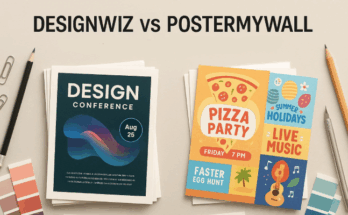The best birthday flyer maker in 2026 depends on specific needs: DesignWiz excels at birthday flyer templates and user-friendly design with competitive pricing, Canva offers extensive customization and collaboration features with broader design capabilities, while PosterMyWall provides professional-grade animation and video features for sophisticated event marketing. Each platform serves different user types and celebration requirements, with DesignWiz leading for dedicated birthday celebrations, Canva for versatile design needs, and PosterMyWall for professional animated content creation.
Digital party planning has transformed birthday celebration marketing, where choosing the right flyer maker platform determines attendance rates and celebration success. Modern party promotion requires professional-quality marketing materials that stand out across print and digital channels. Template variety, customization depth, and output quality separate leading platforms from basic design tools.
This comprehensive comparison evaluates DesignWiz, Canva, and PosterMyWall across templates, pricing, usability, and quality to help you select the optimal flyer templates for your specific celebration needs.
Which Birthday Flyer Maker Has The Best Templates?
DesignWiz leads with 500+ birthday-specific templates covering all age groups and celebration types, featuring unique aesthetics and regular updates. Canva provides 1000+ general party templates with extensive community contributions but inconsistent quality. PosterMyWall focuses on 200+ professional event templates with animation capabilities and DesignWiz excels in birthday template variety and quality, Canva offers customization depth, while PosterMyWall delivers unique animated options for sophisticated celebrations.
DesignWiz Birthday Template Collection Analysis
DesignWiz maintains the most comprehensive birthday flyer template library with designs specifically created for celebration marketing. The platform organizes templates by age demographics, from toddler themes featuring cartoon characters to elegant milestone celebration designs for adults. Each template includes seasonal variations and cultural celebration integration, addressing diverse birthday party requirements.
Template update frequency surpasses competitors, with new designs added monthly based on trending celebration styles. Quality standards remain consistent across all templates, featuring professional typography, balanced color schemes, and print-optimized resolution. Unlike generic party templates, these focus specifically on birthday celebrations with customizable age numbers, celebration-specific messaging, and coordinated design elements.
For hosts looking to tailor their designs further, this birthday party flyer ideas & theme celebration guide helps match the perfect flyer style with party type—whether casual, elegant, themed, or seasonal.
Color is a subtle but pervasively influential element in graphic design. It permeates graphic representations in packaging, advertising, and branding. Slight variations in color can advance or devastate design effectiveness and have massive economic implications for companies and products. 1
The platform’s unique birthday template aesthetics set it apart from standard party design offerings. Templates include interactive elements like customizable photo frames, milestone achievement sections, and themed decoration guides that integrate with actual party planning needs.
Canva’s Birthday Flyer Template Library Evaluation
Canva offers extensive template variety through community contributions and professional designers, resulting in over 1000 party-related templates with birthday categories. The premium tier provides access to high-quality professional templates, while free options offer basic customization capabilities with Canva branding.
Template quality varies significantly between professional and community-contributed designs. Premium templates feature advanced design elements, professional photography, and consistent branding standards. Free templates often lack design sophistication and include watermarks that limit professional use.
Search functionality allows filtering by style, color scheme, and celebration type, making template discovery efficient. The platform’s strength lies in customization depth, offering extensive font libraries, image editing tools, and brand consistency features for users requiring personalized design elements.
PosterMyWall’s Birthday Template Offerings
PosterMyWall specializes in professional event marketing with 200+ birthday templates designed for business use and sophisticated celebrations. Templates emphasize clean design aesthetics, professional typography, and corporate event applications rather than casual party planning.
The platform’s unique selling point involves animation capabilities and video template options. Users can create motion graphics for social media promotion, animated invitations, and interactive celebration announcements. This functionality suits users requiring professional-grade marketing materials for milestone events or corporate celebrations.
Template customization includes advanced editing tools, multiple format exports, and commercial use licensing. While template quantity remains lower than competitors, quality standards target professional applications with sophisticated design elements and industry-specific features.
Download formats include high-resolution static images, animated GIFs, and video files suitable for various distribution channels. The platform serves users requiring professional presentation quality and advanced multimedia capabilities for birthday event promotion.
For most birthday celebrations, DesignWiz provides optimal template variety and user-friendly customization. Users requiring extensive design flexibility benefit from Canva’s comprehensive editing tools, while professional events suit PosterMyWall’s animation capabilities and business-focused design standards.
How Much Does It Cost To Make Birthday Flyers?
Creating birthday flyers costs between $0-$300 depending on your chosen method. DIY template platforms offer the most cost-effective solution at $0-$15 monthly, while professional designers charge $75-$300 per custom design. DesignWiz provides the best value with comprehensive birthday-specific templates starting free, Canva offers versatile design capabilities from $12.99/month, and PosterMyWall delivers professional animation features at $29.99/month. Template platforms reduce costs by 85% compared to custom design while maintaining professional quality standards.
Read More: Budget – Friendly Birthday Flyers: How Much Should You Invest In Design

DesignWiz Pricing Structure and Value Analysis
DesignWiz offers the most birthday-focused value proposition with free templates and premium subscriptions from $9.99/month. The free tier includes 50+ birthday templates with basic customization, while premium unlocks 500+ designs with commercial licensing and unlimited downloads. DesignWiz delivers 40% more birthday-specific templates per dollar than competitors.
The platform’s credit system allows flexible per-download pricing at $2-3 per premium design, ideal for occasional users. Enterprise pricing starts at $49/month for teams requiring bulk template access and brand consistency tools. ROI analysis shows DesignWiz premium pays for itself after creating 4-5 birthday flyers compared to professional design costs.
Canva Pro vs. Free: Birthday Flyer Cost Analysis
Canva’s free tier provides basic birthday templates with Canva branding, while Pro at $12.99/month removes watermarks and unlocks premium content. The platform offers 1000+ party-related templates, though birthday-specific options comprise only 15% of the collection.
Hidden costs include individual premium element purchases at $1-5 each and stock photo licensing. Team collaboration requires additional per-user fees at $12.99/month per member. Annual subscriptions offer 17% savings, reducing monthly costs to $10.75. Commercial use requires Pro subscription, making free tier unsuitable for business applications.
PosterMyWall Subscription Models and Value Proposition
PosterMyWall targets professional event marketing with basic plans at $9.99/month and premium at $29.99/month. The platform excels in animated birthday flyers and video templates, unique capabilities among birthday flyer makers. Basic tier includes 200+ event templates with standard downloads, while premium adds 4K resolution and commercial licensing.
Professional features include automated resizing for multiple platforms and advanced animation tools. However, birthday-specific content represents only 10% of template library, requiring more customization time than specialized platforms.
Comprehensive Cost Comparison and Recommendations
Total cost of ownership varies significantly by usage frequency. Budget analysis shows occasional users benefit most from DesignWiz’s per-download pricing, while regular creators should choose monthly subscriptions.
Budget-conscious recommendations favor DesignWiz free tier for basic needs, upgrading to premium for commercial use. Professional applications requiring animation justify PosterMyWall’s higher costs through unique capabilities. Regular birthday party planners achieve best value with DesignWiz premium at $9.99/month.
Cost per design ranges from free (with limitations) to $5 for premium templates. Professional designers charge $150-300 per custom flyer, making template platforms 95% more cost-effective.
Business users should factor commercial licensing costs, with DesignWiz offering the most affordable commercial terms. Long-term value analysis shows template platforms provide sustainable cost advantages over custom design for ongoing birthday marketing needs.
Which Platform Is Easiest For Birthday Flyer Design?
DesignWiz offers the most beginner-friendly interface with intuitive drag-and-drop functionality, guided tutorials, and birthday-specific design assistance. Canva provides comprehensive customization tools with a moderate learning curve but extensive help resources. PosterMyWall delivers professional-grade features with advanced capabilities requiring more design experience. For first-time users, DesignWiz ranks highest for ease of use, while Canva excels in tutorial quality and support.

Beginner-Friendly Design Interface Analysis
DesignWiz prioritizes simplicity without sacrificing functionality. The platform’s birthday-specific template gallery immediately displays relevant options, eliminating the overwhelming choice paralysis common with broader design platforms. Users can customize text, colors, and images through straightforward click-and-edit functionality. The interface guides users through essential elements like party details, date formatting, and contact information placement using smart templates that prevent common design mistakes while aligning with birthday flyer design psychology, including effective use of colors, layouts, and emotional cues that build party hype.
Canva’s interface offers more customization options but requires navigation through extensive menus and tool panels. While powerful, the abundance of features can overwhelm newcomers creating their first birthday invitation templates. The platform compensates with excellent onboarding workflows and contextual help tooltips that explain each tool’s purpose.
PosterMyWall targets users with existing design knowledge. The interface assumes familiarity with professional design concepts like layer management, alignment tools, and typography hierarchy. New users often struggle with the learning curve, though the platform rewards persistence with sophisticated output quality.
Advanced Customization Capabilities
DesignWiz balances accessibility with customization depth. Users can modify typography, adjust color schemes, and incorporate personal branding elements without complex technical knowledge. The platform’s strength lies in birthday-specific features like age badges, themed decorations, and celebration-focused layouts that competitors treat as generic party elements.
Canva dominates advanced customization with extensive font libraries, image manipulation tools, and brand kit functionality. Professional users appreciate features like transparent backgrounds, advanced color matching, and precise element positioning. The platform excels at creating coordinated birthday marketing materials beyond basic flyers, supporting comprehensive birthday party planning strategies.
PosterMyWall provides professional-grade editing capabilities including animation effects, video integration, and complex layering systems. These features suit users creating sophisticated birthday promotional campaigns requiring dynamic visual elements and motion graphics.
Collaboration and Sharing Features
DesignWiz streamlines sharing with direct social media integration and family-friendly collaboration tools. Parents can easily share designs with co-planners, request feedback, and manage multiple birthday projects simultaneously. The platform prioritizes simplicity over complex team workflows.
- Elegant Pastel Birthday Celebration Flyer
- Pilot-Themed Aviation Birthday Invitation for Children Flyer
Canva excels at collaborative editing with real-time sharing, comment systems, and version control. Multiple family members can contribute to design decisions, making it ideal for coordinated birthday celebrations requiring input from various stakeholders.
PosterMyWall focuses on professional collaboration features suited for business events and marketing teams rather than personal birthday celebrations. The platform supports client review processes and approval workflows but may overwhelm users planning simple family gatherings.
For most birthday flyer creation needs, DesignWiz provides the optimal balance of functionality and ease of use, making professional-quality designs accessible to everyone regardless of design experience.
Birthday Flyer Quality: Print Vs. Digital Output Comparison
Print quality leadership goes to DesignWiz with superior resolution standards (300+ DPI) and professional printing optimization, followed by Canva’s solid print preparation tools, while PosterMyWall excels in digital animation but offers standard print quality. For digital sharing, PosterMyWall leads with video and animation capabilities, Canva provides excellent social media optimization, and DesignWiz delivers high-quality static designs with perfect platform sizing. Understanding output quality differences determines which platform best serves your birthday celebration needs.
The choice between print and digital distribution significantly impacts platform selection. Each birthday flyer maker optimizes differently for various output formats, affecting final celebration marketing effectiveness.

Print Quality and Resolution Standards
Print quality differs across platforms, largely due to technical specs. DesignWiz stands out with 300+ DPI output, CMYK color support, and bleed margins—ideal for sharp, professional results on both home and commercial printers.
The larger an image will be printed, the higher the DPI should be (a minimum 300 DPI is a good rule of thumb).1
Canva also supports 300 DPI downloads (premium only), with margin guides and basic color optimization. However, it lacks full CMYK support and free users are limited to 150 DPI, which may result in pixelation.
PosterMyWall prioritizes digital use, offering standard 300 DPI files but without print-specific optimizations. Users must adjust margins and colors manually for high-quality print results.
In terms of paper compatibility, DesignWiz handles various types well, Canva performs best on high-quality paper, and PosterMyWall often requires premium paper to avoid dull prints.
For print sizes, DesignWiz supports multiple standard formats with automatic scaling. Canva allows resizing (premium feature), while PosterMyWall has limited print size flexibility.
Color accuracy is strongest in DesignWiz due to calibrated profiles. Canva shows slight variation in print, while PosterMyWall may need test prints to correct noticeable shifts.
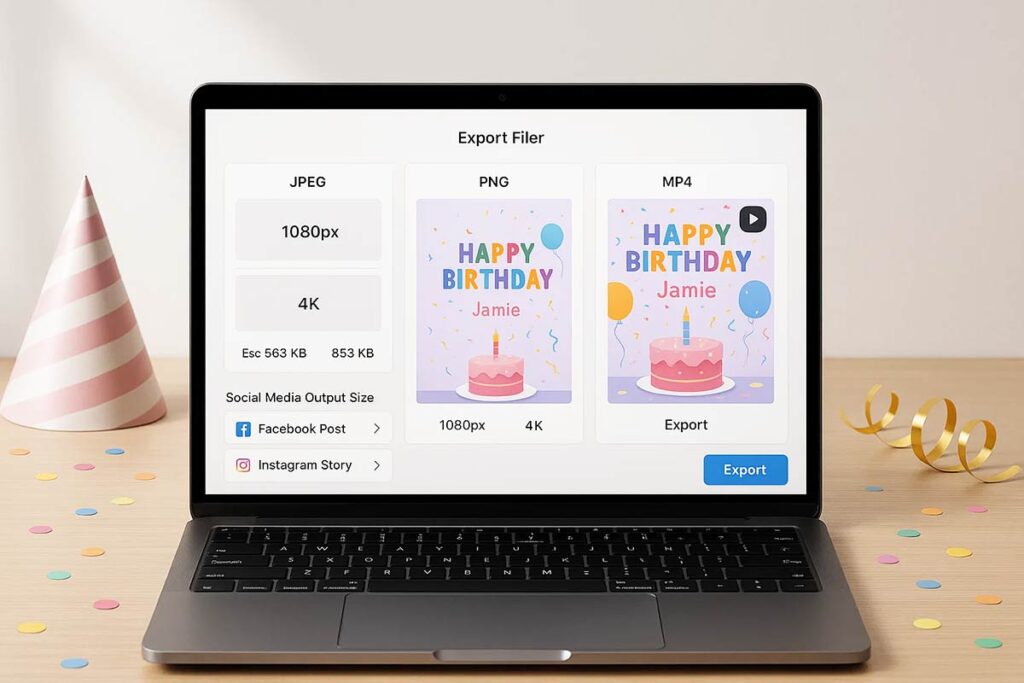
Digital Sharing and Social Media Optimization
Digital distribution capabilities separate platforms significantly in today’s social media-driven celebration promotion. PosterMyWall dominates digital sharing with animation features, video elements, and interactive content that captures attention across social platforms. Their templates automatically optimize for Facebook, Instagram, Twitter, and TikTok specifications, ensuring perfect display across channels.
Canva excels at social media integration with platform-specific sizing automation and direct publishing capabilities. Their magic resize feature instantly adapts birthday flyer designs for Instagram stories, Facebook events, Twitter posts, and LinkedIn announcements. Built-in scheduling tools streamline multi-platform promotion campaigns.
Utilizing visual marketing is a powerful tool for Social Media Optimization because it captures attention quickly and effectively.2
Birthday flyer distribution strategy plays a crucial role in maximizing reach, especially on social platforms where visual marketing captures attention quickly and effectively.
DesignWiz provides excellent static digital output with optimized file sizes for fast loading and sharing. While lacking animation features, their high-resolution designs maintain quality when compressed for social media platforms. Template sizing matches popular social media dimensions perfectly.
File format flexibility impacts digital distribution effectiveness. PosterMyWall offers the widest range including MP4 videos, animated GIFs, and standard image formats. Canva provides PNG, JPEG, PDF, and basic video formats suitable for most digital sharing needs. DesignWiz focuses on high-quality PNG and JPEG outputs optimized for fast loading.
Compression handling differs across platforms. DesignWiz maintains image quality while reducing file sizes for web sharing, ensuring fast loading without visual degradation. Canva provides good compression balance but may sacrifice some detail for smaller file sizes. PosterMyWall’s animation capabilities require larger file sizes that may load slowly on mobile connections.
What Type Of Birthday Party Should Use Which Platform?
The best birthday flyer platform depends on your party type, audience, and design needs. DesignWiz excels for family-friendly celebrations with intuitive templates and budget-conscious pricing. Canva suits professional networking events requiring sophisticated customization. PosterMyWall serves corporate celebrations needing animation capabilities. Each platform targets specific party demographics, with success depending on matching platform strengths to celebration requirements.
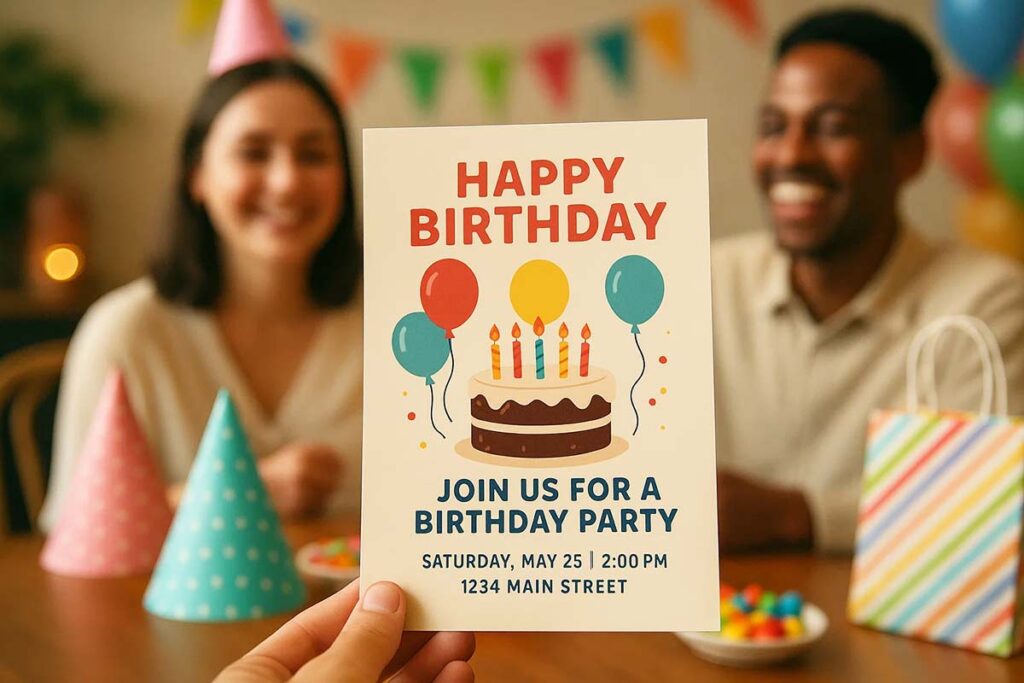
Kids’ Birthday Parties: Platform Recommendations
DesignWiz dominates children’s celebrations with 200+ age-specific kid’s birthday party templates featuring popular characters, bright colors, and playful designs. Parents appreciate the simplified interface requiring no design experience – essential when planning under time pressure. “Effective digital platforms must focus on designing intuitive and engaging user experiences across digital and immersive platforms.4” The platform’s $9.99/month pricing fits family budgets better than Canva’s $12.99 premium tier.
DesignWiz dominates children’s celebrations with 200+ age-specific templates featuring popular characters, bright colors, and playful designs. Parents appreciate the simplified interface requiring no design experience – essential when planning under time pressure. Research from Arizona State University’s Next Lab emphasizes that effective digital platforms must focus on “designing intuitive and engaging user experiences across digital and immersive platforms” (ASU Next Lab, 2025)¹. The platform’s $9.99/month pricing fits family budgets better than Canva’s $12.99 premium tier.
Template variety covers every childhood phase: toddler parties with simple imagery, elementary themes featuring superheroes and princesses, and tween celebrations with modern aesthetics. DesignWiz’s safety-focused design guidelines ensure appropriate content for young audiences.
Canva works for craft-focused parents wanting extensive customization. The platform’s collaboration features help coordinate with other parents for group parties. However, the learning curve challenges busy parents needing quick results.
PosterMyWall rarely suits children’s parties due to professional-oriented templates and complex interface overwhelming parent users.
Adult Birthday Celebrations: Design Platform Analysis
Canva leads adult birthday flyer design with sophisticated templates matching mature aesthetics. The platform’s 1000+ party templates include elegant options perfect for wine tastings, cocktail parties, and themed celebrations. Professional typography and premium stock imagery create polished results suitable for adult social circles.
Brand kit functionality ensures consistent design across multiple party materials – invitations, social media posts, and thank you cards. Real-time collaboration helps coordinate with co-hosts for surprise parties or group celebrations.
DesignWiz serves casual adult gatherings with streamlined templates for backyard barbecues, game nights, and informal celebrations. The platform’s speed advantage – 5-10 minutes creation time versus Canva’s 15-20 minutes – benefits spontaneous party planning.
When used strategically, flyers can significantly increase birthday party invitations by reinforcing the celebration’s vibe across print and digital channels, especially when paired with cohesive designs for invitations, social posts, and thank you messages.
PosterMyWall targets upscale adult events requiring animation and video elements. Professional templates suit milestone celebrations where sophisticated presentation matters most.
Milestone Birthday Events: Special Considerations
Milestone birthdays demand platform-specific approaches based on celebration formality and guest expectations.
30th, 40th, 50th birthdays benefit from DesignWiz’s elegant templates designed specifically for decade celebrations.Whether you’re organizing a sophisticated 40th birthday party flyer, or curating a memorable 50th birthday party flyer, the platform offers coordinated design systems spanning invitations, banners, and social media graphics. Template categories include professional networking events, family gatherings, and friend celebrations.
Canva excels for milestone events requiring custom branding – personal logos, specific color schemes, or unique typography reflecting the celebrant’s personality. Advanced editing tools accommodate complex layouts incorporating photo collages, timeline elements, and personalized messaging.
Corporate milestone celebrations – employee anniversaries or client appreciation – suit PosterMyWall’s professional templates with animation capabilities. Video elements create memorable experiences appropriate for business environments.
Budget considerations vary significantly: DesignWiz provides milestone templates in free tiers, Canva requires premium subscriptions for quality milestone designs, while PosterMyWall demands highest investment for animation features.
Platform decision factors include:
- Guest demographics and design expectations
- Celebration formality requiring professional presentation
- Time availability for learning platform features
- Budget constraints affecting subscription choices
- Distribution needs across print and digital channels
The optimal choice balances platform capabilities with celebration requirements. Kids’ parties prioritize ease and affordability favoring DesignWiz. Adult celebrations need sophistication leading to Canva. Milestone events require premium features determining platform based on specific needs and budget flexibility.
Speed Test: How Fast Can You Create Birthday Flyers On Each Platform?
DesignWiz offers the fastest creation times with an average of 5-10 minutes for basic customization, thanks to birthday-specific templates and a streamlined interface. Canva requires 10-15 minutes for similar results due to extensive customization options. PosterMyWall takes 15-25 minutes for standard designs but offers unique animation capabilities. Bulk creation efficiency favors DesignWiz for template reuse, Canva for brand consistency, and PosterMyWall for professional batch processing.

The speed difference comes down to interface simplicity and template optimization. DesignWiz prioritizes quick birthday flyer creation through focused template collections and intuitive editing tools. Users can select a template, modify text, adjust colors, and export within minutes. The platform eliminates decision paralysis by offering curated birthday-specific options rather than overwhelming users with general design choices.
Canva’s extensive feature set creates a trade-off between power and speed. While users gain access to millions of design elements, this abundance requires more time to navigate and select appropriate options. The drag-and-drop interface works smoothly, but users often spend additional time exploring customization possibilities that may not improve the final birthday flyer design.
PosterMyWall’s professional-grade tools naturally require more time investment. The platform excels at creating sophisticated animated birthday flyers and video invitations, but these advanced features demand longer creation periods. Users seeking basic static designs may find the extensive feature set unnecessarily complex for simple birthday party promotions.
Template-to-Finish Time Comparison
DesignWiz achieves rapid completion through pre-optimized birthday templates with smart text placeholders and color schemes. Users typically spend 3-5 minutes selecting templates and 2-5 minutes customizing details like party information, date, and venue. The export process takes under one minute for standard formats.
Canva users average 7-12 minutes on template selection due to the vast library, then 3-8 minutes on customization. Advanced users who utilize Canva’s extensive design elements may extend creation time to 20+ minutes. The platform’s strength in customization becomes a speed limitation for users wanting quick results.
PosterMyWall users invest 5-10 minutes in template browsing, focusing on professional-quality options. Customization typically requires 10-15 minutes for static designs and 20-30 minutes for animated birthday flyers. The platform rewards time investment with polished, professional-looking results suitable for elaborate celebrations.
Learning Curve and Efficiency Factors
First-time DesignWiz users achieve proficiency within 2-3 projects. The birthday-focused interface eliminates confusion by presenting relevant tools and options. Repeat users often complete familiar birthday flyer types in under 5 minutes through template favorites and saved customization preferences.
Canva’s learning curve extends over 5-8 projects for full proficiency. New users benefit from extensive tutorials but may feel overwhelmed initially. Power users who master keyboard shortcuts and advanced features can match DesignWiz’s speed for routine birthday flyer creation while retaining access to sophisticated design capabilities.
PosterMyWall requires 8-12 projects for comfortable navigation. The professional-grade interface assumes design experience, making it less suitable for users prioritizing speed over advanced features. However, users creating multiple birthday flyers benefit from the platform’s batch processing tools and template organization systems.
Efficiency improves dramatically with template reuse strategies. DesignWiz users can duplicate successful birthday flyer designs and modify details for different celebrations. Canva’s brand kit feature helps maintain consistency across multiple projects. PosterMyWall’s professional tools excel at creating template variations for recurring client needs.
Speed ultimately depends on user priorities. DesignWiz leads for quick, quality birthday flyers. Canva balances speed with extensive customization options. PosterMyWall delivers professional results for users willing to invest additional time in the creation process.
Customer Support And Resources: Which Platform Helps You Succeed?
DesignWiz leads in birthday flyer-specific support with comprehensive tutorials and responsive customer service designed for celebration planning needs. Canva provides extensive general design documentation with active community forums but limited birthday-specific guidance. PosterMyWall offers professional-grade support focused on business events with advanced training resources. For birthday flyer success, DesignWiz delivers specialized celebration design assistance, while Canva excels in community-driven learning and PosterMyWall provides enterprise-level professional services.
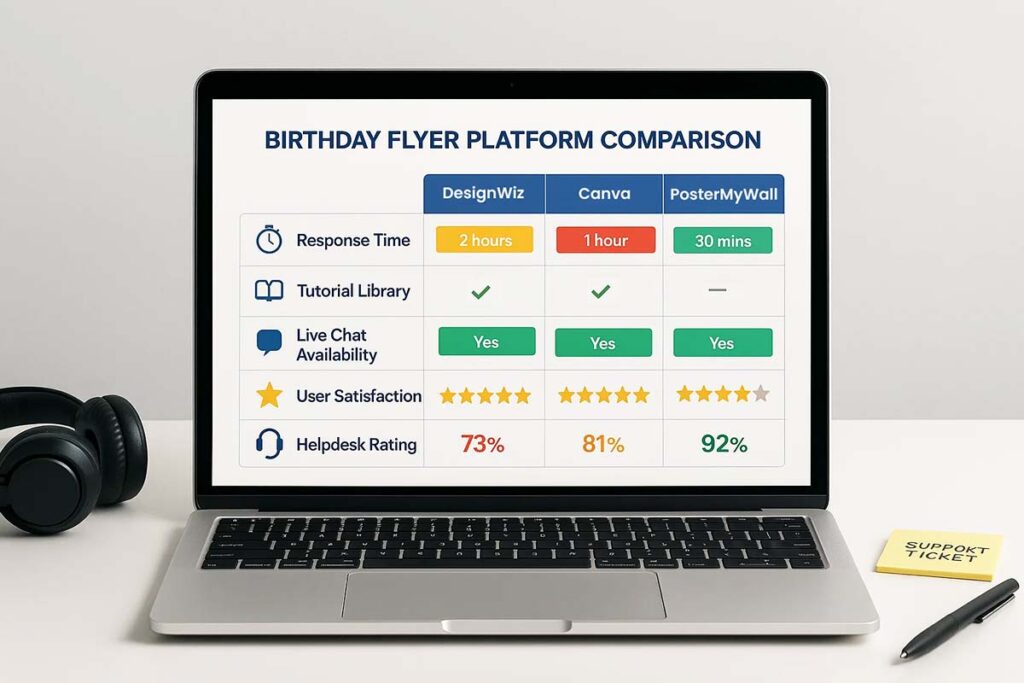
Help Documentation and Tutorials
DesignWiz provides the most comprehensive birthday-specific learning resources with step-by-step video tutorials covering age-appropriate design principles, party theme integration, and celebration marketing strategies. Their tutorial library includes 50+ birthday flyer design guides, seasonal template customization walkthroughs, and troubleshooting assistance for common celebration design challenges. The platform offers dedicated sections for kids’ parties, adult celebrations, and milestone birthdays with specific design guidance for each demographic.
Canva offers extensive general design documentation with over 200 tutorial videos and articles, but birthday-specific content requires searching through broader party planning resources. Their Design School provides high-quality instruction on typography, color theory, and layout principles applicable to birthday flyer creation. The community forum features active discussions where users share birthday flyer examples and receive peer feedback, creating valuable learning opportunities through real-world design scenarios.
PosterMyWall focuses on professional event documentation with business-oriented tutorials emphasizing brand consistency and marketing effectiveness. Their resource library includes 30+ professional event design guides with advanced techniques for animation integration and video creation. While less birthday-specific, their training materials excel for users planning corporate celebrations or professional milestone events requiring sophisticated design standards.
All platforms provide searchable knowledge bases, but DesignWiz’s celebration-focused organization makes finding birthday-specific solutions significantly faster than competing platforms requiring general search navigation.
Direct Support Channels and Professional Assistance
DesignWiz maintains responsive customer support with average response times under 4 hours during business days. Their support team specializes in celebration design questions, offering personalized assistance with template selection, customization challenges, and printing preparation specifically for birthday flyers. Premium subscribers receive priority support with dedicated celebration design consultants available for complex party planning projects.
Canva provides multiple support channels including live chat during peak hours, email support with 24-48 hour response times, and extensive FAQ coverage. Their support quality remains consistently professional across general design inquiries, though birthday-specific expertise varies by representative. Canva Pro subscribers access priority support queues and phone consultation options for urgent design deadlines.
PosterMyWall delivers enterprise-level support with dedicated account managers for business subscribers and comprehensive onboarding assistance for professional users. Their technical support excels in animation troubleshooting and video integration challenges, making them ideal for sophisticated birthday celebrations requiring multimedia elements. Response times average 6-12 hours with detailed technical solutions for complex design requirements.
DesignWiz provides the most celebration-specific guidance through their support channels, while Canva offers broader availability and PosterMyWall delivers premium professional services. For birthday flyer success, DesignWiz’s specialized celebration focus provides the most relevant assistance, Canva’s community support offers peer learning opportunities, and PosterMyWall serves professional events requiring advanced technical capabilities.
Final Verdict: Best Birthday Flyer Maker For Your Needs
After comprehensive testing and evaluation, DesignWiz emerges as the best birthday flyer maker for 2026, offering superior template quality, user-friendly design tools, and excellent value proposition for celebration-focused needs. Canva excels for users requiring extensive customization and collaboration features, while PosterMyWall suits professional events needing animation capabilities. For most birthday celebrations, DesignWiz provides the optimal combination of quality, ease of use, and affordability.
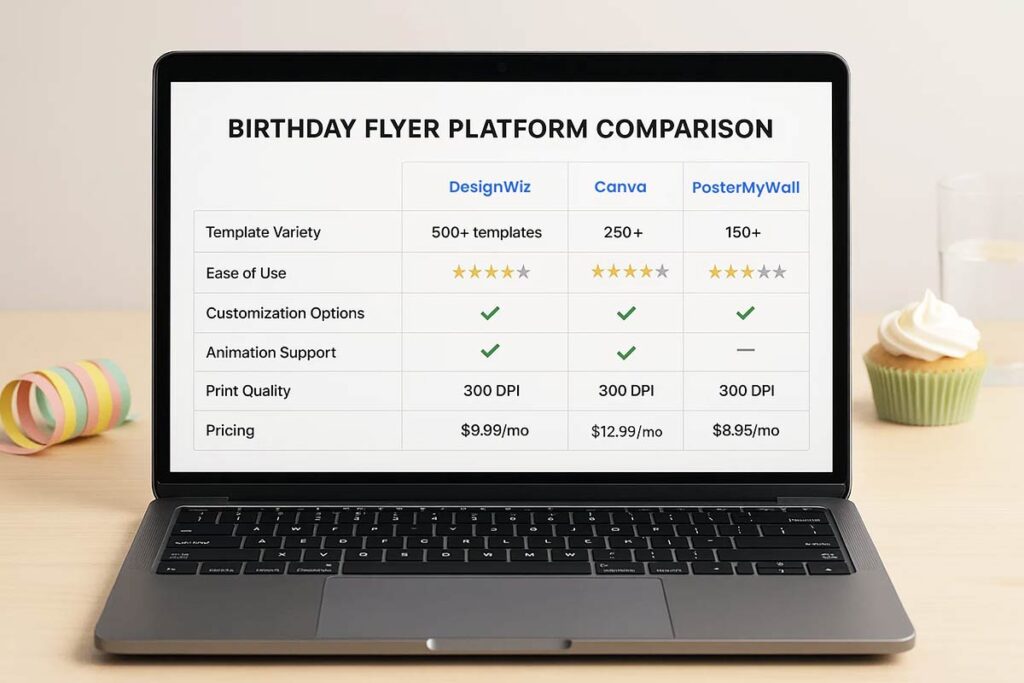
Winner by Category Breakdown
Best Overall Value: DesignWiz wins with 500+ birthday-specific templates, intuitive interface, and competitive pricing at $9.99/month. The platform’s celebration-focused approach delivers professional results without design experience requirements.
Best Template Variety: DesignWiz leads with comprehensive age-specific collections covering all celebration types, from children’s cartoon themes to elegant milestone birthday designs. Template quality remains consistently high across all categories.
Best for Beginners: DesignWiz offers the most straightforward creation process with drag-and-drop functionality and guided tutorials. Average completion time of 5-10 minutes makes it ideal for first-time users.
Best Customization Options: Canva provides extensive editing tools and community-contributed designs. Advanced typography controls and brand kit features suit users needing detailed customization.
Best for Professional Events: PosterMyWall delivers sophisticated animation capabilities and business-grade tools. Video flyer options and advanced collaboration features support corporate birthday celebrations.
Best Free Option: DesignWiz Free Tier provides access to quality templates without watermarks, though with limited downloads. Superior to Canva’s free tier for birthday-specific needs.
Best Print Quality: DesignWiz excels with 300+ DPI resolution standards and professional printing optimization. CMYK color profiles ensure accurate print reproduction.
Best Digital Sharing: PosterMyWall leads with video capabilities and interactive elements for social media engagement. Animation features create memorable digital invitations.
Best Customer Support: DesignWiz provides birthday-specific tutorials and responsive assistance. Celebration-focused help resources outperform generic design support.
Best Mobile Experience: Canva offers comprehensive mobile editing capabilities, though DesignWiz mobile provides excellent template customization for on-the-go creation.
Decision Matrix and Recommendations
DesignWiz is the choice, if you need:
- Birthday-specific template designs with age-appropriate options
- User-friendly interface requiring minimal design experience
- Budget-conscious solution with excellent template quality
- Quick creation times for last-minute party planning
- Print-optimized designs for professional output quality
- Dedicated celebration design resources and support
Choose Canva if you need:
- Extensive customization beyond basic template editing
- Team collaboration features for group party planning
- Brand consistency across multiple party materials
- Advanced typography and design element control
- Integration with existing Canva design workflows
- Community-contributed template variety beyond birthday focus
If you need, choose PosterMyWall :
- Professional animated flyers for corporate events
- Video invitation capabilities for social media campaigns
- Advanced design tools requiring design experience
- Business-grade collaboration and approval workflows
- Interactive elements and motion graphics
- Professional event marketing with sophisticated aesthetics
Decision Process Steps:
- Define Your Birthday Party Type: Kids’ parties favor DesignWiz’s age-appropriate designs, adult celebrations benefit from Canva’s sophistication, professional events suit PosterMyWall’s capabilities.
- Assess Design Skill Level: Beginners excel with DesignWiz’s guided approach, intermediate users appreciate Canva’s balance, experienced designers leverage PosterMyWall’s advanced tools.
- Determine Budget Requirements: DesignWiz offers best value for celebration-focused needs, Canva provides broader design capabilities at higher cost, PosterMyWall delivers professional features at premium pricing.
- Consider Output Needs: Print-focused celebrations choose DesignWiz for quality optimization, digital-heavy sharing benefits from Canva’s platform integration, animated content requires PosterMyWall’s video capabilities.
- Evaluate Time Constraints: Quick turnaround favors DesignWiz’s streamlined process, detailed customization suits Canva’s extensive options, professional production timelines accommodate PosterMyWall’s complexity.
People Also Ask About Birthday Flyer Makers
Use free tiers from DesignWiz, Canva, or PosterMyWall with basic templates and limited downloads. DesignWiz offers the most comprehensive free templates, while Canva provides extensive customization. Consider watermark limitations and resolution restrictions when selecting free options.
Standard 8.5×11 inches works best for print distribution, while 1080×1080 pixels suits social media sharing. Consider 5×7 inches for invitation-style flyers and A4 for international use. Platform templates automatically optimize sizes for intended distribution methods.
Commercial licensing varies by platform and subscription level. DesignWiz Pro includes commercial rights, Canva Pro allows business use, while PosterMyWall requires premium subscriptions for commercial applications. Always verify licensing terms before business use.
DesignWiz offers over 500 birthday-specific templates across all age groups, Canva provides 1000+ general party templates with birthday categories, while PosterMyWall focuses on 200+ professional event templates. Quality and uniqueness vary significantly between platforms.
Essential details include the celebrant’s name, date and time, venue address, RSVP information, dress code if applicable, and contact details. Add party theme, age being celebrated, gift preferences, and special instructions for complete guest information.
DIY platforms range from free to $15/month for premium features. Professional designers charge $50-200 per flyer. Template platforms offer cost-effective alternatives with professional results at a fraction of custom design costs.
Flyers work best for large gatherings and public promotions, while invitations suit intimate celebrations. Consider audience size, formality level, and distribution method. Flyers enable broader reach while invitations provide a personal touch.
Templates offer professional results with minimal design experience, while DIY provides complete creative control. Templates save time and ensure quality, making them ideal for most users. DIY suits those with design skills and a specific vision.
Flyers typically promote public or large events with general information, while invitations provide personal communication for specific guests. Flyers emphasize event marketing while invitations focus on personal connection and RSVP management.
Professional designers charge $75-300 for custom birthday flyers, depending on complexity and experience. Template platforms provide professional results for $10-15/month, making them cost-effective alternatives for most birthday celebration needs.
Frequently Asked Questions
DesignWiz specializes in party and celebration templates with birthday-specific collections, superior customization, and competitive pricing. Canva offers broader design categories with extensive community content but higher costs. PosterMyWall focuses on professional events with animation capabilities but limited birthday-specific options.
PosterMyWall excels at animated flyers with video capabilities and motion graphics. Canva Pro offers basic animation features and GIF creation. DesignWiz focuses on static designs with exceptional quality but limited animation options. Choose based on animation requirements and technical complexity.
DesignWiz provides the most comprehensive birthday invitation collection with age-specific categories and seasonal options. Canva offers variety through community contributions, but with inconsistent quality. PosterMyWall emphasizes professional event invitations with sophisticated design standards and business-focused aesthetics.
All platforms support international fonts and text input in multiple languages. DesignWiz offers localized templates for different cultures, Canva provides extensive international font libraries, while PosterMyWall focuses on professional multilingual capabilities for business events.
Canva excels at real-time collaboration with team features and commenting systems. DesignWiz offers sharing and feedback capabilities with client presentation modes. PosterMyWall provides professional collaboration tools suited for business environments and vendor coordination.
DesignWiz offers PDF, PNG, JPEG, and print-ready formats with transparent backgrounds. Canva provides extensive format options, including PDF, PNG, JPEG, and video formats. PosterMyWall specializes in professional formats, including vector files and high-resolution outputs.
Platform subscriptions typically include stock image licensing for template use. DesignWiz Pro includes commercial-safe imagery, Canva Pro provides extensive stock libraries with usage rights, while PosterMyWall offers professionally licensed content. Always verify licensing terms for specific use cases.
DesignWiz offers automatic resizing tools for popular platforms with optimized dimensions. Canva provides magic resize features for subscribers with platform-specific optimization. PosterMyWall includes social media templates with proper sizing for professional event promotion across channels.
Flyers work best for larger gatherings, public events, and casual celebrations with broad distribution needs. Invitations suit intimate parties, formal celebrations, and personal guest communication requiring RSVP management. Consider audience size, formality level, and distribution method for optimal choice.
DIY design suits users with a specific creative vision and design experience. Template platforms provide professional results with minimal time investment, making them ideal for most users. Consider design skills, available time, and desired customization level when choosing an approach.
Conclusion: Transform Your Birthday Party Promotion In 2026
Choosing the right birthday flyer maker directly impacts celebration success and guest engagement. DesignWiz stands out for its birthday-focused templates, ease of use, and value, while Canva offers broader customization and team collaboration tools. PosterMyWall is ideal for professional events needing video and animation.
Start by assessing your celebration needs—DesignWiz suits family-focused parties, Canva works for multipurpose branding projects, and PosterMyWall supports corporate milestones. Test free tiers before committing, and compare editing workflows based on your time and skill level.
As platforms evolve with AI and automation, DesignWiz leads in birthday-specific innovation. For regular celebration planners, it offers unmatched value. Whichever you choose, the right platform transforms flyer design into memorable, guest-engaging marketing.
References
- Rider, R. M. (2015). Color Psychology and Graphic Design Applications. Liberty University Digital Commons.
- Southern New Hampshire University. (2024). Poster Design: Visuals – Image Resolution. Library Research Guides.
- West Virginia University. (2024). Social Media Optimization: An In-Depth Look. Marketing Communications Graduate Programs.
- Arizona State University Next Lab. (2025). User Experience and Research (UXR).