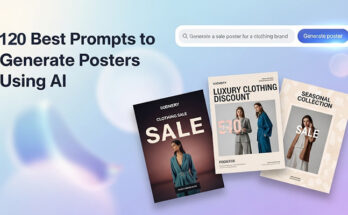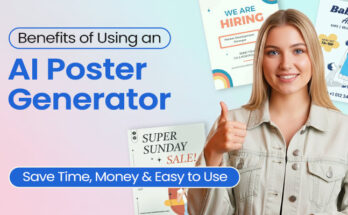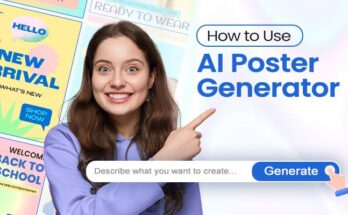Creating an eye-catching flyer is a fantastic way to promote your event or business. If you’re wondering how to make a flyer that stands out, you’re in the right place! You can try an online flyer creator that simplifies the process and helps you design professional flyers in minutes.
In this blog, we’ll show you simple and clear steps to design a flyer even if you have no design experience. With helpful tips and real examples, you’ll learn how to create a flyer that looks great and gets results.
What is a flyer?
A flyer is a small, printed paper used to share important information, market an event, or advertise a product or service. This is an easy and effective way to quickly reach a larger audience. According to USC research, advertising campaigns with emotional appeal achieve a 31% success rate compared to 16% for rational-focused content.1 Flyers are often colored and eye-catching, designed to attract attention and give a clear message.
Professional design skills are not required to create a flyer. With just a few simple steps, you can create an attractive flyer that effectively conveys your message. Whether you are a beginner or have no design experience, you can easily learn how to create a flyer that looks polished and noted.
Flyers are a great way to promote events, special suggestions, or announcements, and when they are right, they can help you reach your target audience and achieve your goals.
How To Make a Flyer Using a Template
How To Make a Flyer Using a Template?
Follow this step-by-step guide to create a flyer using a template that’s both eye-catching and easy to customize.
Step 1: Sign up for a Free DesignWiz account
Step 2: Choose a Template
Step 3: Customize a Template
Step 4: Finalize and Download Your Flyer
If you don’t have much time or design skills, a customizable flyer template is a fast and easy way to make a good-looking flyer. Templates give you a ready-made shape, so all you want to do is personalize them to suit your message.
Want to see it in action? Check out this quick video:
Step 1: Sign up for a Free DesignWiz account
To get started, go to designwiz.com.
At the top-right corner, click on the “Login / Sign Up” button.
You’ll have two options:
Option 1: “Continue with Google this is the fastest way. Just click and choose your Google account to log in instantly.”
Option 2 : “Create an account manually if you prefer to sign up with email, enter your full name, email address, and create a password. Then click Sign Up.”
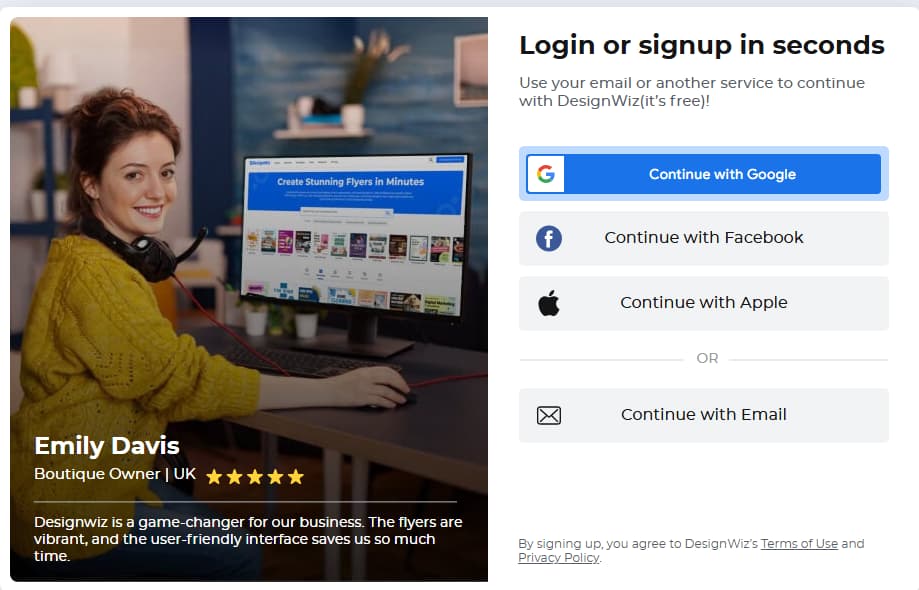
Step 2: Choose a Template
Not all flyers serve the identical motive. Selecting the proper flyer template depends on your unique desires, together with the following:
- Choosing the right flyer template depends on your purpose whether it’s promoting a sale or product with a business flyer, announcing events with key details using an event flyer, or sharing local updates like lost dog or services through a personal flyer.
- A well-matched template not only saves time but also ensures your message reaches the right audience effectively
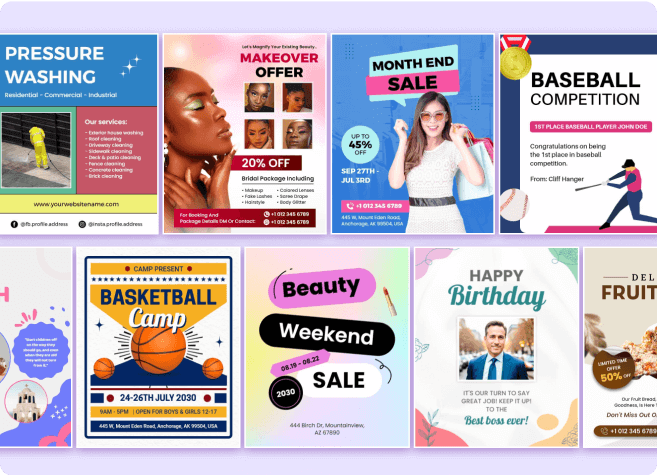
Step 3: Customize a Template
Personalizing a flyer template will let you create an interesting and professional-looking promotional device. Follow these steps to customize your preferred template correctly:
3.1: Change the Background: Use strong colorings, gradients, or superb pics.
3.2: Add Your Branding: Insert your brand, modify fonts, and persist with your logo colors.
3.3: Update the Content: Replace placeholder text along with your information, including:
- A clean headline
- Engaging visuals
- A call to action (CTA) like “Sign Up Now” or “Visit Us Today.”
3.4: Choose the Right Size and Format
Selecting a perfect flyer size is crucial for your effective distribution method.
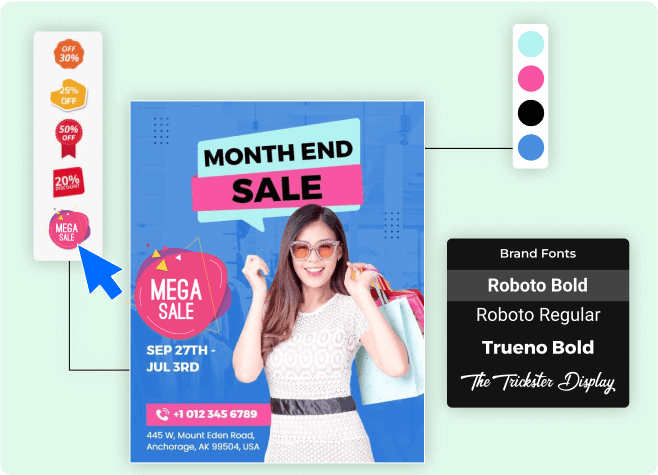
Explore different flyer size ideas to save time and create an expected flyer for your needs.
Step 4: Finalize and Download Your Flyer
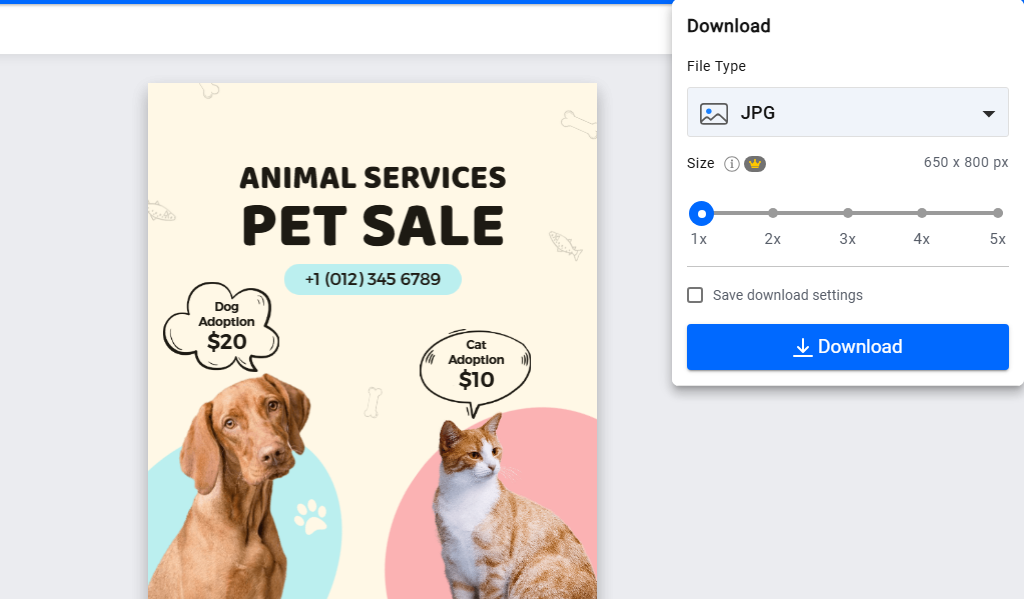
After customizing your template, you’ll need to keep and download it inside the right layout:
- PDF Best for printing great flyers.
- JPEG/PNG Great for sharing on social media or via email.
- Editable File (PSD, AI, etc.) ,Keep if you plan to make future edits.
Before finalizing, check the print for colors and layout. For digital sharing, ensure the file size is easy to upload.

How To Make a Flyer from Scratch ?
Designing a flyer by yourself lets you control every part of the design. You can choose your own style and make it fit your needs. Here’s a simple step-by-step guide to help you get started.
Step 1: Starting from Scratch
Before leaping into the layout manner, consider these key elements:
- Flyer Size: Standard sizes consist of A4, A5, or half-sheet.
- Format: Print flyers need high-decision settings, even as virtual flyers should be optimized for monitors.
Tip: If your background makes your text unreadable, it’s camouflage. Explore different flyer design ideas to make it more professional and attention-grabbing.
Step 2: Create a Strong Layout
A good flyer design is not merely a nice-looking piece of paper it’s perfect marketing material that gets seen and gets results. Here’s what you need to put on it:

Headline
Bold and Attention-Grabbing: Start with a compelling headline that captures attention immediately.
Example: “50% Off This Weekend!” This makes it clear that there’s an exciting offer that readers won’t want to miss.
Visuals
High-Quality Images or Icons: Use relevant visuals to enhance your message.
Support Your Message: Choose images that relate directly to the event or offer, making sure they are high-resolution to ensure professionalism.
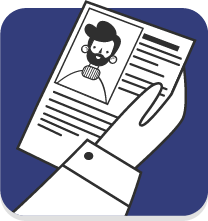

Main Message
Key Details: Provide concise information that answers the essential questions:
- What: Describe the event or offer.
- When: Specify the date and time.
- Where: Include the location.
- Why: Highlight the benefits of attending or participating.
For example, “Join us for exclusive car showcases and fun activities!”
Call to Action (CTA)
Clear Direction: End with a strong call to action that tells readers what to do next.
- “Call Now to Reserve Your Spot!”
- “Visit Us for More Details!”
- “Sign Up Today for Exclusive Updates!”


Contact Information
Easy Access: Provide all necessary contact details so interested readers can easily reach you:
- Website: Include your website URL for more information.
- Phone Number: Add a phone number for direct inquiries.
- Social Media Handles: Place a QR code on the flyer to help readers connect with you online on social media profiles.
💡 Pro Tip: If you’re short on time, knowing how to make a flyer step by step can help streamline the process and keep it focused.
Step 3: Choose Colors, Fonts, and Images
The right colorations, fonts, and snapshots can extensively enhance your flyer. Here’s the way to pick wisely:
Colors
Use comparison to spotlight critical sections, like darkish textual content on a mild background.
Choose similar color palettes for flyers that are healthy for the topic of your occasion.
For example, for a summer season sale, vivid hues like yellow and orange can carry an amusing, vibrant experience.

Fonts
Stick to readable fonts together with Arial, Roboto, or Times New Roman.
Limiting yourself to at least one or two font patterns allows you to preserve a clean and professional look.
You can use an AI font pairing generator for more styling and creative experiments with fonts.
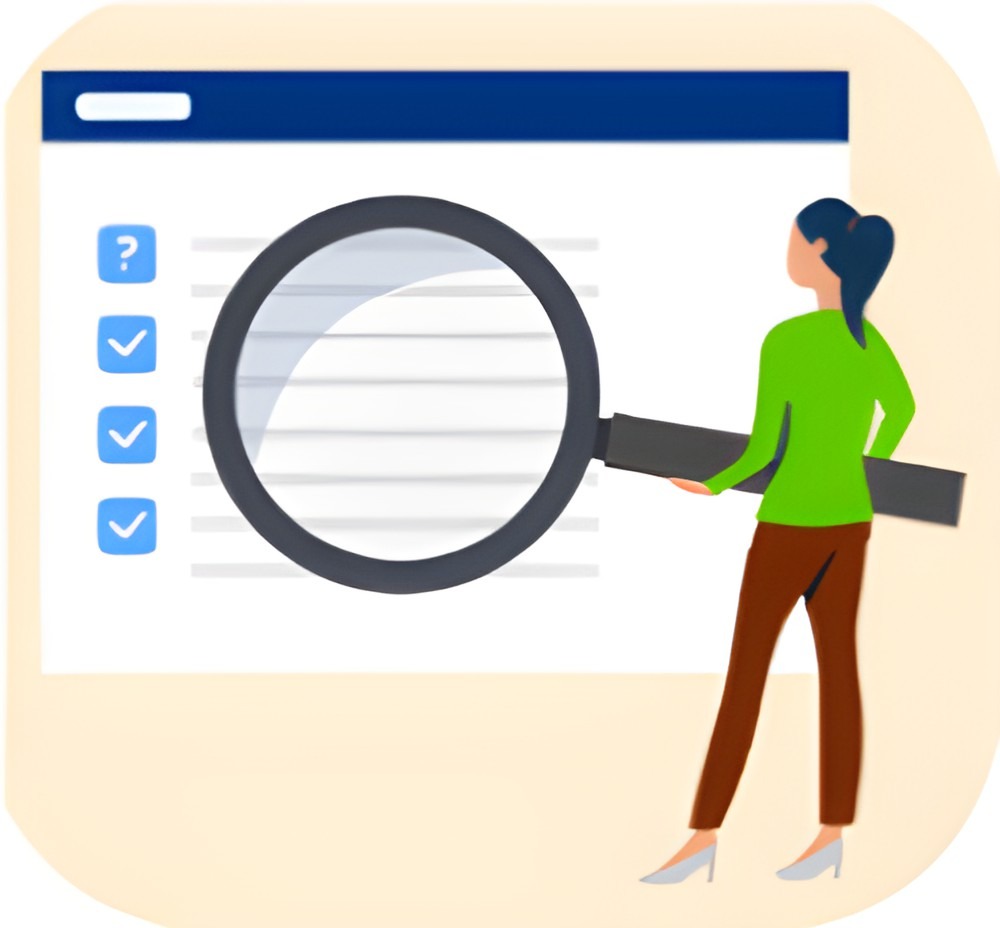
Images
Use high-decision, royalty-free snapshots that align together with your flyer’s subject matter.
You can also use the 4800+ stock images provided by DesignWiz that make your flyer more effective.
Ensure those images are applicable and decorate your message.

By carefully selecting colors, fonts, and pictures, you could create a flyer that sticks out and effectively communicates your message.
Step 4: Write a Copy and Call-to-Action
Your textual content ought to be clean, persuasive, and to the point. Follow these recommendations:
- Use bullet points: It helps break down facts for easy scanning.
- Keep Sentences Short: People have to apprehend your message in seconds.
- Add Urgency: Words like “limited time” or “offer ends soon” inspire movement.
Example of a strong CTA: “Call us these days for a free session—restricted spots available!”
Step 5: Review, Print, and Share
Before printing or sharing your flyer, do a final test:
- Proofread for typos and grammar mistakes.
- Ensure the text is readable and nicely spaced.
- Check color accuracy with a look at the print.
- If sharing digitally, resize the report to load it briefly on social media.
Bonus Tip

Reuse Your Flyer: Simple Updates for a Festive Look
Instead of creating a flyer from scratch, simply update your existing one for the festive season. It saves time, keeps your branding consistent, and captures the holiday spirit. If you know how to make a flyer, reusing it for seasonal updates is both smart and impactful.
Tip No 1 : Change the Colors
Updating the colors is one of the only methods to suit the event. By deciding on a palette that reflects the holiday spirit, with an Ai color palette generator, you can instantly remodel the look of your flyer:

- Christmas: Embrace conventional colors like red, green, and gold to evoke warm temperatures and cheer.
- Halloween:Use bold colors like black, orange, and pink to set a spooky tone in your halloween flyers. These shades instantly grab attention and match the festive Halloween vibe.
- New Year’s: Use a graceful mixture of black, silver, and gold for a festive, celebratory vibe.
- Spring/Summer Sales: Incorporate vivid pastel sunglasses to reflect the freshness and vibrancy of the season.
Tip No 2 : Add Festive Elements
Incorporating seasonal stickers or icons can turn your similar flyer into a festival flyer with a clean and energetic appearance. This small piece of information could have a massive effect:
- Christmas: Add delightful snowflakes, wrapped items, and twinkling stars to decorate the vacation spirit. For a festive touch, use christmas flyer tips like bold holiday colors, elegant fonts.
- Halloween: Use playful pumpkins, bats, and ghosts in your halloween flyers to create a laugh, eerie experience.
- New Year’s: Include festive fireworks and balloons to seize the excitement of ringing in the new year flyer.
- Summer Events: Features pleasing flora and vivid sunshine to have a good time in the warmth of the season.

Tip No 3 : Use Fun Fonts
When you understand how to make a flyer, you’ll know that font choice can influence its entire vibe. Experimenting with fonts that align with your theme adds unique character:

- Holiday Feel: Consider using fancy script fonts to bring beauty and a joyful celebration.
- Casual Events: Opt for bold and playful fonts that evoke a feel of fun and approachability.
- Professional Look: Stick to smooth and simple fonts for a sophisticated and complicated look.
Tip No 4 : Update the Text
Adjusting your flyer’s message is essential to mirror the seasonal temper and urgency:
- Change terms like “Big Discount” to greater thematic messages inclusive of “Holiday Sale Limited Time!” to create an experience of exhilaration.
- Add a festive greeting like “Happy Holidays!” or “Spooktacular Savings!” to interact with your target audience.
- Highlight seasonal offers and promotions to attract extra clients, ensuring they understand what unique offers are in store for them.

Tip No 5 : Refresh the Background
Switching up the heritage can provide a completely new look to your flyer:

- Winter: Create a comfortable and inviting environment from simple to winter flyers by using serene and snowy scenes.
- Halloween: Opt for spooky designs like haunted homes or eerie graveyards to enhance the Halloween spirit.
- Spring/Summer: Incorporate vivid and colorful patterns that evoke pleasure and liveliness.
Why To Reuse Your Flyer?
- Time and labor costs decrease while you continue working with the existing flyer without starting from scratch.
- Your consistent branding remains visible to customers because the same flyer continues to circulate. California State University research indicates that color psychology in branding and marketing significantly affects consumers and their psychological associations, making consistent brand elements crucial for effective marketing strategies.2
- Design reuse becomes cost-effective since you do not need to spend money on fresh designs when needed.
To save time, keep parts of your flyer design that can be changed so that it can be used in different situations.
What Common Mistakes Should You Avoid When Making a Flyer?
When making a flyer, it’s easy to get caught up in the design process. However, making a few simple mistakes can hurt your flyer’s impact. Let’s go over some common mistakes you should avoid to ensure your flyer is both attractive and effective.
Mistake 1: Too Much Text
Keep your flyer short and sweet. People skim flyers quickly, so avoid overwhelming them with lengthy paragraphs. Stick to the key information that will grab attention and make your point clear.
Mistake 2: No Clear Call to Action
If you want readers to take action, tell them exactly what to do. Whether it’s visiting a website, signing up for an event, or making a phone call, your flyer should make the next step obvious. Research published in the National Center for Biotechnology Information shows that objectively testing the effectiveness of advertising remains crucial due to the need for guiding frameworks and applicable behavioral metrics.3
Mistake 3: Hard-to-Read Fonts
Choose simple, legible fonts that are easy to read from a distance. MIT research distinguishes between legibility, which concerns how easy it is to recognize individual letter shapes, and readability, which concerns the effectiveness of the whole reading process.4 Fancy fonts may look great, but if they’re hard to read; your audience won’t bother to engage with your flyer.
Mistake 4: Cluttered Design
A messy flyer can confuse readers. Avoid cramming too much information or too many images into one flyer. Keep the design clean, organized, and easy on the eyes to make sure your message stands out.
Mistake 5: Ignoring Your Target Audience
Make sure your flyer speaks to the needs and interests of your audience. If you’re targeting young professionals, your design and message should reflect that. Tailoring your flyer to your audience increases its chances of success.
By avoid common mistakes in flyer like cluttered text, hard-to-read fonts, and unclear calls to action, you can create a flyer that grabs attention and delivers your message. Focus on simplicity, readability, and a clear purpose to make your flyer easy to understand.
Want to Explore the Most Popular Flyer Templates?
Creating a variety of flyers is easier than you might think. Whether it’s for a professional event, a local sale, or a community gathering, the right template helps streamline your design process. Designwiz offers several popular flyer templates to choose from:
Business Flyer
Create professional business flyers with creative, ready-to-use templates—ideal for marketing, promotions, and clear communication.

Simple and Professional
The templates are already designed to look polished and ready for use.
Easy Customization
Just add your company details like your logo, contact info, and any special offers
No Design Skills Needed
You don’t need experience—pick a template, personalize it, and you’re good to go
Effective Communication
These business flyers help you share important information clearly with your audience.
Event Flyer
Create standout event flyers with ready-to-use, customizable templates—perfect for promoting gatherings, parties, and live events.

Attention-Grabbing Designs
These templates are made to stand out, perfect for promoting parties, concerts, or festivals.
Easy Customization
Add details like the event date, time, location, and any special guests.
High Impact
Bold visuals and exciting layouts help create anticipation and excitement around your event.
Quick and Simple
No design skills needed—just personalize the template and share it!
Real Estate Flyers
Create effective real estate flyers using customizable templates that highlight property features and attract potential buyers. Explore creative real estate flyer ideas to make your listing stand out and convey key details with clarity.

Perfect for Property Listings
Highlight key property details like price, features, and images.
Easy Customization
Add property-specific information such as size, amenities, and location.
Attractive Design
Clean layouts draw attention to the most important information, making it easy to sell properties.
Ideal for Open Houses
Use these flyers to advertise property showings and attract potential buyers quickly.
Educational Flyers
Design educational flyers with customizable templates great for promoting courses, workshops, school events, and sharing learning resources.
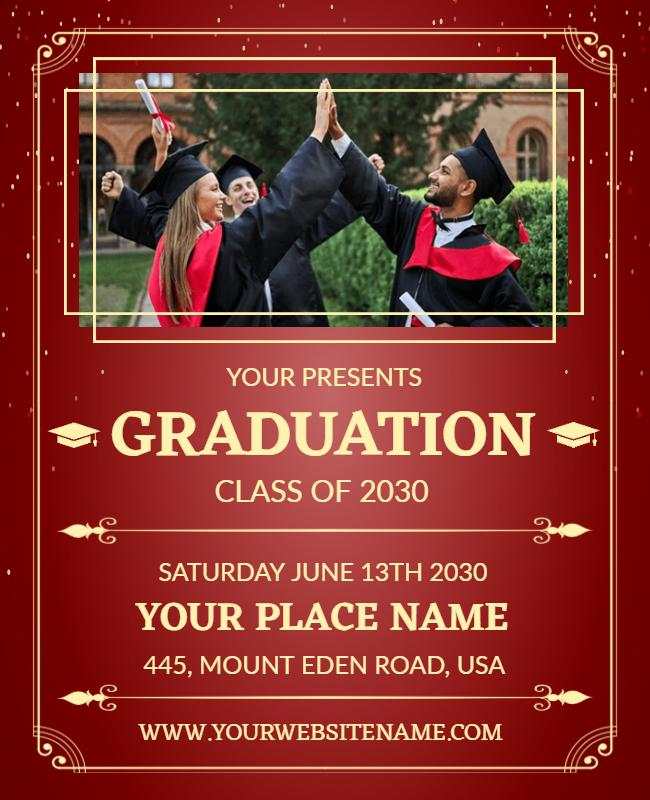
Promote Your Classes
Easily advertise workshops, courses, or educational events.
Highlight Key Information
Include schedules, pricing, and registration details.
Clear & Professional Design
These templates make it simple to create flyers that attract students and participants.
Customizable for Any Subject
Whether it’s a workshop or online course, you can adapt these flyers to fit your needs.
Christmas Flyer
Create festive Christmas flyers with customizable templates ideal for holiday events, promotions, and spreading cheer with eye-catching designs.

Festive & Fun
These flyers feature holiday-themed visuals like Santa, snowflakes, and Christmas trees.
Perfect for Promotions
Great for special sales, seasonal events, or holiday marketing.
Eye-Catching Designs
The bold text and cheerful imagery help grab attention and spread holiday cheer.
Ideal for Any Occasion
Whether for a business, community event, or party, these flyers bring a warm, inviting feel to your holiday message.
Party & Celebration Flyers
Create vibrant party and celebration flyers with easy-to-use templates ideal for invitations to birthdays, weddings, and special events.
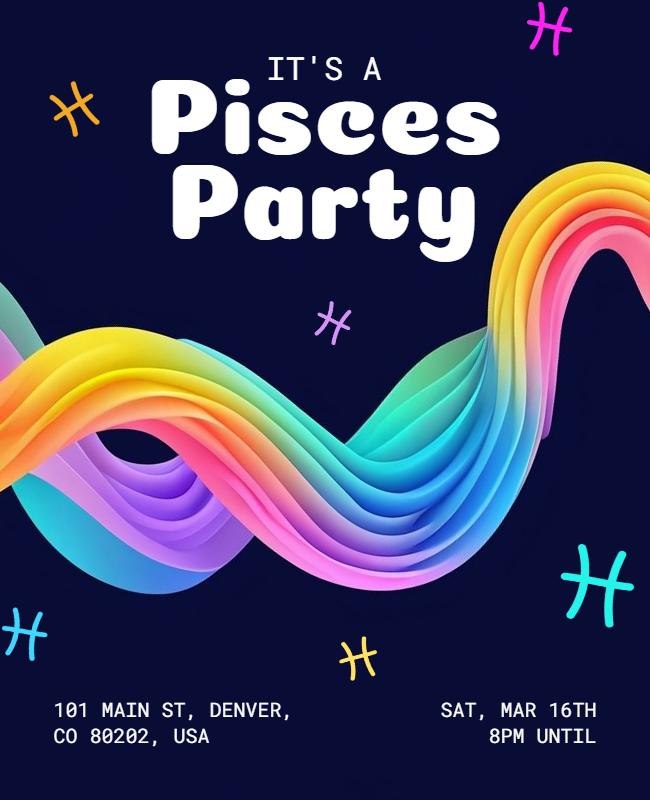
Fun and Festive Designs
Perfect for birthdays, weddings, or any special celebration.
Easy Customization
Quickly add event details like date, time, location, and RSVP information.
Vibrant and Inviting
These templates set a joyful tone, making your event feel welcoming and exciting.
Ideal for Any Occasion
Whether it’s a casual party or formal event, these party flyers ensure guests are excited to join the celebration.
With so many ready-made flyer templates on Designwiz, creating eye-catching flyers is quick and easy. Just pick a design that fits your purpose and make it your own. No design experience needed, just your ideas and a few clicks!
Frequently Asked Questions About Flyers
Typography helps set the tone of your flyer and guides readers through the content. Choose fonts that are easy to read and appropriate for your message. Combine different font weights and sizes to create visual contrast and highlight key information, like headings and calls to action.
Using templates can save time and provide a professional layout, especially if you’re not a designer. Many online flyer creators offer customizable templates that suit different purposes. If you want a more unique or brand-specific design, starting from scratch may offer more flexibility.
Absolutely. While digital marketing is widespread, flyers still offer a personal and tangible way to connect, especially for local promotions, events, and small businesses. Digital flyers can also be shared widely across online platforms, expanding your reach.
Start with a strong headline, then follow with the key message and details. End with a clear call to action. Keep sections separate and easy to scan. Use icons or bullet points to help break up the text.
Consistency helps your flyer look more professional. Using the same fonts, colors, and spacing keeps everything organized and makes it easier for the reader to follow.
Photos of your product, event, or teamwork work well if they’re high resolution and relevant. Icons and illustrations can also help break up text and highlight key points. Always ensure that visuals support the message, not distract from it.
Conclusion: Key Takeaways on How to Make a Flyer
Understanding how to make a flyer involves several essential steps that can greatly impact its effectiveness. Remember these key points:
- Define your goal and target audience before starting the design.
- Choose a layout that aligns with your message and purpose.
- Use high-quality visuals and easy-to-read fonts to ensure clarity.
- Keep your content concise with a strong call-to-action.
To create truly effective flyers, focus on clarity and visual appeal, and always consider the needs and preferences of your audience. With these techniques, you’ll be able to design flyers that grab attention and drive action.
Reference
- Thinking vs Feeling: The Psychology of Advertising – University of Southern California, Applied Psychology Program.
- Marketing: Color Psychology in Branding – California State University ScholarWorks.
- Social Advertising Effectiveness in Driving Action: A Study of Positive, Negative and Coactive Appeals on Social Media – National Center for Biotechnology Information.
- Reading 17: Typography – MIT research.