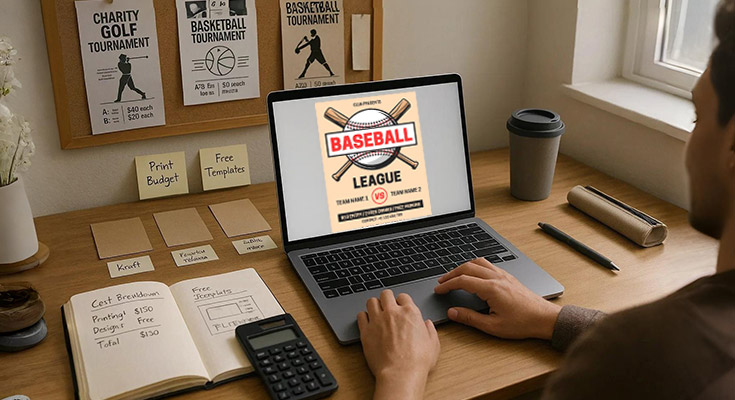Most baseball organizations waste 60–80% of their marketing budget on overpriced design services. Smart cost optimization, however, allows the creation of professional flyers for under $5 total while maintaining quality and impact.
Effective budget baseball flyer design combines completely free professional tools and strategic template customization. When paired with bulk printing optimization, this approach creates high-quality marketing materials for under $5 total cost. Successful cost optimization also requires systematic workflow development and effective use of community resources. These strategies, combined with quality preservation techniques, eliminate unnecessary expenses while maintaining a professional appearance and competitive effectiveness.
This comprehensive guide reveals free professional design tools that completely eliminate subscription costs. It also covers template customization techniques that create a unique branded appearance without relying on premium features. Additionally, it outlines bulk printing strategies that maximize cost efficiency while preserving professional standards that drive results, making it easier than ever to create flyers on a budget.
What Free Design Tools Create Professional Baseball Flyers Without Fees or Watermarks?
Completely free professional design tools include DesignWiz’s free tier, which offers commercial usage rights, and GIMP for advanced graphics. Google Slides also provides professional templates that help create publication-quality baseball flyers without watermarks or subscription requirements. These platforms offer professional-grade features such as high-resolution export, commercial licensing, and advanced design capabilities. Educational institutions have significantly embraced open-source software solutions, bringing communities onto common platforms, demonstrating the institutional acceptance of free design alternatives.1
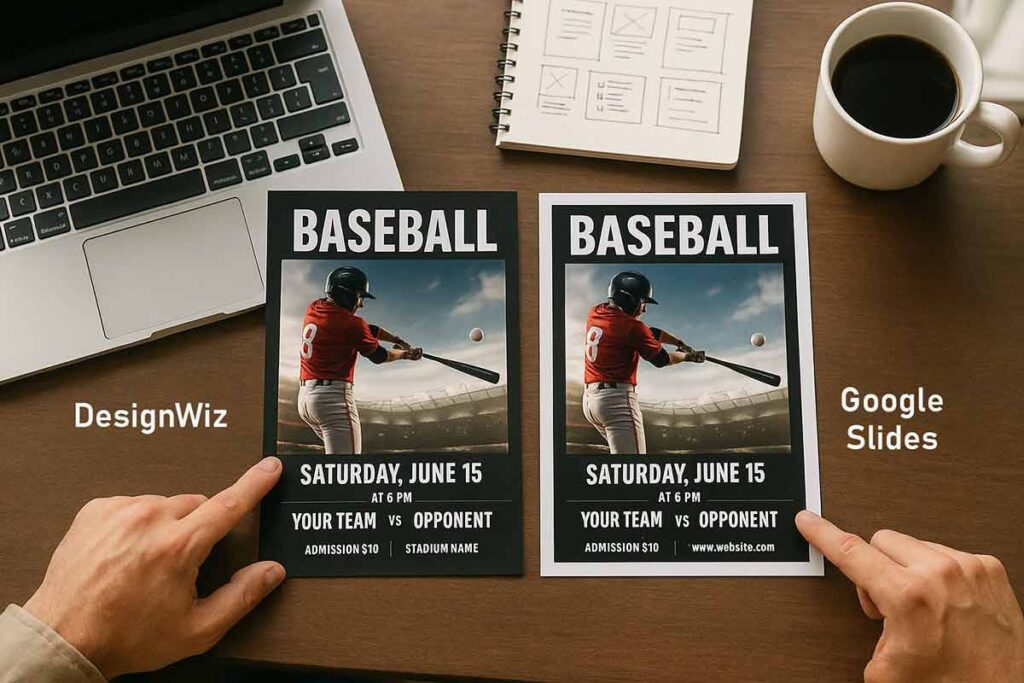
DesignWiz: User-Friendly Design Platform
DesignWiz provides intuitive drag-and-drop functionality with specialized sports templates, including baseball-specific designs that eliminate starting from scratch. The platform offers professional typography options, high-quality stock images, and customizable layouts without requiring design experience. Commercial usage rights ensure flyers can be distributed without licensing concerns or watermark restrictions.
Template variety includes team rosters, game schedules, tournament announcements, and promotional materials specifically tailored for baseball organizations. For comprehensive tournament promotion strategies, explore our detailed guide on enhancing baseball tournament promotion with flyers. Built-in design elements such as baseball graphics, team colors, and sport-themed fonts streamline the creation process while maintaining professional appearance standards.
Export capabilities support high-resolution PDF generation, various print formats, and digital sharing options ensuring versatility across different distribution channels. The browser-based platform eliminates software installation requirements while providing cloud storage for project accessibility from any device.
Explore a curated collection of baseball flyer designs available on DesignWiz to promote your next game, tryout, or tournament.
- Baseball Season Kickoff Event Flyer
- Youth Baseball Camp Event Flyer
- Dynamic Green Baseball Fundraiser Dinner Event Flyer
- Exciting Baseball Tournament Matchup Flyer
- Youth Baseball Tryouts Registration Flyer
GIMP: Advanced Graphics Without Cost
GIMP delivers professional-grade capabilities, including layer management, advanced photo editing, and custom graphic creation. These features closely match Adobe Photoshop functionality, making it ideal for cheap baseball flyer design projects. Commercial usage freedom eliminates licensing restrictions, watermarks, or subscription requirements for unlimited flyer creation and distribution. Learning resources abundance includes free tutorials, template libraries, and community support reducing skill development barriers.
Advanced features include custom brush creation, typography manipulation, and color correction tools enabling sophisticated design work. Professional export options support high-resolution PDF generation, various print formats, and web optimization maintaining quality standards. The open-source nature ensures continuous development and feature additions without cost barriers.
Google Slides: Presentation Software for Flyer Design
Template customization offers flexibility through presentation-style layouts, built-in templates, and support for custom flyer dimensions. Access to Google Fonts ensures professional typography without licensing fees, while drag-and-drop editing, text/image replacement, and built-in alignment tools make it easy to achieve polished results without design expertise.
Collaboration and integration features like real-time editing, comment systems, Google Drive storage, and export options (PDF, high-res images) streamline the creation and approval process. These tools enable efficient team input, organized feedback, and professional-quality output, without added software costs.
All three tools eliminate subscription fees while providing commercial usage rights essential for organizational marketing materials. Quality output matches premium software capabilities through strategic feature utilization and proper export settings. Template integration showcases practical applications demonstrating professional results achievable with free resources.
Professional finishing techniques include proper resolution settings, color profile management, and format selection ensuring print-ready quality. These free alternatives provide comprehensive solutions for budget baseball flyer design without compromising professional standards or requiring ongoing subscription investments.
Read More: Baseball Tryout Flyers: Complete Player Selection & Evaluation Process Guide
How Can I Maximize Visual Impact in Zero-cost Baseball Flyer Creation While Competing With Paid Alternatives?
Maximizing visual impact without cost requires strategic design choices such as high-contrast color schemes, professional typography combinations, and smart use of white space. These elements create a premium appearance by relying on solid design principles rather than expensive graphics or premium templates.
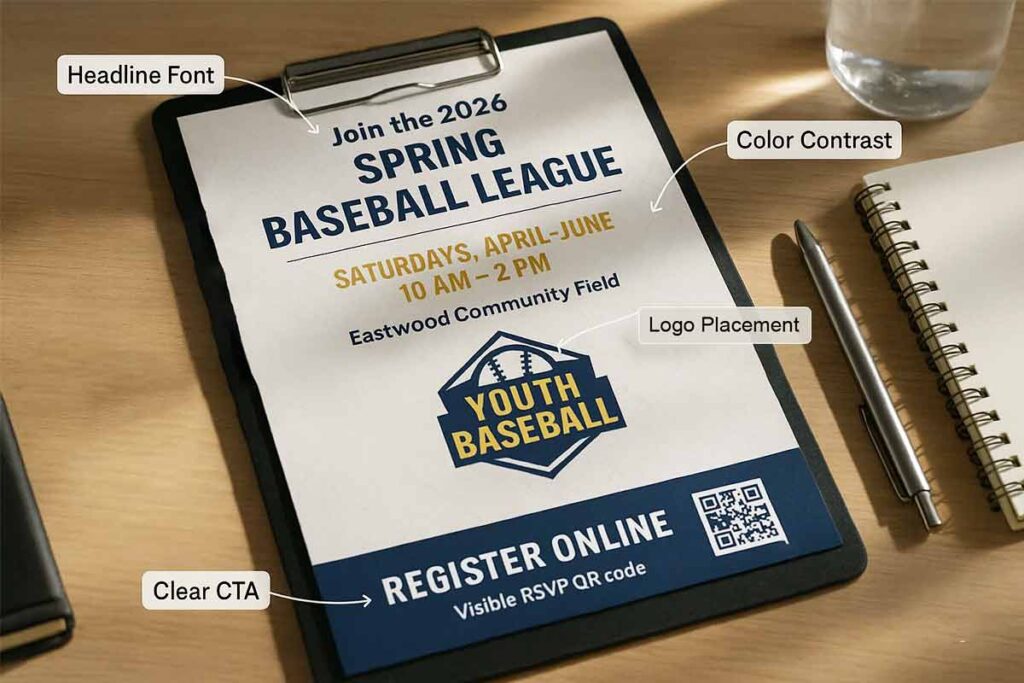
Strategic Design Principle Application: Professional Appearance Without Cost
High-contrast color combinations using team colors create immediate visual hierarchy without expensive graphics. Strategic pairing of complementary colors, navy blue with orange accents or forest green with gold highlights, generates professional impact through deliberate color theory application. Complementary colors enhance each other and are located directly across from each other on the color wheel, offering high contrast that can guide the viewer’s eye throughout the composition (University of California Berkeley, Library Guides). 2
Typography excellence through free Google Fonts like Oswald for headlines and Open Sans for body text establishes consistent visual branding. Typography is the style or appearance of text that can communicate beyond the words on the page, with fonts having their own language that can come across as casual or neutral, exotic or graphic (GCF Global, Beginning Graphic Design).3
White space strategic usage creates premium perception through generous margins and clean element spacing. Professional layouts dedicate 30-40% to white space, allowing essential information to breathe while conveying quality organization. Element alignment using invisible grid systems—available in all free design platforms, creates structured appearance matching expensive design services.
Content Quality Over Graphics: Information-Driven Impact
Compelling headline creation using action-oriented language captures attention through messaging rather than visuals. Headlines like “Championship Training Starts Here” or “Elite Baseball Skills Development” communicate value immediately. Strategic information hierarchy places critical details, dates, locations, contact information, prominently with clear visual organization through font size variation and strategic positioning.
Quality photography sourcing through free stock platforms like Unsplash provides professional baseball imagery without licensing costs. Community-generated photos from previous events create authentic local connection while maintaining professional appearance. Smartphone photography using proper lighting and composition techniques produces publication-quality images matching expensive stock photo services.
Content density optimization includes essential information only, eliminating decorative text that dilutes impact.
Professional Finishing Techniques: Quality Preservation Methods
Print optimization ensures professional output through proper resolution settings and color profile management. Set designs to 300 DPI minimum with CMYK color profiles for printing accuracy. File format selection, PDF for printing, PNG for digital distribution, maintains quality across different usage scenarios. Bleed area inclusion prevents white edges during professional printing processes.
Brand consistency maintenance through color matching and logo integration creates recognizable organizational identity. Document exact color codes (hex values) and maintain consistent spacing around logos. Style guide creation including font specifications and element positioning ensures consistency across multiple designs and team members.
Quality control processes prevent costly errors through systematic review procedures. Proofreading checklist includes contact information verification, date accuracy, and spelling confirmation. Design review focuses on element alignment, consistent spacing, and professional appearance standards. Test printing on standard paper confirms color accuracy and readability before bulk production.
What Customization Techniques Make Free Baseball Templates Look Unique and Professional?
Template customization for unique branding requires strategic color replacement, typography modification, and layout restructuring that transforms generic templates into distinctive organizational materials. Effective customization focuses on brand element integration, visual hierarchy adjustment, and content personalization that eliminates template appearance while maintaining professional design quality. Budget baseball flyer design achieves professional results through systematic brand application rather than expensive software features.
Brand Element Integration: Organizational Identity Development
Logo placement strategies include sizing between 10-15% of total flyer space, positioning in top-left or center header areas, and integration techniques that establish clear organizational branding without overwhelming design elements. Color scheme transformation replaces template colors with team or organizational colors using hex codes for consistency, creating instant brand recognition across all marketing materials while maintaining professional appearance standards.
Typography personality adjustment involves replacing generic fonts with brand-appropriate choices that reflect organizational character. Sports teams benefit from bold, sans-serif fonts like Oswald or Roboto for headers, while maintaining readable body text fonts.
Consistent brand application includes maintaining 2-3 color maximum schemes, standardizing font hierarchy throughout the design, and ensuring adequate contrast ratios for readability. Visual identity systems work most effectively when applied consistently, as prominently and consistently using brand elements signals a connection to the organizational brand (University of Illinois, Brand Guidelines).4 This systematic approach creates cohesive cheap baseball flyer design that appears professionally branded rather than template-based.
Transform these professional baseball templates on DesignWiz with your team’s unique branding and organizational identity.
- National Baseball Championship Team Flyer
- Baseball Team Roster Announcement Flyer
- Baseball Team Schedule Announcement Flyer
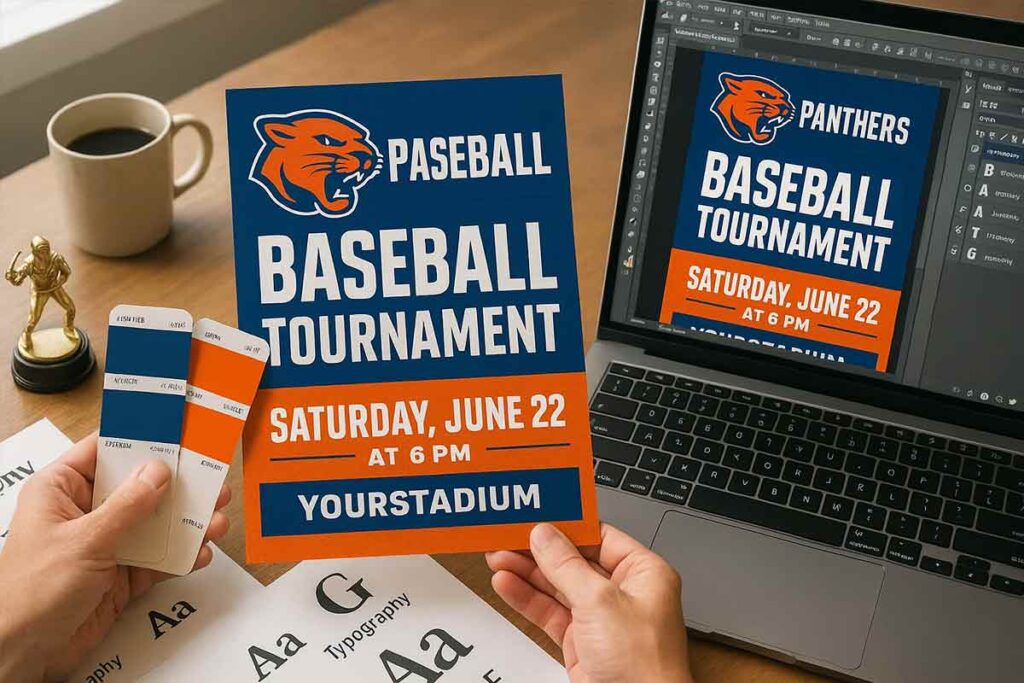
Layout Restructuring: Design Uniqueness Creation
Element repositioning transforms standard templates through headline placement adjustment, moving titles from center to asymmetrical positions, and rearranging information blocks to create unique composition. Image arrangement modifications include switching photo orientations, adjusting size relationships between visual elements, and creating custom spacing that eliminates generic template appearance.
Content section modification involves spacing adjustment using consistent margins, alignment changes from centered to left-aligned text blocks, and proportion alteration that emphasizes most important information. Visual hierarchy restructuring places critical details prominently while supporting information receives secondary treatment through size and positioning.
Border and shape addition enhances brand personality through subtle design elements that complement rather than compete with content. Simple geometric shapes, divider lines, and corner accents create visual interest without compromising functionality or readability.
Content Personalization: Message Customization Strategy
Messaging specificity transforms generic template content through event-specific details including dates, locations, and unique selling points that create immediate relevance for target audiences. Organizational personality integration involves adjusting tone and language to match team culture, whether professional, casual, or enthusiastic, ensuring authentic brand voice throughout marketing materials.
Information hierarchy optimization places most important details – event date, time, location – in prominent positions using larger fonts and strategic color application. Bright colors catch eyes ahead of muted, drab ones, while whitespace around elements singles them out as separate groups of information (Interaction Design Foundation, Visual Hierarchy).5 Supporting information including contact details, additional activities, and background information receives organized secondary treatment that maintains scanning efficiency.
Call-to-action enhancement involves strategic placement in bottom-right positions where eyes naturally finish reading, visual emphasis through contrasting colors or bordered text boxes, and action-oriented language that drives desired responses. Effective phrases include “Register Today,” “Join Our Team,” or “Contact Coach [Name]” rather than generic “Learn More” text.
Success story integration builds credibility through brief testimonials, achievement highlights from previous seasons, and team accomplishment mentions that establish organizational authority. These elements require minimal space while significantly enhancing professional credibility and community connection.
Quality control processes include proofreading all customized text, design consistency review across multiple templates, and test printing to ensure professional presentation standards. This systematic approach ensures budget baseball flyer design maintains professional quality while achieving unique organizational branding that distinguishes templates from competitors.
Customize these specialized baseball event templates on DesignWiz to match your specific messaging and audience needs.
- Baseball Training Camp Event Flyer
- Baseball Registration Announcement Flyer
- Baseball Equipment Discount Sale Flyer
How Do I Create Systematic Workflows For Producing Multiple Affordable Flyer Variations Efficiently?
Systematic workflow development includes template standardization, content library creation, and production process documentation that enables rapid flyer variation creation while maintaining quality consistency. Efficient workflows require asset organization, approval processes, and version control systems that streamline multiple project management without additional software costs or premium features.
Template Standardization: Consistency and Efficiency Foundation
Master template creation includes standardized layouts, consistent typography, and brand element placement that serves as foundation for all variations. Style guide development including color codes, font specifications, and spacing standards ensures consistency across multiple designs and team members working on different projects simultaneously.
Asset library organization includes logos, images, and content elements stored accessibly for rapid integration into new designs. This systematic approach eliminates recreation time and maintains visual coherence across all flyer variations produced by your organization.

Template families enable quick adaptation for different events while maintaining recognizable organizational branding. Standard dimensions, consistent margins, and predefined content areas allow team members to focus on customization rather than layout creation, reducing production time significantly.
Access these organized baseball template collections on DesignWiz designed for different event types and organizational needs.
- Community Baseball Banquet Celebration Flyer
- Baseball Gameday Event Promotion Flyer
- Youth Baseball Cookout Event Flyer
Content Library Development: Resource Management System
Content template creation includes headline variations, description formats, and call-to-action options that enable rapid customization for different events and audiences. Organized content blocks eliminate writing delays and ensure consistent messaging quality across multiple flyer variations.
Image collection organization includes categorized photos, graphics, and illustrations readily available for appropriate design integration. Digital asset management prevents time waste searching for materials and ensures high-quality visuals in every design produced.
Approval process establishment includes stakeholder review, feedback integration, and final approval workflow that prevents delays and ensures quality standards. Clear responsibility assignment and documented review criteria streamline collaboration while maintaining professional output quality.
Content versioning includes seasonal variations, audience-specific messaging, and event-type adaptations that support rapid customization without starting from blank templates each time.
Choose from these season-specific baseball templates on DesignWiz tailored for year-round baseball activities and events.
Production Process Documentation: Repeatable System Creation
Step-by-step procedure documentation includes design creation, review process, and final production ensuring consistent quality and timeline adherence regardless of team member creating the flyer. Documented workflows prevent errors and reduce training time for new volunteers.
Quality checklist development includes design standards, content accuracy, and technical specifications preventing errors and ensuring professional output. Standardized review criteria eliminate subjective decisions and maintain consistent quality across all produced materials.
Version control systems include file naming conventions, revision tracking, and archive organization maintaining project organization and preventing confusion during collaborative work. Clear documentation prevents lost work and enables efficient project handoffs between team members.
Timeline optimization includes task sequencing, deadline management, and resource allocation maximizing efficiency while meeting project requirements. Systematic scheduling prevents rushed work and ensures adequate review time for quality maintenance.
Performance measurement includes time tracking, quality assessment, and output analysis ensuring system effectiveness and identifying optimization opportunities. Regular workflow evaluation enables continuous improvement and adaptation to changing organizational needs while maintaining cost efficiency and professional quality standards.
What Bulk Printing Strategies and Paper Choices Minimize Per-unit Costs For Budget Baseball Flyer Production?
Bulk printing cost minimization requires quantity threshold optimization, strategic paper selection, and local printer comparison that can reduce per-unit costs by 70–80%. Effective strategies include coordinated ordering, specification standardization, and community partnership development to maximize volume discounts while maintaining professional quality standards for budget baseball flyer design.
Quantity Threshold Optimization: Volume Discount Maximization
Break-point analysis reveals significant cost reductions at 100, 250, 500, and 1000+ quantities. Most commercial printers offer 40-50% per-unit savings when ordering 500+ flyers compared to smaller quantities. Event coordination strategy combines multiple flyer needs into single print runs, achieving volume discounts across different projects.
Advance planning maximizes discount opportunities through seasonal campaign coordination and bulk ordering schedules. Organizations that coordinate multiple event materials can achieve 60–70% cost savings compared to printing each project individually. Smart organizers combine tournament announcements, registration materials, and promotional flyers into unified print runs.
Order timing affects pricing significantly. Mid-week printing typically costs 15-20% less than weekend rush orders. Off-season printing during January-March often provides additional 10-15% discounts as print shops seek consistent business during slower periods.
Strategic Paper Selection: Quality-Cost Balance
Paper weight optimization using 70-80 GSM options provides durability and professional appearance while minimizing material costs.
Finish selection impacts both cost and effectiveness. Matte finishes typically cost 20-30% less than glossy options while reducing glare for better readability under various lighting conditions. Standard white paper eliminates color premiums while maintaining professional appearance for most baseball marketing needs.
Size standardization using common dimensions (8.5×11, 8.5×14) avoids custom cutting fees and premium sizing charges. Non-standard sizes can increase costs by 25-40% due to additional processing requirements. Standard portrait orientation maximizes paper efficiency and reduces waste charges from print shops.
Local Printer Partnership: Community Resource Leveraging
Print shop comparison reveals significant price variations between vendors. Local commercial printers often provide 30-50% better pricing than chain stores for bulk orders, especially when establishing ongoing relationships.
Community printer coordination creates mutual benefits through bulk ordering cooperation. Multiple organizations combining orders reach higher quantity thresholds, maximizing individual savings while providing consistent business to local vendors.
Specification standardization streamlines ordering and reduces setup fees. Consistent paper choices, color requirements, and finishing options eliminate per-job setup charges. Long-term relationships enable advance payment discounts, bulk billing arrangements, and seasonal pricing agreements optimizing cash flow and costs.
Payment term negotiation provides additional savings opportunities. Many local printers offer 5-10% discounts for advance payment or 30-day payment terms. Seasonal pricing agreements lock favorable rates during peak baseball season when demand typically increases printing costs.
Professional partnerships often include design consultation, helping optimize layouts for cost-effective printing while maintaining quality standards essential for successful baseball marketing campaigns.
Utilize these sponsor-friendly baseball templates on DesignWiz to acknowledge community partners and build lasting relationships.
- Baseball Fundraiser Event Flyer
- Baseball BBQ Fundraiser with Grilled Food Specials Flyer
- Baseball Try Outs Event Flyer
How can I leverage community resources and volunteer designers for premium-looking budget baseball marketing?
Community resource leveraging includes volunteer designer recruitment, skill-sharing arrangements, and local business partnerships that provide professional design services without direct costs. Effective strategies require clear project documentation, appreciation systems, and mutual benefit arrangements that attract quality volunteer assistance while maintaining project control and timeline adherence.
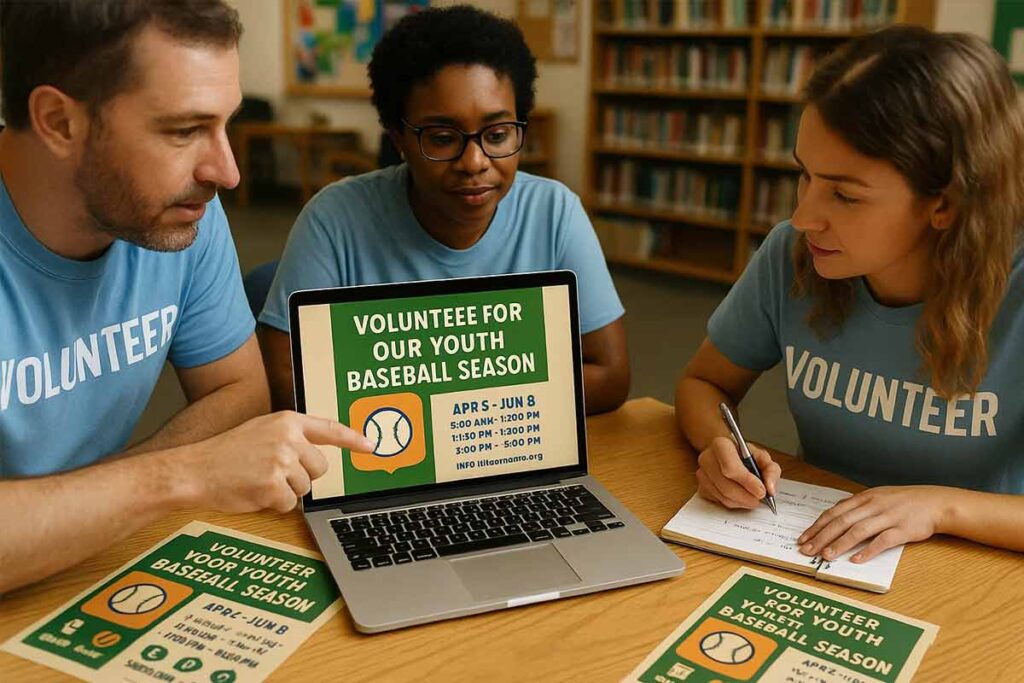
Volunteer Designer Recruitment: Skill Resource Identification
Community talent identification includes parent volunteers, local art students, and retired professionals willing to contribute design expertise for budget baseball flyer design projects. Skill assessment through portfolio review, capability evaluation, and project matching ensures appropriate volunteer assignment to available projects while maintaining quality standards.
Training resource provision includes design guideline sharing, brand standard communication, and tool instruction supporting volunteer effectiveness.
Parent networks often contain graphic designers, marketing professionals, and creative individuals seeking community involvement opportunities. Local college design programs provide student volunteers needing portfolio projects and real-world experience. Retired professionals frequently offer skills and time for meaningful community contributions, creating valuable resource pools for ongoing design needs.
Skill-Sharing Arrangement Development: Mutual Benefit Creation
Service exchange includes design work for event promotion, business recognition, or portfolio development creating win-win arrangements that attract quality volunteers. Mentorship opportunities through student designer guidance, professional development support, and experience provision create value beyond simple volunteer relationships.
Recognition programs including credit provision, portfolio inclusion rights, and public acknowledgment maintain volunteer motivation and attract future contributors.
Professional networking opportunities connect volunteers with industry contacts, career advancement possibilities, and skill development resources. Event ticket exchanges, business promotion opportunities, and social media recognition provide tangible value for contributed services. Documentation systems ensure volunteers receive appropriate credit and portfolio materials for professional advancement, creating sustainable partnership foundations that encourage continued participation and quality work delivery.
Local Business Partnership Integration: Community Support Leveraging
Design service partnerships include local graphic design businesses, marketing agencies, and print shops offering reduced-rate or pro-bono services for community organizations. Sponsorship arrangement development through business promotion integration, logo placement exchange, and community recognition creates value for commercial partners while reducing organizational costs.
Community event coordination includes shared marketing opportunities, cross-promotion arrangements, and collaborative campaign development maximizing resource efficiency.
Print shop partnerships often provide design consultation services alongside printing discounts, creating comprehensive cost reduction opportunities. Marketing agencies frequently offer nonprofit rates or volunteer hours for community projects as part of corporate social responsibility programs. Local business networking events provide opportunities to establish relationships with service providers interested in community involvement.
Long-term relationship building through consistent partnership maintenance, appreciation events, and referral provision ensures ongoing support availability. Professional service bartering arrangements exchange baseball event promotion for design services, creating mutual marketing value. Chamber of Commerce connections facilitate business partnership development through established community networks and shared promotional opportunities that benefit both organizations and commercial partners.
What Cost-cutting Techniques Preserve Essential Quality Standards While Eliminating Unnecessary Expenses?
Cost-cutting while preserving quality requires identifying essential vs decorative elements, strategic feature prioritization, and quality standard definition that maintains professional appearance through fundamental design principles rather than expensive enhancements.
Essential Element Identification: Priority-Based Design Focu
Information hierarchy analysis separates critical details from supporting information and decorative elements, determining what must be preserved versus eliminated for budget optimization.
Feature prioritization includes must-have capabilities like contact information and event details, nice-to-have enhancements such as decorative borders, and luxury additions including premium typography or complex graphics. Focus budget allocation on essential elements that directly impact user action and organizational credibility.
Quality standard definition establishes minimum professional appearance requirements including consistent branding, readable typography, and clear information hierarchy. These standards guide decision-making about which elements justify costs versus which can be simplified or eliminated without compromising effectiveness or professional perception.
Strategic Simplification: Clean Design Emphasis
Layout simplification through white space maximization, element reduction, and clean composition creates professional appearance without complex graphics or expensive design software.
Color scheme limitation using 2-3 colors maximum reduces printing expenses while maintaining visual cohesion and brand consistency. Simple color palettes create stronger visual hierarchy and professional appearance compared to complex multi-color designs that increase printing costs without proportional impact improvement.
Typography focus through single font family usage, strategic weight variation, and clear hierarchy eliminates licensing costs while ensuring optimal readability. Professional typography creates more impact than decorative fonts, with free alternatives like Google Fonts providing commercial-quality options without subscription fees.
Clean design principles emphasize content organization and visual hierarchy over decorative elements, creating premium appearance through thoughtful arrangement rather than expensive graphics.
Professional Execution Standards: Quality Maintenance Without Premium Features
Production quality control including comprehensive proofreading processes, systematic design review procedures, and structured final approval systems prevents costly errors and reprints while maintaining professional credibility.
Technical specification adherence ensures professional output through proper resolution settings, appropriate color profile management, and optimal file format selection without requiring premium software subscriptions. Standard technical practices produce publication-quality results using free tools when applied consistently with documented procedures.
Distribution optimization includes appropriate channel selection based on audience preferences, format customization for different platforms, and strategic timing that maximizes effectiveness without additional promotional costs. Understanding distribution requirements prevents over-specification and unnecessary premium features.
Performance measurement through response tracking, effectiveness analysis, and systematic improvement identification ensures budget investments generate desired results. Regular performance evaluation identifies which cost-saving measures maintain effectiveness versus which compromise results, enabling data-driven optimization.
Quality preservation focuses on execution excellence and systematic processes rather than expensive tools, creating sustainable cost reduction that maintains competitive professional appearance and organizational credibility through strategic resource allocation and proven design principles.
Read More: Little League Baseball Flyers: Complete Youth Program Marketing Guide
How Do I Build Sustainable, Repeatable Processes For Consistent Affordable Flyer Design Across Multiple Events?
Building sustainable processes for budget baseball flyer design requires documented workflows, template systems, and quality standards that enable consistent professional output across multiple events while maintaining cost efficiency. Successful systems include standardized procedures, resource libraries, and improvement mechanisms that ensure long-term cost effectiveness and quality consistency without requiring expensive software or professional services each time.

Documented Workflow Development: Process Standardization
Create step-by-step procedures including design creation phases, review processes, and final production steps ensuring consistent output regardless of team member creating flyers. Document decision trees for common design choices like color schemes, typography selections, and layout arrangements preventing inconsistent brand representation across events.
Establish timeline standardization with defined project phases, milestone deadlines, and quality checkpoints preventing rushed work that compromises professional appearance. Include responsibility assignments specifying who handles design creation, content approval, and final production eliminating confusion during busy event preparation periods.
Implement quality checklists covering design standards, content accuracy, and technical specifications ensuring every flyer meets professional requirements before distribution. Include troubleshooting guides for common design challenges like image resolution problems, text alignment issues, and color printing inconsistencies enabling quick problem resolution without external help.
Template System Implementation: Efficiency Foundation
Develop master template libraries organized by event types, seasonal variations, and audience segments providing tested starting points for rapid customization. Create component libraries including approved headlines, graphics, and layout elements enabling mix-and-match efficiency while maintaining brand consistency across all materials.
Establish version control procedures including file naming conventions, revision tracking, and archive organization preventing confusion and enabling continuous improvement. Implement backup systems ensuring template libraries remain accessible even when primary team members are unavailable.
Create customization guidelines specifying which elements can be modified while preserving brand standards, enabling delegation to volunteers without compromising quality. Include export specifications for different distribution channels ensuring consistent professional output across print, digital, and social media platforms.
Quality Standard Maintenance: Long-Term Excellence Assurance
Establish review processes including peer evaluation, stakeholder approval, and final quality verification ensuring consistent professional standards across all team members and volunteers. Create feedback collection systems capturing lessons learned from each event, successful design elements, and areas needing improvement for continuous system refinement.
Implement training programs for new team members including design guideline orientation, software instruction, and quality standard communication ensuring consistent capability regardless of personnel changes. Document best practices discovered through experience, successful cost-saving techniques, and effective design approaches building organizational knowledge that improves over time.
Develop performance measurement systems tracking production time, cost per flyer, and design effectiveness enabling data-driven process improvements. Include regular system reviews identifying workflow bottlenecks, outdated procedures, and optimization opportunities maintaining efficiency as event requirements evolve.
Create succession planning documentation ensuring process knowledge transfer when key team members transition, preventing loss of developed expertise and maintaining consistent quality standards. Establish improvement integration cycles incorporating new tools, techniques, and community resources that enhance system effectiveness while preserving cost efficiency and professional output quality.
People Also Ask: Budget Implementation Questions
1. What’s the most economical baseball flyer size for minimizing paper and printing costs?
Standard 8.5×11 portrait provides optimal space efficiency and printing economy while accommodating essential information and maintaining professional appearance for most events.
2. Do simplified color schemes significantly reduce baseball flyer printing expenses?
Two-color designs can reduce printing costs by 30-50% compared to full-color while maintaining professional impact through strategic color selection and design principles.
3. Should budget flyers prioritize standard portrait orientation to avoid custom sizing fees?
Portrait orientation eliminates custom cutting charges and accommodates standard paper sizes while providing optimal information layout and reading flow for most audiences.
4. What basic fonts eliminate licensing costs while maintaining professional baseball flyer appearance? Google Fonts offers hundreds of professional options with commercial usage rights, including sports-appropriate choices like Oswald, Roboto, and Open Sans for headers and body text.
5. How minimal can budget baseball flyer designs be without sacrificing essential information?
Essential information includes event details, contact information, and clear call-to-action with 30-40% white space maintaining professional appearance while reducing printing complexity.
6. What’s the lowest-cost paper quality that still projects professional credibility?
70-80 GSM paper provides adequate durability and professional feel while minimizing material costs for most distribution methods and usage scenarios.
FAQs: Budget Implementation Guide
1. What’s the most cost-effective method for creating professional baseball flyers (under $5 total)?
Combine free design tools (DesignWiz, GIMP, or Google Slides) with bulk printing strategies and standard paper options. Total costs include time investment for learning tools, printing expenses (typically $0.10-0.25 per flyer in bulk), and basic materials. Professional appearance achievable through strategic design principles rather than expensive software or premium features.
2. Which completely free design platforms offer commercial-use baseball templates without restrictions?
DesignWiz free tier provides commercial usage rights for templates and designs. GIMP offers complete creative freedom with no licensing restrictions. Google Slides includes professional templates with commercial usage allowance. Avoid platforms requiring attribution or watermarks for commercial use. Always verify current terms of service before event promotion.
3. How do I avoid upgrade prompts and premium feature pressure in free design software?
Focus on available free features rather than premium offerings. Learn workarounds for advanced techniques using basic tools. Use template customization within free limitations. Consider alternative platforms if upgrade pressure becomes disruptive. Remember that professional appearance comes from design principles, not expensive features.
4. What local printing options provide bulk discounts for community baseball flyer orders?
Local print shops often offer better community rates than chain stores. Office supply stores provide bulk pricing tiers with significant savings at 250-500+ quantities. Community college print services sometimes accept outside orders. Coordinate with other organizations for combined orders maximizing volume discounts.
5. Should budget-conscious organizers invest in basic design software for multiple flyer projects?
Investment justification depends on project frequency and team capability. Free alternatives often provide adequate functionality for most needs. Basic software investment makes sense with 10+ annual projects and dedicated design person. Calculate cost-per-project including learning time and ongoing subscription fees before investing.
6. How do I maintain visual brand consistency across multiple budget flyers without expensive tools?
Create style guides documenting colors, fonts, and layout standards. Develop template libraries with consistent elements. Use brand asset libraries including logos and graphics. Implement review processes ensuring consistency. Document procedures for team members maintaining standards regardless of individual creator.
7. What royalty-free image sources work for commercial baseball flyer use without licensing fees?
Unsplash, Pexels, and Pixabay offer commercial usage rights with proper attribution. Government websites provide public domain sports images. Community photos with permission provide authentic local content. Smartphone photography creates original content without licensing concerns. Always verify commercial usage rights before event promotion.
8. How do I navigate copyright restrictions when using free graphics for profit-generating events? Understand difference between personal and commercial usage rights. Read platform terms of service carefully before usage. Choose sources explicitly allowing commercial use. Create original graphics when possible. Avoid using copyrighted team logos without permission. When uncertain, consult legal resources or choose clearly permitted alternatives.
9. What quantity thresholds trigger significant bulk printing discounts for baseball flyers?
Major savings typically begin at 250+ copies with substantial discounts at 500+ and 1000+ quantities. Price breaks vary by printer but generally occur at 100, 250, 500, 1000, and 2500 quantities. Coordinate multiple events or partner with other organizations to reach discount thresholds. Compare cost-per-unit across quantity levels.
10. How do I calculate true time-versus-money costs when choosing between free and paid options?
Factor design time, learning curve, and skill development when comparing options. Calculate hourly value of volunteer time versus professional service costs. Consider long-term benefit of skill development and template creation. Evaluate quality differential and its impact on effectiveness. Include ongoing subscription costs in paid option analysis.
Conclusion: Budget Optimization Success Framework
Budget baseball flyer design can be highly effective without relying on expensive tools or services. By mastering free platforms like GIMP, DesignWiz’s free version, and Google Slides, organizations can produce professional-quality flyers while avoiding recurring subscription fees. With just 10–15 hours of initial training, teams can develop the skills needed to maintain brand consistency and streamline flyer creation using ready-made flyer templates and efficient workflows.
In addition, forming partnerships with local volunteers, print shops, and community groups can drastically reduce design costs while still delivering high-quality results. Combined with process systematization, like using template libraries and standardized workflows, these strategies help cut time, minimize errors, and ensure professional output. When integrated, these approaches enable teams to create effective baseball flyers for under $5 without sacrificing visual appeal or credibility.
Reference
- “Open Source Software in Education” EDUCAUSE Review.
- “Design Fundamentals: Elements & Principles.” University of California Berkeley, Library Guides.
- “Beginning Graphic Design: Typography.” GCF Global.
- “Logo – Brand Guidelines.” University of Illinois.
- “What is Visual Hierarchy?” Interaction Design Foundation.