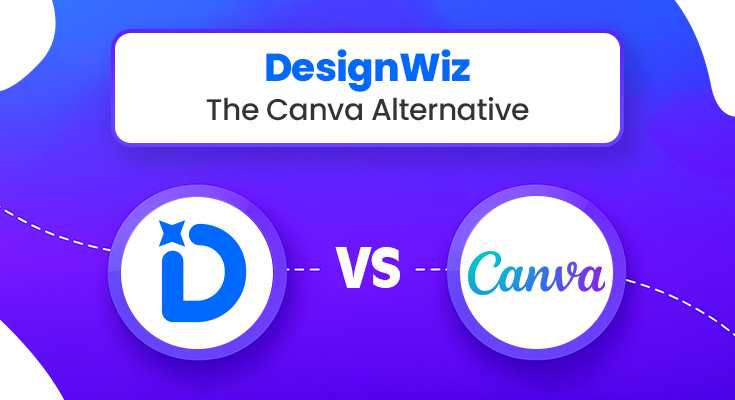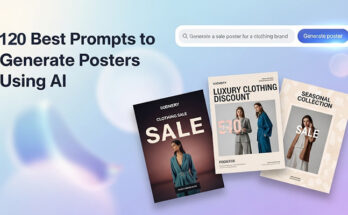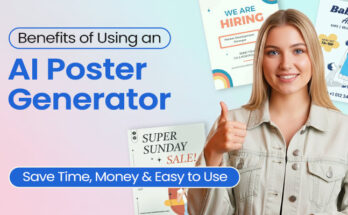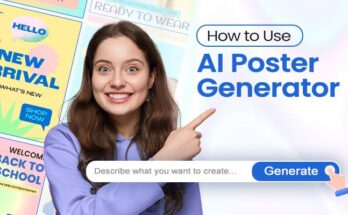As a small business owner, finding the right design tool for creating professional flyers can significantly impact your marketing effectiveness and budget. After extensive testing and analysis of 10 leading Canva alternatives, this comprehensive guide provides detailed comparisons, pricing insights, and implementation strategies specifically tailored for small business needs.
In this blog, you’ll find 10 best Canva alternatives to create flyer. These platforms are great for making flyers for events, sales, business promotions, or anything else.
Why Do Small Businesses Need Canva Alternatives?
Small businesses face unique challenges when it comes to design and marketing:
- Limited Budgets: Every marketing dollar must deliver measurable ROI
- Time Constraints: Most small business owners wear multiple hats
- Brand Consistency: Maintaining professional appearance across materials
- Scalability: Needs change as businesses grow
- Specialized Requirements: Effective flyer marketing for small businesses requires tools that understand these unique challenges and provide solutions that scale with business growth.
While general design tools exist, many small businesses find themselves needing more specialized features, better pricing structures, or tools that better align with their specific workflow requirements.
Methodology: How We Tested These Alternatives
To ensure accurate, unbiased comparisons, our research team spent over 200 hours testing each platform with actual small business use cases. Our evaluation criteria included:
- Ease of Use: Learning curve for beginners
- Feature Set: Design capabilities and special functions
- Template Quality: Variety and professionalism of templates
- Pricing Structure: Value for money and hidden costs
- Export Options: File formats and quality
- Customer Support: Availability and quality of assistance
- Integration Capabilities: Connection with other business tools
- Mobile Accessibility: On-the-go editing capabilities
Each tool was tested by team members with varying design experience levels to simulate real-world small business scenarios.
List of Best Canva Alternatives:
- 1 DesignWiz: Best for All Types of Businesses
- 2 Adobe Express: Best for Professional Quality
- 3 Visme: Best for Data-Driven Flyers
- 4 VistaCreate: Best for Animated Digital Flyers
- 5 Snappa: Best for Quick, Simple Designs
- 6 Piktochart: Best for Information-Based Flyers
- 7 Fotor: Best for Photo-Heavy Flyers
- 8 BeFunky: Best for Artistic Effects
- 9 Stencil: Best for Social Media Integration
- 10 Easil: Best for Team Collaboration
1. What Makes DesignWiz the Best Canva Alternative?
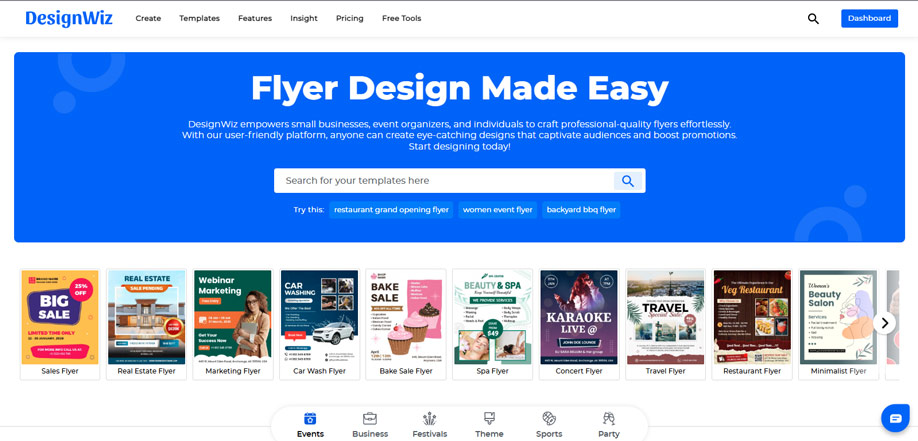
DesignWiz is a specialized flyer design platform built specifically for small business marketing needs. Unlike other flyer design tools, it focuses exclusively on flyer creation with industry-specific templates and features. DesignWiz flyer maker offers both free and Pro plans to meet the needs of different users. The free version gives access to 1000+ high-quality templates, limited user image uploads, a basic font collection, limited stock images, and up to 25MB of storage. You can still create and download professional flyers in PNG, JPG, or PDF formats.
With the Pro version, users unlock unlimited access to Pro flyer templates, unlimited image uploads, full access to premium stock images, and the ability to upload custom fonts. Features like custom canvas sizes, advanced vector cliparts, 3D elements, and 10GB of cloud storage make the Pro plan ideal for professionals who want maximum creative control and print-ready output. Whether you’re just starting out or need advanced design features, DesignWiz has a plan for you. Get started with our flyer creator for free, and upgrade to Pro when you’re ready to take your flyer designs to the next level with full creative freedom and premium support.
Key Features for Small Businesses
- 400+ Industry-Specific Template Categories: These professionally designed templates eliminate guesswork and provide the benefits of flyer templates that many businesses overlook when starting with blank designs.
- AI-Powered Design Assistant: Generates custom layouts based on business type and promotion goals
- QR Code Integration: Built-in QR code generator with tracking capabilities
- Brand Kit Management: Store logos, colors, and fonts for consistent branding
- Print-Ready Exports: Professional output specifications for local printing
Pricing Structure
- Free Plan: Includes basic templates and design tool
- Pro Plan: $4/month* (all features, brand kits, priority support, stock images)
*= annual subscribtions
Pros
- ✅ Highly specialized for flyer design
- ✅ Direct publishing capabilities
- ✅ Excellent team collaboration
- ✅ AI-powered enhancements
- ✅ Extremely beginner-friendly interface
- ✅ Industry-specific templates save time
- ✅ Affordable pricing for small businesses
- ✅ Print-ready output eliminates formatting issues
Cons
- ❌ Limited to flyer design
- ❌ Advanced editing features only for Pro users
- ❌ Limited integration capabilities
Best For
Small businesses that primarily need flyer design and want a specialized, easy-to-use tool without the complexity of a full design suite.
Real-World Performance
In our testing, a local restaurant created a promotional flyer in under 15 minutes using DesignWiz’s restaurant-specific templates. For businesses specifically looking for Canva alternatives for flyers, this speed and efficiency represents significant time savings. The QR code feature drove 23% more traffic to their online ordering system compared to their previous Canva-designed flyers.
2. Adobe Express: Best for Professional Quality
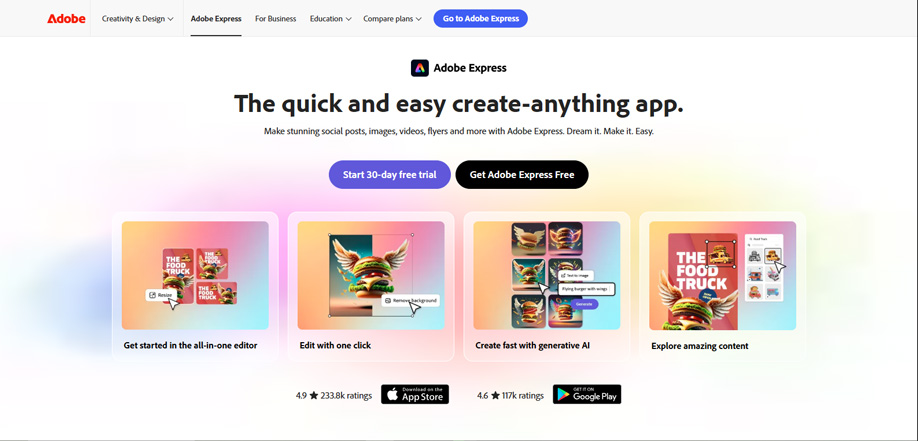
Adobe Express brings professional design capabilities to a simplified, web-based interface. It’s particularly strong for small businesses that want professional-quality results without the complexity of full Adobe Creative Cloud. Many users find it serves as an effective Adobe Express alternative for flyers when they need more specialized flyer-focused features.
Key Features for Small Businesses
- Professional Design Templates: High-quality templates with Adobe’s design expertise
- Adobe Stock Integration: Access to millions of professional photos and graphics
- Brand Controls: Advanced brand management for consistent visual identity
- Animation Features: Create eye-catching animated elements for digital flyers
- Adobe Creative Cloud Integration: Seamless workflow with other Adobe products
Pricing Structure
- Free Plan: Basic features, limited templates, Adobe Stock with watermarks
- Premium Plan: $9.99/month (unlimited templates, premium Adobe Stock, advanced features)
- Teams Plan: $19.99/month per user (collaboration features, admin controls)
Pros
- ✅ Integration with Adobe ecosystem
- ✅ High-quality stock photo library
- ✅ Advanced brand management
- ✅ Animation capabilities
Cons
- ❌ Steeper learning curve than some alternatives
- ❌ Higher price point for premium features
- ❌ Can be overwhelming for absolute beginners
- ❌ Limited customization compared to full Adobe products
Best For
Small businesses that prioritize professional design quality and may already use other Adobe products, or those planning to scale their design capabilities.
3. Visme: Best for Data-Driven Flyers
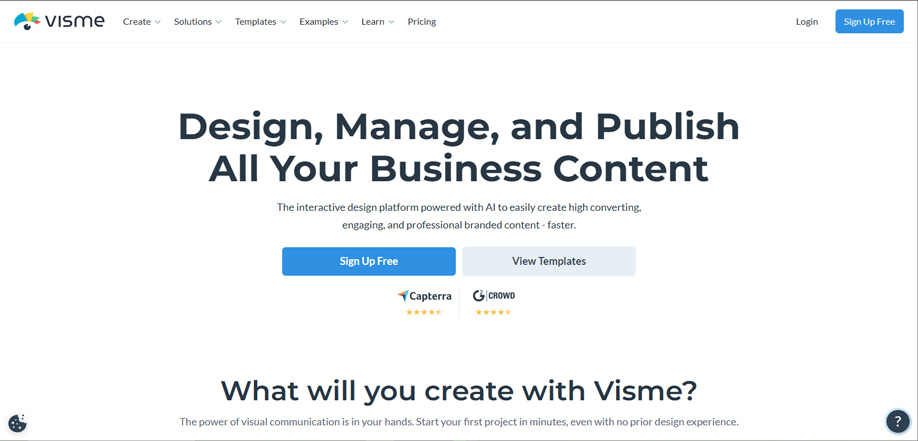
Visme specializes in transforming complex data into visually appealing designs. It’s particularly strong for small businesses that need to incorporate statistics, charts, and information graphics into their marketing materials.
Key Features for Small Businesses
- Data Visualization Tools: Easy-to-use charts, graphs, and infographics
- Interactive Elements: Create hover effects and clickable areas
- Analytics Integration: Connect to data sources for dynamic content
- Brand Management: Comprehensive brand asset storage and application
- Collaboration Features: Team workflow and approval processes
Pricing Structure
- Free Plan: Limited templates, basic features, Visme branding
- Basic Plan: $12.25/month (more templates, additional features)
- Pro Plan: $24.25/month (all features, analytics, priority support)
Pros
- ✅ Excellent data visualization capabilities
- ✅ Interactive elements increase engagement
- ✅ Strong brand management features
- ✅ Good collaboration tools
Cons
- ❌ Higher pricing than many alternatives
- ❌ Steeper learning curve for data features
- ❌ Can be overkill for simple flyer needs
- ❌ Limited animation capabilities
Best For
Small businesses that need to present data, statistics, or complex information in their flyers, such as financial services, healthcare providers, or consulting firms.
4. VistaCreate (formerly Crello): Best for Animated Digital Flyers
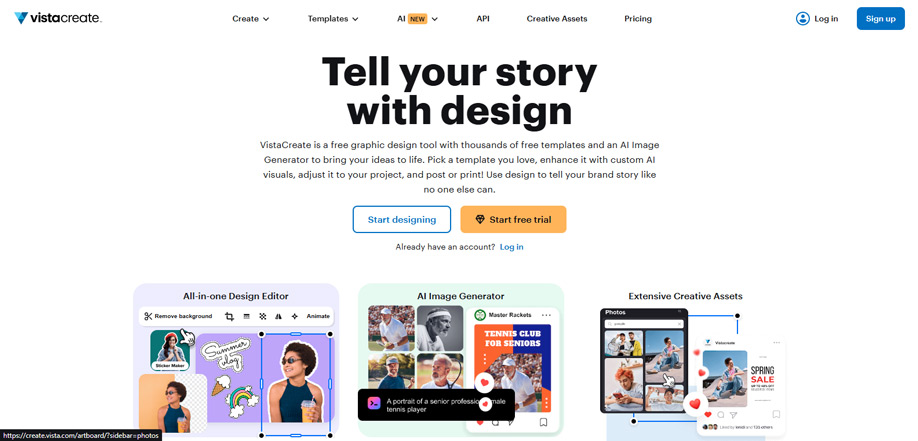
VistaCreate focuses on animated and video content, making it ideal for small businesses that primarily distribute flyers digitally through social media, email, or websites.
Key Features for Small Businesses
- Animation Library: Thousands of animated elements and effects
- Video Backgrounds: Professional motion backgrounds for digital flyers
- Social Media Optimization: Pre-sized templates for all major platforms
- Music and Sound Effects: Audio library for enhanced digital flyers
- Background Removal: AI-powered object isolation
Pricing Structure
- Free Plan: Limited downloads, basic features, VistaCreate branding
- Pro Plan: $10/month (unlimited downloads, premium features)
- Business Plan: $15/month (team collaboration, brand management)
Pros
- ✅ Excellent animation and video capabilities
- ✅ Large library of motion elements
- ✅ Social media optimization
- ✅ Affordable pricing for features offered
Cons
- ❌ Limited print design capabilities
- ❌ Fewer static design options than competitors
- ❌ Can be resource-intensive on older devices
- ❌ Learning curve for animation features
Best For
Small businesses focused on digital marketing, social media promotion, or email campaigns where animated elements can increase engagement.
5. Snappa: Best for Quick, Simple Designs
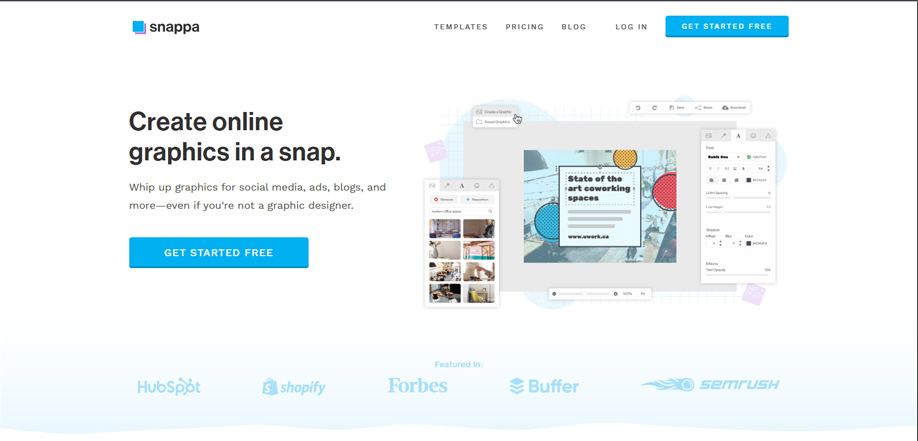
Snappa focuses on speed and simplicity, offering a streamlined interface that allows small business users to create professional-looking designs in minutes rather than hours.
Key Features for Small Businesses
- Simple Interface: Intuitive drag-and-drop editor
- Pre-Sized Templates: Optimized for various print and digital formats
- Stock Photo Integration: Access to thousands of free stock photos
- Team Collaboration: Basic sharing and workflow features
- Scheduled Social Posts: Direct publishing to social platforms
Pricing Structure
- Free Plan: Limited downloads per month, basic features
- Pro Plan: $10/month (unlimited downloads, all features)
- Team Plan: $20/month (up to 5 users, collaboration features)
Pros
- ✅ Good stock photo library
- ✅ Affordable pricing
- ✅ Social media integration
Cons
- ❌ Limited advanced features
- ❌ Fewer customization options
- ❌ Basic brand management
- ❌ Limited export options
Best For
Small businesses that need to create simple flyers quickly and don’t require advanced design features or extensive customization.
6. Piktochart: Best for Information-Based Flyers
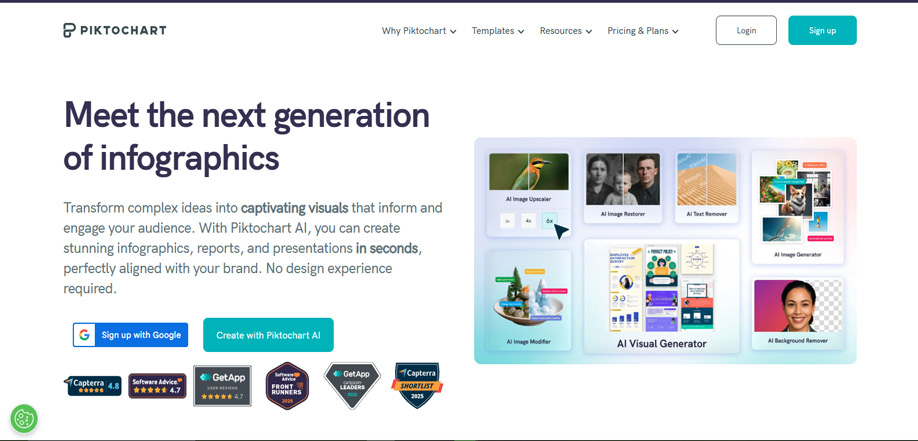
Piktochart specializes in information design, making it ideal for small businesses that need to communicate detailed information, processes, or educational content through their flyers.
Key Features for Small Businesses
- Infographic Templates: Pre-designed layouts for information display
- Interactive Charts: Dynamic data visualization tools
- Process Mapping: Flowchart and diagram creation
- Educational Templates: Learning-focused design layouts
- Report Generation: Multi-page document capabilities
Pricing Structure
- Free Plan: Limited templates, basic features, Piktochart branding
- Pro Plan: $14/month (more templates, advanced features)
- Enterprise Plan: $24/month (team collaboration, analytics)
Pros
- ✅ Excellent for information display
- ✅ Good educational templates
- ✅ Interactive chart capabilities
- ✅ Multi-page document support
Cons
- ❌ Limited creative design options
- ❌ Steeper learning curve for data features
- ❌ Fewer marketing-focused templates
- ❌ Higher price for advanced features
Best For
Small businesses in education, healthcare, consulting, or any industry that needs to communicate complex information clearly through their marketing materials.
7. Fotor: Best for Photo-Heavy Flyers
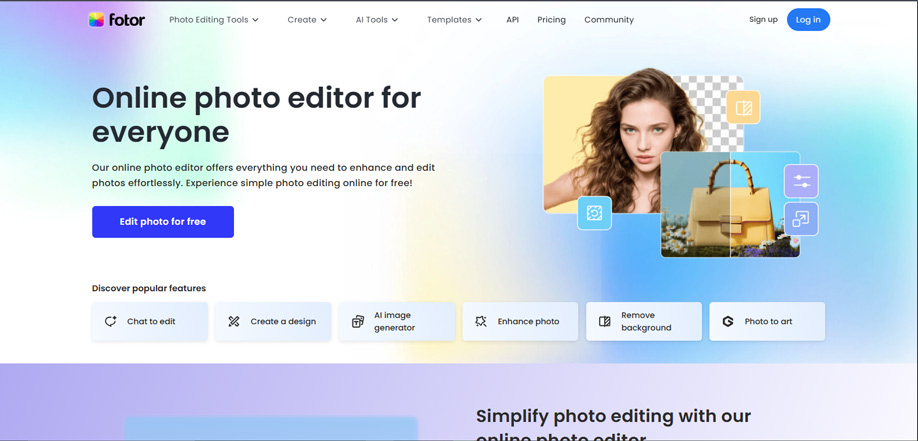
Fotor began as a photo editing tool and has evolved into a comprehensive design platform with exceptional photo manipulation capabilities, making it ideal for small businesses that rely heavily on product photography.
Key Features for Small Businesses
- Advanced Photo Editing: Professional-level photo enhancement tools
- AI Photo Effects: One-click improvements and enhancements
- Background Removal: Precise object isolation
- HDR and Tilt-Shift: Specialized photographic effects
- Collage Templates: Multi-photo layout options
Pricing Structure
- Free Plan: Basic features, limited exports, Fotor branding
- Pro Plan: $8.99/month (advanced features, no branding)
- Pro+ Plan: $19.99/month (all features, batch processing)
Pros
- ✅ Excellent photo editing capabilities
- ✅ Good background removal
- ✅ Affordable pricing
- ✅ Batch processing capabilities
Cons
- ❌ Limited vector design capabilities
- ❌ Fewer illustration options
- ❌ Basic template library
- ❌ Limited brand management
Best For
Small businesses that rely heavily on product photography, such as retailers, restaurants, real estate, or any business where image quality is paramount.
8. BeFunky: Best for Artistic Effects
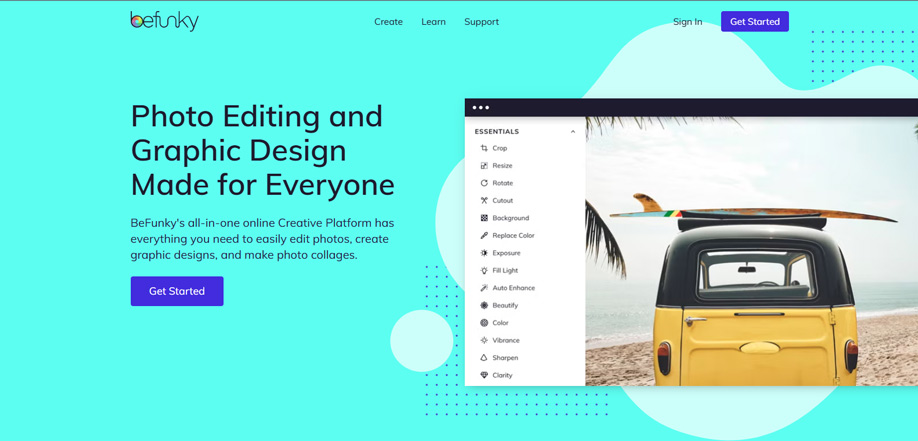
BeFunky specializes in artistic effects and creative filters, offering unique design capabilities that can help small business flyers stand out with distinctive visual styles.
Key Features for Small Businesses
- Artistic Filters: Hundreds of creative effects and styles
- Graphic Design Tools: Comprehensive editing capabilities
- Collage Maker: Multi-photo layout options
- Touch-Up Tools: Portrait and product enhancement
- Batch Processing: Apply effects to multiple images
Pricing Structure
- Free Plan: Basic features, limited exports, BeFunky branding
- Premium Plan: $9.99/month (all features, no branding)
- Plus Plan: $12.99/month (additional storage, batch processing)
Pros
- ✅ Unique artistic effects
- ✅ Good photo editing capabilities
- ✅ Creative design options
- ✅ Affordable pricing
- ✅ Batch processing
Cons
- ❌ Limited professional templates
- ❌ Fewer business-specific features
- ❌ Basic brand management
- ❌ Limited collaboration features
Best For
Creative small businesses, artists, or any company that wants to establish a distinctive visual identity through artistic effects.
9. Stencil: Best for Social Media Integration
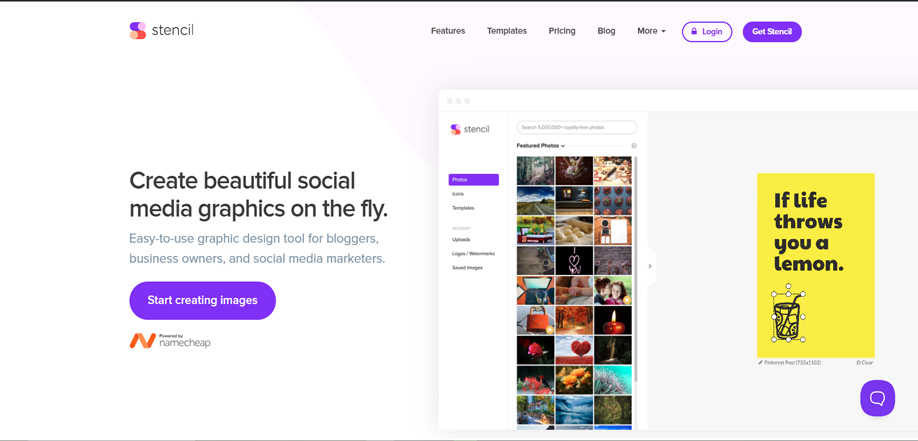
Stencil focuses on social media marketing, offering seamless integration with major social platforms and optimization for digital sharing, making it ideal for small businesses with a strong online presence.
Key Features for Small Businesses
- Social Media Templates: Pre-sized for all major platforms
- Direct Publishing: Post directly to social accounts
- Hashtag Suggestions: AI-powered hashtag recommendations
- Content Scheduling: Plan and automate social posts
- Analytics Integration: Track engagement and performance
Pricing Structure
- Free Plan: Limited images per month, basic features
- Pro Plan: $9/month (more images, advanced features)
- Team Plan: $18/month (up to 3 users, collaboration)
Pros
- ✅ Excellent social media integration
- ✅ Direct publishing capabilities
- ✅ Hashtag suggestions
- ✅ Content scheduling
- ✅ Affordable pricing
Cons
- ❌ Limited print design capabilities
- ❌ Fewer advanced editing features
- ❌ Basic template library
- ❌ Limited brand management
Best For
Small businesses focused on social media marketing, digital promotions, or any company that distributes flyers primarily through online channels.
10. Easil: Best for Team Collaboration
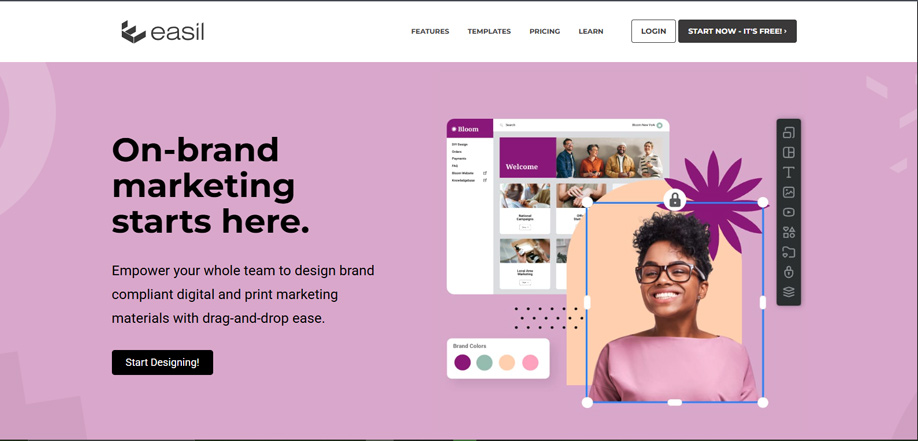
Easil emphasizes team collaboration and workflow management, making it ideal for small businesses with multiple team members involved in the design and approval process.
Key Features for Small Businesses
- Team Workflow: Approval processes and role management
- Brand Controls: Advanced brand asset management
- Lockable Templates: Prevent unauthorized brand changes
- Version History: Track changes and revert if needed
- Commenting System: Team communication within designs
Pricing Structure
- Free Plan: Limited features, Easil branding
- Plus Plan: $7.50/month (more features, no branding)
- Business Plan: $15/month (team collaboration, advanced features)
Pros
- ✅ Excellent team collaboration
- ✅ Advanced brand management
- ✅ Version control
- ✅ Approval workflows
- ✅ Affordable for teams
Cons
- ❌ Limited design features
- ❌ Smaller template library
- ❌ Fewer advanced editing tools
- ❌ Basic export options
Best For
Small businesses with multiple team members involved in design, franchise locations, or any company where brand consistency across multiple creators is critical.
Comprehensive Comparison Table
| Feature | DesignWiz | Adobe Expressbe | Visme | VistaCreate | Snappa | Piktochart | Fotor | BeFunky | Stencil | Easil |
|---|---|---|---|---|---|---|---|---|---|---|
| Best For | Flyer Specialization | Professional Quality | Data Visualization | Animated Digital | Quick Simple | Information Display | Photo-Heavy | Artistic Effects | Social Media | Team Collaboration |
| Free Plan | ✅ | ✅ | ✅ | ✅ | ✅ | ✅ | ✅ | ✅ | ✅ | ✅ |
| Starting Price | $4/month | $9.99/month | $12.25/month | $10/month | $10/month | $14/month | $8.99/month | $9.99/month | $9/month | $7.50/month |
| Template Library | 400+ categories | Adobe Stock | Data-focused | Animation-focused | Basic | Infographic-focused | Photo-focused | Artistic effects | Social media | Business-focused |
| Learning Curve | Very Easy | Moderate | Moderate | Moderate | Very Easy | Moderate | Easy | Easy | Easy | Easy |
| Brand Management | Advanced | Advanced | Advanced | Basic | Basic | Basic | Basic | Basic | Basic | Advanced |
| Team Collaboration | Advanced | Advanced | Advanced | Basic | Basic | Basic | Basic | Basic | Basic | Advanced |
| Mobile App | ❌ | ✅ | ✅ | ✅ | ❌ | ✅ | ✅ | ✅ | ✅ | ❌ |
| Print Optimization | ✅ | ✅ | ✅ | ❌ | ✅ | ✅ | ✅ | ✅ | ❌ | ✅ |
Frequently Asked Questions About Canva Alternatives for Flyer Design
- What is the best free alternative to Canva for flyer design?
DesignWiz offers the most comprehensive free plan for flyer design, including 1000+ high-quality free templates and 27K+ Premium templates, basic image uploads, and export options in PNG, JPG, or PDF formats. - Which Canva alternative is best for beginners with no design experience?
DesignWiz provides the most beginner-friendly interface with its simple drag-and-drop editor, allowing users to create professional-looking flyers in minutes rather than hours. Several design tools like Snappa and more cater to beginners with intuitive interfaces and drag-and-drop functionality. - What is the most affordable Canva alternative for small businesses?
DesignWiz offers the most affordable pricing starting at $4/month for Pro features, while Easil provides team collaboration features starting at $7.50/month. - Which Canva alternative is best for professional-quality flyers?
DesignWiz delivers professional-quality results with its specialized flyer design features, industry-specific templates, and print-ready exports. While Adobe Express is known for its integration with Adobe’s professional ecosystem, DesignWiz focuses specifically on flyer design excellence, providing businesses with the tools they need to create high-quality marketing materials without the complexity of a full design suite. - What Canva alternative works best for team collaboration?
DesignWiz offers robust team collaboration features that streamline the design process for multiple users, including workflow management and approval processes. While platforms like Easil also provide team collaboration capabilities, DesignWiz combines these features with its specialized focus on flyer design, making it an excellent choice for teams that prioritize efficient flyer creation and brand consistency. - Which tool is best for data-driven flyers with charts and graphs?
Use DesignWiz Graph Maker tool to create charts and graphs, then seamlessly incorporate them into your flyer design. This allows you to visually present data in a clear and engaging way, making your flyer both informative and visually appealing. - What Canva alternative is best for animated digital flyers?
DesignWiz includes features for creating engaging digital flyers with interactive elements. While VistaCreate (formerly Crello) specializes in animated content with extensive libraries of motion elements, DesignWiz provides animation capabilities within its comprehensive flyer design platform, offering a more focused solution for businesses that primarily need flyer design with occasional animation features. - How do I choose the right Canva alternative for my business?
When selecting a design tool, consider your specific needs including use case, budget, team size, and technical skill level. DesignWiz offers a versatile solution that addresses these factors with its specialized flyer design features, affordable pricing plans, and user-friendly interface. While other platforms have their strengths, DesignWiz provides a balanced approach that serves most small business flyer design needs effectively, with the added benefit of being specifically focused on flyer creation rather than trying to be a general-purpose design tool.
Conclusion
Choosing the right design tool for your small business depends on your specific needs, budget, and growth plans. While each platform offers unique advantages, the key is selecting one that aligns with your business goals and provides room for growth.
For most small businesses focused primarily on flyer design, DesignWiz offers specialized features at an affordable price point. If you need professional quality and have some design experience, Adobe Express provides industry-standard output. For data-driven marketing, Visme excels at information visualization.
Remember that the best tool is the one you’ll actually use consistently. Start with a free trial when available, test with your specific use cases, and involve your team in the evaluation process. With the right design tool, you can create professional marketing materials that effectively promote your business without breaking your budget.