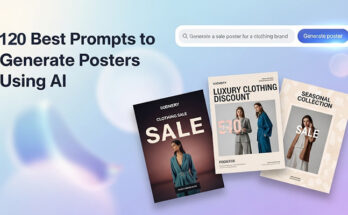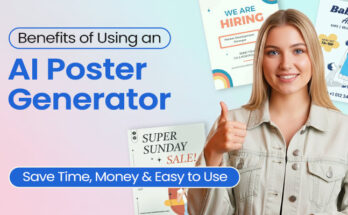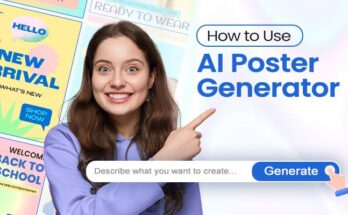Making a flyer is much easier with the ChatGPT DesignWiz AI Flyer Builder Plugin. You don’t need any design skills just tell ChatGPT what kind of flyer you want, and the plugin will help you create it.
You can add details like the event type, who the flyer is for, your color choices, and any important information. The plugin uses AI to turn your words into a well-designed flyer.
In this guide, you’ll learn step by step how to use the ChatGPT DesignWiz AI Flyer Builder Plugin. It’s a simple way to create flyers quickly, even if you’ve never made one before.
What Makes an Effective Design with the ChatGPT DesignWiz AI Flyer Builder Plugin?
Designing a flyer isn’t just about adding text and images; it’s about creating a clear and effective message. The flyer creator makes it easy to design professional flyers quickly and effortlessly.
Here are key features of effective design with chatgpt designwiz AI Flyer Builder plugin:
Smart AI Suggestions
The plugin helps you by suggesting layouts, text styles, and images based on your flyer’s purpose. Whether it’s for an event, sale, or promotion, the plugin generates ideas that suit your needs.
Personalized Design
The ChatGPT DesignWiz AI Flyer Builder plugin doesn’t just give you random templates. It customizes the design based on your inputs, like color choices and tone, to match your audience.
Quick and Easy Design Process
The plugin makes flyer creation fast and simple. You don’t need to be a designer; just provide your content, and it handles the rest, leaving you with a polished design in no time.
User-Friendly Interface
Even if you’re new to flyer design, the plugin is easy to use. It guides you through each step, making it simple to create a professional flyer without any hassle.
Automatic Updates
If you need to make quick changes like updating the date or text, the plugin lets you edit your flyer easily, without starting over. This saves time and keeps your design up to date.
In summary, the Chatgpt designwiz Flyer Builder plugin streamlines flyer creation with smart layout, text, and image suggestions based on your needs. It customizes designs to match your preferences and ensures a fast, easy, and user-friendly process. Quick updates keep your flyer current, and the AI flyer generator guide offers helpful tips for using AI tools to create professional flyers.
Pro tip: Provide clear input about your flyer’s purpose and audience to get personalized, effective designs and ensure the layout matches your brand.
How Can You Get Started with the ChatGPT DesignWiz Flyer Builder?
To start using the ChatGPT DesignWiz AI Flyer Builder Plugin, you just need to follow a few easy steps from enabling the plugin to customizing your flyer and downloading it for use.
Curious how to build stunning flyers faster using ChatGPT with the DesignWiz plugin? Watch this quick tutorial:
Get started with the ChatGPT DesignWiz AI Flyer Builder tool by following these steps:
Step 1: Access the Plugin
Step 2: Define Your Flyer Requirements
Step 3: Generate a Flyer Design
Step 4: Customize and Refine
Step 5: Download and Use
Here’s a complete guide to help you get started:
Step 1: Access the Plugin
First, getting started with the DesignWiz AI Flyer Builder Plugin is simple and quick. This section will guide you through enabling the plugin, exploring its key features, and troubleshooting any potential issues.
How to Use ChatGPT Plugins for Flyer Design?
ChatGPT plugins allow you to unlock advanced functionalities that make tasks easier and faster. Moreover, to get started with the DesignWiz AI Flyer Builder plugin, follow these steps to enhance your flyer creation process. By using this plugin, you can generate high-quality, ready-to-use flyers in minutes—without needing any design skills.
How to Enable the Plugin
- Open ChatGPT – Access ChatGPT via your browser or app.
- Go to “Explore GPTs” – In the main interface, click on the “Explore GPTs” option to view available plugins.
- Search for AI Flyer Builder – Enter the name “DesignWiz AI flyer Builder” in the search bar.
- Enable the Plugin – Click to activate it, granting any necessary permissions.
Troubleshooting Tips
- If you don’t see the plugin option, make sure you’re using ChatGPT Plus and that plugins are enabled.
- If you’re facing issues generating a flyer, ensure you have an active internet connection and restart ChatGPT if needed.
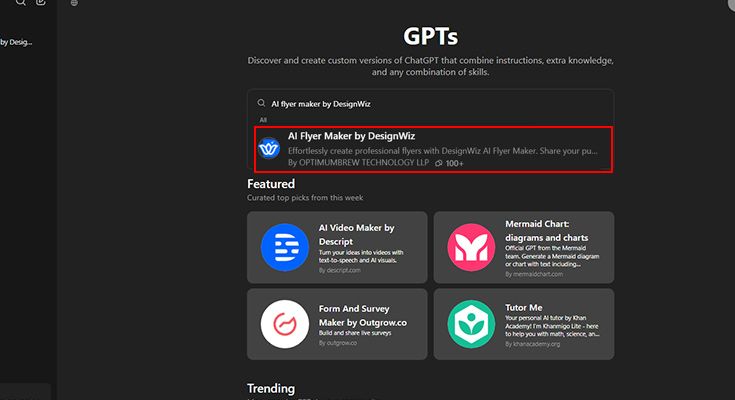
Step 2: Define Your Flyer Requirements
Once the plugin is installed and activated, it’s time to familiarize yourself with the interface. The ChatGPT DesignWiz AI Flyer Builder Plugin is designed to be intuitive and easy to navigate. You don’t need to be a designer to start using it effectively. The clearer your input, the better your design will be.
Ask yourself:
- What is the flyer’s purpose? (e.g., grand opening, sale, charity event, party)
- Who is the target audience? (e.g., students, professionals, families)
- What key details should be included? (e.g., date, location, contact info, offers)
- What is your design theme? (e.g., modern, classic, playful, or professional design)
- Do you have a preferred color scheme or style? (e.g., minimalist, vibrant, vintage)
Best Practices for Effective Prompts
- Be specific about the type of flyer you need.
- Mention key details such as date, time, location, and target audience.
- If you have a theme or preferred color scheme, include that in your request.
For Example:
For instance, imagine you’re organizing a charity bake sale for your school fundraiser. You want a flyer that grabs attention and encourages participation. Here’s how you’d define your flyer requirements:
- Purpose: Promote a charity bake sale event
- Target Audience: Students, parents, and community members
- Branding Preferences: Warm colors like orange and brown, playful fonts
- Text Content:
- Headline: “Sweet Treats for a Cause!”
- Description: “Join us for a charity bake sale to support local shelters. Enjoy homemade goodies while making a difference!”
- Call-to-Action: “Visit our stall this Friday at Lincoln High School! Proceeds go to charity.”
- Visual Elements: Images of cupcakes, cookies, and a charity logo
By providing these details, the AI will generate a well-structured and visually appealing bake sale flyer tailored to your needs.
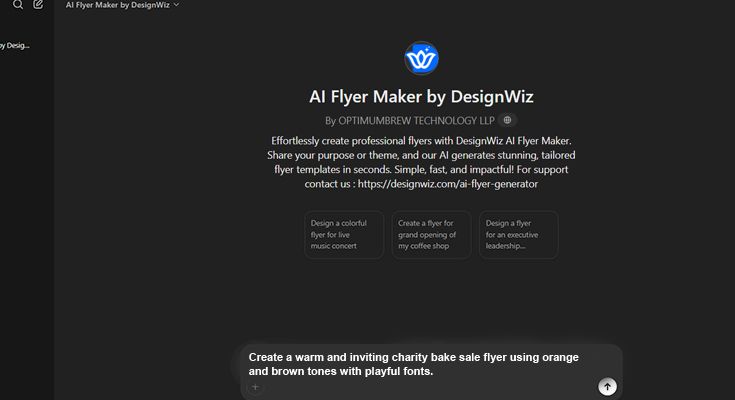
Step 3: Generate a Flyer Design
Now comes the exciting part, generating your flyer! Once you’ve defined your requirements, DesignWiz AI will create a flyer that aligns with your needs. The AI will present a visually appealing design within seconds.
Here’s how it works:
- AI Layout Selection – The plugin analyzes the flyer’s purpose and audience to choose the best layout.
- Typography & Color Matching – The AI ensures proper contrast and brand consistency.
- Automated Visual Enhancements – Adjustments in spacing, alignment, and font size make the flyer visually appealing.
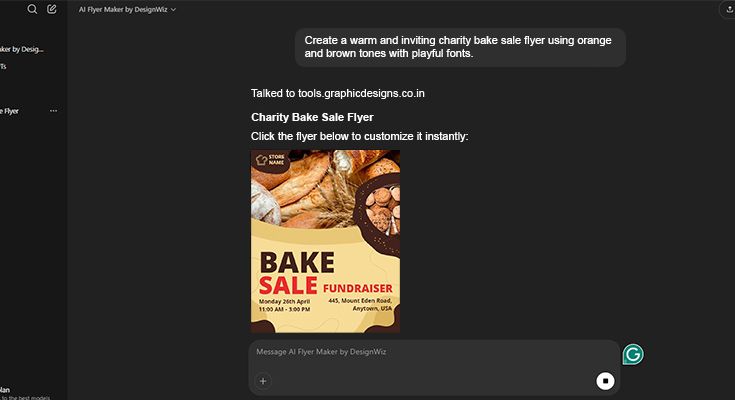
Step 4: Customize and Refine
While AI does a fantastic job, you might want to tweak a few things. The DesignWiz AI Flyer Builder Plugin allows you to:
- Text: Change the event details, add taglines.
- Color Schemes – Choose warm tones (like orange and brown) for a welcoming and cozy effect.
- Font Pairing – Use bold, playful fonts for the headline and clear, readable fonts for the description.
- Image Placement – Ensure cupcakes and cookies are prominently displayed without overcrowding the design.
- Layout: Adjust the layout for a better visual flow.
This process ensures your flyer feels personalized and aligned with your brand or event theme.
Customization Example
If the first flyer isn’t exactly what you envisioned, tweak the input:
- Change the headline style (e.g., from “Sweet Treats for a Cause!” to “Bake for a Better Future!”).
- Adjust the image placement for better emphasis.
- Experiment with different color schemes for better contrast.
- A charity bake sale flyer should be friendly, warm, and engaging with bright images of baked goods.
- A formal fundraiser event flyer would use a more structured layout and refined typography.
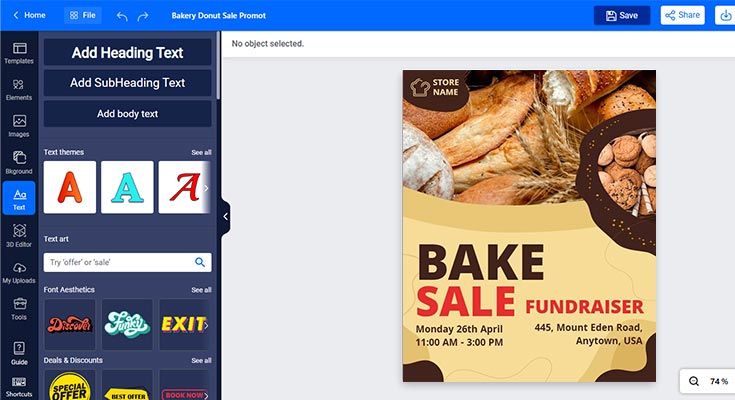
Step 5: Download and Use
Once you’re happy with your design, the final step is to download and share your flyer. When downloading your flyer, make sure to choose the right format for your needs. The ChatGPT DesignWiz AI Plugin provides high-resolution files that you can use for:
Choosing the Right File Format
Depending on your intended use, selecting the appropriate file format is crucial:
- JPG – Great for quick sharing on social media.
- PNG – Perfect for transparent background needs.
- PDF – Best for high-quality print materials.
Real-World Applications
- Print and Distribute at Schools & Cafeterias – Post flyers around your school to attract students and staff.
- Share on Social Media – Upload the flyer on Facebook, Instagram, and community groups to reach a wider audience.
- Email Invitations – Send digital flyers to parents and community members to boost engagement. Effective invitation flyer tips can make them more impactful.
For better engagement, repurpose the flyer by resizing it for different platforms like:
- Instagram Stories (1080×1920 px)
- Facebook Posts (1200×630 px)
- LinkedIn Banners (1584×396 px)
For more information about the recommended flyer sizes for Facebook, Instagram, or LinkedIn posts, refer to the flyer size guide.
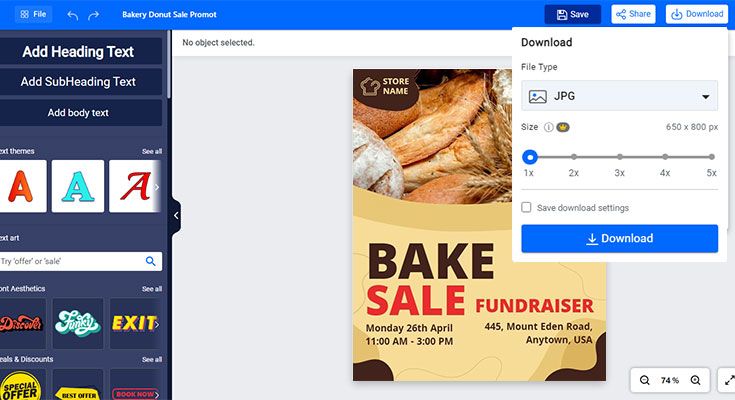
Design Tip: Want a more polished look? Ask the AI to “balance white space” or “use a grid layout” in your prompt it instantly improves visual flow.
Get Started Today!
With the DesignWiz AI Flyer Builder Plugin, creating stunning flyers is quick and effortless. Follow these steps to get started and enhance your promotional efforts with professional designs in minutes!
By leveraging AI-powered design tools, you can save time while ensuring high-quality, visually compelling promotional materials.
According to top AI in design stats 61% of design professionals utilize AI tools in their workflows, particularly for ideation and prototyping.1
Why Choose the ChatGPT DesignWiz AI Flyer Builder?
The ChatGPT DesignWiz AI Flyer Builder is worth using because, with its given benefits, it makes flyer creation easy and efficient. You don’t need design experience, as it generates ideas, organizes content, and allows quick edits. These features save you time and effort, ensuring you create professional flyers without the hassle.
1. No design background needed
You don’t need to know anything about design tools or software. The plugin gives you everything in an easy-to-use format. All you have to do is describe what you want, and the plugin takes care of the rest. It guides you through the process with helpful prompts, so you won’t feel lost at any point.
2. Simple idea generation
Sometimes the hardest part is knowing how to begin. The plugin solves this by generating ideas based on your input. For example, if you type “summer sale flyer for a clothing store,” it will suggest layout options, headings, and even sample text. This makes the creative process much easier, especially if you’re not sure what to include.
3. Saves time on planning
Planning a flyer can take a lot of time figuring out where everything should go, what text to use, and what design fits best. The plugin helps speed this up by offering suggestions right away. This means you spend less time thinking about structure and more time getting your flyer ready to use.
4. Built-in design support
Designing a flyer involves many small decisions colors, fonts, image placement, and text length. With this plugin, you get instant support that helps you make those choices easily. You don’t have to worry about making things “look right”, the plugin is built to give you balanced and clear layouts that are ready to use.
5. Keeps things organized
A flyer should be easy to read and understand. The plugin helps with this by suggesting how much content to include, where to place headings, and how to avoid clutter. It makes sure the design is clean, so your message is the main focus.
6. Great for quick edits
Need to update prices, change the date, or adjust the title? You can easily make changes without redoing the whole design. The plugin allows for fast edits while keeping everything in place. This is helpful when you need to create similar flyers again and again.
This plugin is made for users like you whether you’re running a small business, promoting a local event, or learning how to make marketing materials. It saves you time, guides you with smart suggestions, and helps you build a flyer that fits your needs.
According to MarketsandMarkets research, The AI software market is projected to grow from $70.94 billion in 2023 to $126 billion by 2025, driven by increasing adoption of AI-powered marketing solutions such as automated content creation, design tools, and personalized promotional materials. 2
Frequently Asked Questions (FAQs)
No, you don’t need any prior design experience. The plugin is designed to be beginner-friendly and provides intuitive controls and AI-powered suggestions to help you create professional-looking flyers effortlessly.
No, you don’t need a paid subscription to use the plugin. However, you do need access to ChatGPT Plus to enable plugins. Ensure that plugins are activated to use the DesignWiz AI Flyer Builder.
Yes! The plugin comes with a variety of templates designed for different occasions and events, including corporate events, sales, party invitations, and more. You can choose a template that fits your needs and customize it further.
The plugin uses AI to analyze the flyer’s purpose and audience, suggesting appropriate layouts, color schemes, and typography that best align with your inputs. It also ensures that all elements are visually balanced and professional.
Yes, the plugin supports multiple languages. You can customize the text content for different languages, ensuring your flyer is accessible to a wider audience.
People Also Ask
Q1: What is an AI Flyer Builder, and how does it work?
An AI Flyer Builder uses artificial intelligence to automate the design process, offering suggestions on layout, colors, fonts, and imagery based on the input you provide, helping create professional flyers without manual design skills.
Q2: Can AI tools really help design a flyer without a designer?
Yes, AI Flyer Builder like ChatGPT DesignWiz can generate visually appealing designs and handle the layout, saving time and effort. With the help of AI, you can create professional-quality flyers without any design experience.
Q3: How do AI-powered Flyer Builders differ from traditional design software?
AI-powered Flyer Builders like DesignWiz streamline the process by automating design decisions, while traditional software requires manual input for every design aspect. The AI tool makes it easier and quicker to create flyers with fewer steps.
Q4: Are there pre-made templates available in AI Flyer Builders?
Yes, AI Flyer Builders usually offer a wide range of pre-made templates, which you can quickly modify to suit your needs, whether for an event, sale, or promotional campaign.
Q5: Is an AI Flyer Builder suitable for small businesses?
Absolutely! AI Flyer Builders are perfect for small businesses looking to create professional promotional materials quickly and affordably, without needing a full-time designer.
Conclusion – Key Takeaways
The ChatGPT DesignWiz AI Flyer Builder Plugin is a game-changer for creating customizable flyer templates with ease. With its intuitive design, AI-powered suggestions, and easy customization options, anyone regardless of design experience can create stunning flyers in minutes. Key takeaways include:
- User-Friendly Interface: No design skills required.
- Time-Saving AI Features: Automatic layout, color, and typography suggestions.
- Easy Customization: Quick edits to perfect your flyer.
- Efficient Design Process: From idea generation to download, everything is streamlined.
Start using the plugin today and experience how effortless and effective flyer creation can be!
References
- “AI in Design Statistics for 2025” Archieved from the original on as cited in SEO Sandwitch’s. Joydeep Bhattacharya
- ” AI Marketing Automation Market Report 2024″ Retrieved April 2024, MarketsandMarkets