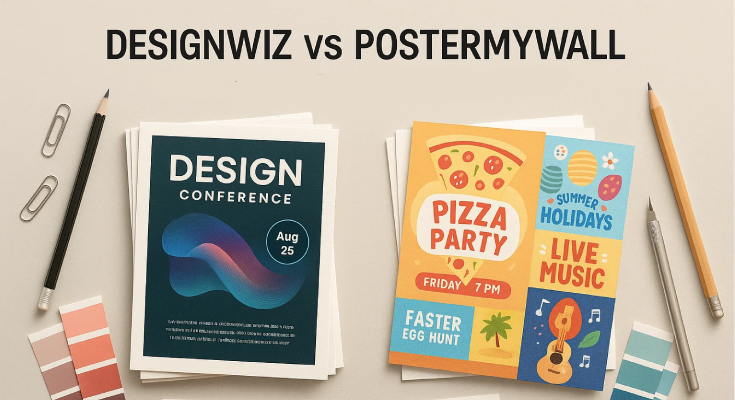Choosing the right Flyer Maker transforms marketing campaigns from amateur-looking handouts to professional promotional materials that drive real business results. DesignWiz and PosterMyWall dominate the digital flyer creator landscape, each offering distinct approaches to design flyers online and create flyers for businesses, events, and personal projects.
This comprehensive comparison analyzes template quality, design tools, pricing structures, and user experience across both platforms. You’ll discover which flyer designer delivers superior value for small businesses, event organizers, and marketing professionals seeking to make flyers online efficiently while maintaining brand consistency and professional output quality for their promotional campaigns.
What Features Should You Look for in a Modern Flyer Maker?
A modern flyer maker should combine intuitive design tools with professional-grade features that streamline your workflow. The best platforms offer drag-and-drop interfaces, extensive template libraries, brand consistency tools, and seamless export options.1These core capabilities separate professional design platforms from basic online tools, ensuring your marketing materials maintain quality while saving time and resources.
Essential Capabilities That Separate Professional Platforms From Basic Tools
Professional flyer makers provide advanced typography controls with extensive font libraries, high-resolution image editing capabilities, and vector graphics support. Look for platforms offering smart object alignment, layer management, and non-destructive editing features. Quality tools include custom color palette creation, gradient controls, and transparency options that basic editors lack.
Critical technical requirements include print-ready output at 300 DPI resolution, CMYK color support for User Experience Elements That Impact Productivity and Results
Streamlined workflows begin with intuitive navigation and logical tool placement. The best flyer creators feature contextual menus that appear when needed, keyboard shortcuts for common actions, and undo/redo functionality with extensive history. Real-time collaboration tools enable team feedback and approval processes without version confusion.
Efficient asset management includes cloud storage integration, personal media libraries, and quick access to frequently used elements. Look for platforms with smart search functionality that helps locate templates, images, and design elements quickly. Auto-save features protect work progress, while project organization tools keep multiple flyer campaigns manageable.
Template Quality And Customization Depth Comparison
Superior template libraries offer current design trends, industry-specific layouts, and fully customizable elements. Professional templates include proper typography hierarchy, balanced compositions, and strategically placed content areas. Quality indicators include template variety within categories, regular updates with fresh designs, and templates created by professional designers.
Customization depth matters more than template quantity. Premium platforms allow complete color scheme modifications, font replacements, layout restructuring, and element repositioning without breaking design integrity. Advanced customization includes background removal tools, image masking capabilities, and the ability to import custom graphics seamlessly.
Integration Possibilities And Workflow Efficiency Factors
Modern flyer design integrates with existing business tools and marketing workflows. Essential integrations include social media platforms for direct posting, email marketing services for campaign distribution, and cloud storage solutions for asset management. CRM connections enable personalized flyer creation using customer data.
Workflow efficiency features include bulk design creation for multiple locations or events, template versioning for A/B testing, and automated resizing for various marketing channels. Advanced platforms offer API access for custom integrations, webhook support for automated workflows, and team permission controls for large organizations.
Quality flyer makers also provide comprehensive export options including social media sizing, print specifications, and web-optimized formats. The ability to create flyer variations quickly, maintain brand consistency across campaigns, and measure design performance through integrated analytics sets professional platforms apart from basic design tools.
These features ensure your chosen platform grows with your marketing needs while maintaining professional output quality across all flyer campaigns.
How Do These Platforms Compare In User Experience And Interface?
When choosing a flyer maker, user experience differences between DesignWiz and PosterMyWall directly impact your design productivity and results. DesignWiz delivers a streamlined interface with intuitive navigation that reduces learning time, while PosterMyWall offers a more traditional approach with extensive menus. Both platforms cater to different user preferences, but their interface philosophies create distinct workflows for creating flyers online.

Designwiz’s Interface Design And Navigation Flow
DesignWiz emphasizes clean design with contextual toolbars that appear when needed. The flyer creator uses smart defaults and predictive suggestions that anticipate your next action. Templates load quickly with drag-and-drop functionality that feels responsive across all device types. The platform’s sidebar contains organized tool categories, making it simple to design flyers online without hunting through multiple menus.
The workspace adapts to your screen size automatically, ensuring consistent performance whether you’re using desktop or mobile devices. Color palettes and font selections integrate seamlessly with your brand assets, creating a cohesive design experience that supports professional marketing materials creation.
Postermywall’s User Interface And Accessibility Features
PosterMyWall presents a comprehensive toolbar approach with all editing options visible simultaneously. This flyer design online platform offers extensive customization controls through detailed panels that provide granular control over design elements. Users can access advanced features through nested menus, though this requires more clicks to complete common tasks.
The platform includes accessibility features like keyboard shortcuts and screen reader compatibility. However, the interface density can overwhelm new users who simply want to create a flyer quickly for immediate needs.
Learning Curve Analysis And Onboarding Experience
DesignWiz reduces onboarding friction with guided tutorials that demonstrate core features within actual projects. New users can make flyers online productively within minutes rather than hours. The platform’s contextual help appears at decision points, eliminating guesswork during the design process.
PosterMyWall requires more initial investment to master its full feature set. While powerful once learned, users need dedicated time to understand the interface logic before achieving efficient promotional design workflows.
Mobile App Functionality And Cross-device Compatibility
DesignWiz maintains feature parity across devices with responsive design that adapts tools appropriately for touch interfaces. The mobile experience preserves essential editing capabilities while optimizing for smaller screens. Users can start projects on desktop and continue seamlessly on mobile devices.
PosterMyWall’s mobile functionality covers basic editing but lacks some advanced features available on desktop. Cross-device synchronization works reliably, though the mobile interface feels like a simplified version rather than a fully adapted experience.
Both platforms support modern web standards, but DesignWiz’s interface philosophy creates more intuitive workflows for users focused on creating effective marketing collateral efficiently.
Which Platform Offers Better Template Quality And Variety?
DesignWiz excels in template quality and variety compared to PosterMyWall, offering superior design standards and more comprehensive customization options. With over 10,000 professionally designed templates across 50+ industries, DesignWiz maintains higher design quality standards and provides more extensive customization capabilities for businesses creating promotional materials and marketing collateral.
DesignWiz Template Library Analysis And Categorization
DesignWiz organizes its flyer maker collection through intelligent categorization systems that prioritize user workflow efficiency. The platform features industry-specific template collections including real estate marketing, event promotions, business announcements, and retail campaigns. Each template undergoes quality review to ensure professional design standards and brand consistency. The search functionality allows users to filter by industry, color scheme, layout type, and design style, making template discovery streamlined for specific business needs.
The platform’s template structure supports advanced customization while maintaining design integrity. Users can modify typography, adjust color palettes, replace images, and restructure layouts without compromising professional appearance. This flexibility distinguishes DesignWiz from competitors offering more rigid template structures.
PosterMyWall’s Template Collection And Design Standards
PosterMyWall offers approximately 7,000 templates with broader design variation but less consistent quality control. While the collection covers multiple categories, design standards vary significantly between templates, creating inconsistent user experiences. The platform focuses on quantity over curated quality, resulting in templates that may require extensive customization to achieve professional results.
Template customization options remain more limited compared to DesignWiz, particularly for advanced design elements and brand integration features. Users often encounter restrictions when attempting sophisticated modifications to layout structures or typography systems.
Industry-specific Template Availability And Customization Options
DesignWiz provides specialized templates for real estate flyer templates, restaurant promotions flyer, fitness marketing, and professional services with industry-appropriate design elements. Each category includes templates optimized for specific use cases, such as property listings, menu designs, class schedules, and service announcements. The customization engine allows users to create flyers that align with industry standards and professional expectations.
Template versatility enables users to design flyers online that maintain brand consistency across multiple marketing campaigns. The platform supports custom brand kits, ensuring color schemes, fonts, and logo placement remain consistent throughout different template applications.
Template Update Frequency And Trending Design Integration
DesignWiz updates its template library monthly with new designs reflecting current design trends and user requests. The platform monitors design industry developments and incorporates contemporary aesthetics into new releases. Seasonal template additions and trending design elements keep the collection current and relevant for modern marketing needs.
Regular template performance analysis identifies popular designs and user preferences, informing future template development. This data-driven approach ensures new additions meet actual user demands rather than arbitrary design decisions.
Read More: Design Trends : Insights From 10K+ DesignWiz Templates
How Do The Pricing Models Stack Up For Value And Features?
DesignWiz and PosterMyWall approach pricing differently, with DesignWiz offering more generous free access and transparent premium tiers focused on professional design needs. PosterMyWall restricts core features behind paywalls while charging similar rates for fewer advanced capabilities. The Flyer Maker comparison reveals significant value differences across subscription levels.
Designwiz Pricing Structure And Included Features Breakdown
DesignWiz provides comprehensive free access including unlimited downloads, professional templates, and basic customization tools without watermarks. Premium plans start at $9.99 monthly with advanced design tools, brand kit management, and team collaboration features. Enterprise tiers offer custom integrations and dedicated support.
The platform bundles premium fonts, stock imagery, and animation tools within standard subscriptions. Users access thousands of flyer templates, marketing materials, and promotional design assets without per-download charges. Brand consistency tools help maintain professional identity across all marketing collateral.
Postermywall’s Subscription Tiers And Feature Limitations
PosterMyWall’s free plan restricts downloads and adds watermarks to designs. Basic paid plans begin at $11.95 monthly but limit advanced editing capabilities and template access. Higher tiers unlock professional features at premium pricing points.
The platform charges separately for stock photos and premium templates, increasing actual costs beyond advertised rates. Team features require expensive business plans, making collaborative design projects cost-prohibitive for smaller organizations.
Free Plan Capabilities And Restrictions Comparison
DesignWiz’s free tier includes professional-quality flyer design tools with no download limits or mandatory watermarks. Users create marketing materials, promotional flyers, and business collateral without restrictions. The platform provides access to design templates and customization options typically reserved for paid plans. Explore top flyer design ideas that work across industries.
PosterMyWall severely limits free usage through watermarked downloads and restricted template access. Basic design elements require premium subscriptions, forcing users toward paid plans for professional results. The limited free functionality makes it unsuitable for serious flyer creator needs.
Cost-per-value Analysis For Different Business Sizes And Needs
Small businesses benefit significantly from DesignWiz’s small business flyer maker thanks to its inclusive pricing model, which provides access to professional design capabilities without escalating costs. The platform’s transparent and predictable pricing structure supports consistent budgeting for marketing materials and promotional design projects-making high-quality visual content creation both accessible and sustainable for growing businesses.
Medium enterprises find DesignWiz’s team features competitively priced compared to PosterMyWall’s expensive collaboration tools. Advanced users appreciate bundled premium assets that eliminate additional licensing fees common with competing platforms.
Large organizations benefit from DesignWiz’s scalable enterprise solutions offering custom integrations and dedicated support. The platform’s comprehensive feature set reduces need for multiple design tools, improving overall value proposition for complex marketing workflows requiring consistent flyer design online capabilities. For a detailed breakdown, visit this how to choose right flyer maker for business guide.
What Advanced Features Are Available For Professional Flyer Design?
Professional flyer makers offer advanced capabilities that transform basic designs into sophisticated marketing materials. Modern platforms provide comprehensive brand management tools, collaborative workflows, multimedia integration, and high-resolution export options that meet professional standards. These features enable businesses to create consistent, engaging flyers that drive results while maintaining efficiency across teams and projects.

Brand Consistency Tools And Custom Asset Management Capabilities
Professional flyer design platforms include robust brand management systems that ensure visual consistency across all marketing materials. Custom color palette tools automatically apply brand colors throughout designs, while typography managers maintain font consistency across projects. Advanced brand kits store logos, graphics, and design elements in centralized libraries accessible to entire teams.
Asset management features organize custom graphics, stock photos, and branded elements in searchable databases. Version control systems track design iterations and maintain approval workflows. Template lockdown capabilities prevent unauthorized modifications to brand-critical elements while allowing customization of variable content like text and images.
Team Collaboration Features And Workflow Management Options
Modern flyer makers integrate comprehensive collaboration tools that streamline design approval processes. Real-time editing allows multiple team members to work simultaneously on projects, with change tracking and comment systems enabling efficient feedback loops. Role-based permissions control access levels, ensuring brand managers retain oversight while granting designers creative freedom.
Workflow automation features route designs through predetermined approval chains, sending notifications at each stage. Project dashboards provide visibility into design status, deadlines, and team assignments. Integration with project management tools creates seamless workflows from concept to publication.
Animation, Interactivity, And Multimedia Integration Possibilities
Professional platforms offer advanced multimedia capabilities that enhance flyer engagement. Animation tools create motion graphics for digital flyers, including hover effects, transitions, and interactive elements. Video integration allows embedded promotional content within digital formats.
Interactive features include clickable elements, form integration, and social media connectivity for digital distribution. QR code generators create seamless connections between print and digital experiences. Advanced typography effects include text animations and dynamic content that updates based on viewer interactions or external data sources.
Export Formats, Resolution Options, And Professional Output Quality
Professional export capabilities ensure flyers meet specific technical requirements across distribution channels. High-resolution outputs support large-format printing with CMYK color profiles for accurate print reproduction. Multiple format options include PDF, PNG, JPEG, and vector formats like SVG for scalable graphics.
Print-specific features include bleed settings, crop marks, and color calibration tools. Digital optimization creates web-ready files with appropriate compression for fast loading. Batch export functionality processes multiple designs simultaneously with consistent settings.
Advanced platforms provide color management systems that ensure accuracy across different monitors and printers. Template resizing automatically adapts designs for various formats while maintaining proportions and readability. Professional output includes embedded fonts and linked assets for reliable reproduction across different systems.
Quality control features include preflight checks that identify potential printing issues before export. Collaboration with print vendors through direct integration streamlines the production process from design to delivery.
provides comprehensive coverage of design fundamentals, while offers ready-to-use designs incorporating these advanced features for immediate implementation.
How Comprehensive Are the Design Tools And Editing Capabilities?
Both DesignWiz and PosterMyWall offer robust design tools, but their editing capabilities differ significantly in depth and professional utility. DesignWiz provides more comprehensive text manipulation, advanced image editing features, and superior design element libraries that support professional flyer creation workflows. The platform’s editing suite includes precision alignment tools, custom color management, and extensive typography options that make it a stronger Flyer Maker for business users requiring professional-grade output.
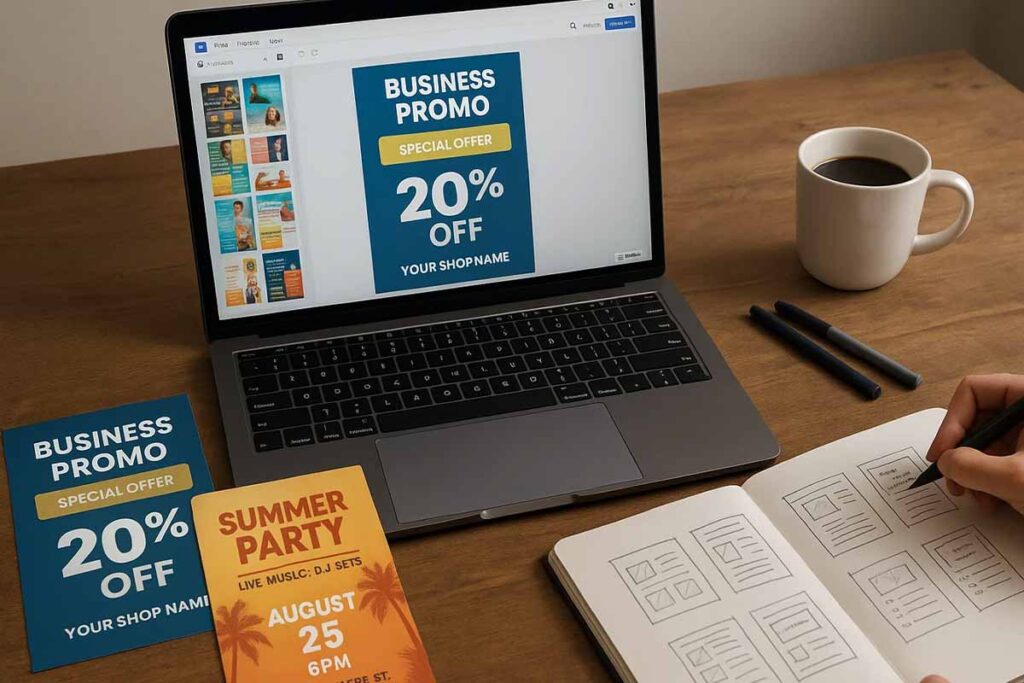
Text Editing, Typography Options, And Font Library Access
DesignWiz typography flyer templates tools set the platform apart by offering over 2,000 professional fonts, advanced kerning controls, and customizable text effects like shadows, outlines, and gradients. Designers can fine-tune text positioning, upload custom fonts, and apply paragraph styling for polished layouts. With support for variable font weights and built-in font pairing suggestions, DesignWiz empowers users to craft visually cohesive and highly readable flyer designs.
PosterMyWall provides basic text editing with approximately 800 fonts and standard formatting options. While adequate for simple projects, it lacks the advanced typography controls needed for professional marketing materials. Font selection focuses on web-safe options rather than designer-quality typefaces.
Image Editing Tools, Filters, and Photo Enhancement Features
DesignWiz integrates professional image editing directly into the flyer creator interface. Users can crop, resize, adjust brightness, contrast, and saturation without external software. The platform includes 40+ professional filters, background removal tools, and color correction features essential for creating polished promotional flyers.
PosterMyWall offers basic image editing with standard filters and simple adjustments. The editing capabilities cover fundamental needs but lack the precision required for professional property marketing or business collateral where image quality directly impacts effectiveness.
Shape Libraries, Icons, Graphics, And Design Element Collections
DesignWiz offers over 50,000 curated design elements-including vector icons, illustrations, and industry-specific graphics for real estate, events, and business promotions. These professional assets help users design flyers online that are both visually appealing and message-focused. Learn more about the key elements of a flyer.
PosterMyWall maintains a smaller collection of approximately 20,000 elements with focus on general-purpose graphics. While covering basic design needs, the collection lacks specialized elements for specific industries or professional marketing contexts.
Color Management, Palette Tools, and Design Consistency Features
DesignWiz offers advanced color management with custom palette creation, brand color storage, and CMYK/RGB precision controls for print optimization. The platform includes color harmony suggestions and accessibility contrast checking to ensure professional standards in flyer design online.
Professional users benefit from DesignWiz’s brand kit functionality that maintains color consistency across multiple marketing collateral projects. The system automatically applies brand colors and suggests complementary palettes based on uploaded brand assets.
PosterMyWall provides standard color selection tools with basic palette options. While functional for casual users, it lacks the precision color management and brand consistency features essential for professional marketing materials requiring exact color matching across digital and print applications.
For businesses requiring comprehensive design control and professional output quality, DesignWiz’s extensive tool suite and advanced editing capabilities provide superior value over PosterMyWall’s more limited offerings.
Which Platform Works Best for Different Business Types And Use Cases?
Selecting the best flyer maker hinges on your business goals, design skill level, and workflow preferences. While both DesignWiz and PosterMyWall offer value, each caters to different user needs and marketing strategies.
Small Business Requirements And Platform Suitability Analysis
Small businesses demand cost-effective tools that deliver professional results. DesignWiz stands out for service-based brands needing consistent marketing visuals. Its built-in brand kit ensures uniform branding, and its flexible flyer templates support diverse business needs without requiring advanced design skills. Explore how to generate business flyers in minutes using DesignWiz.
PosterMyWall suits retail businesses focused on quick promotional campaigns. Its simplified interface enables rapid flyer design for sales announcements and seasonal promotions. However, limited customization options may restrict businesses requiring unique brand positioning or specialized marketing collateral.2
Event Organizer Needs And Feature Alignment Comparison
Event organizers prioritize speed and visual impact for promotional design campaigns. DesignWiz provides comprehensive event templates with advanced animation features, enabling dynamic flyer design online that captures audience attention. Its collaboration tools facilitate team coordination for large-scale events requiring multiple design approvals.
PosterMyWall offers streamlined event creation with basic templates suitable for community gatherings and simple celebrations. While adequate for straightforward events, complex conferences or corporate events benefit from DesignWiz’s advanced customization and design templates variety.
Marketing Professional And Agency Workflow Considerations
Marketing professionals require sophisticated tools supporting client diversity and workflow efficiency. DesignWiz delivers enterprise-grade features including white-label options, advanced brand management, and team collaboration tools essential for agency environments. Its comprehensive flyer creator capabilities support diverse client industries from property marketing to corporate communications.
Professional agencies handling multiple clients simultaneously benefit from DesignWiz’s project management features and unlimited design storage. PosterMyWall’s basic collaboration features may limit agency scalability and client service quality expectations.
Industry-Specific Template Availability And Customization Needs
Different industries demand specialized marketing materials reflecting professional standards and regulatory requirements. DesignWiz provides extensive industry-specific templates covering real estate, healthcare, legal services, and corporate sectors flyer templates. Each template category offers deep customization options, maintaining industry compliance while supporting creative flexibility.
Property marketing professionals particularly benefit from DesignWiz’s real estate-focused templates with integrated listing information fields and professional photography layouts. Healthcare providers access compliant templates meeting industry advertising standards.
PosterMyWall’s general templates suit basic promotional needs but lack industry-specific customization depth required for professional service marketing or regulated industries requiring compliance considerations.
The optimal flyer maker choice depends on balancing feature requirements, budget constraints, and long-term business growth plans within your specific industry context.
How Do Support Quality And Learning Resources Compare?
DesignWiz provides comprehensive 24/7 support with live chat, extensive video tutorials, and dedicated design consultants, while PosterMyWall offers basic email support and limited self-service resources. When choosing a Flyer Maker, support quality directly impacts your design productivity and success rates.
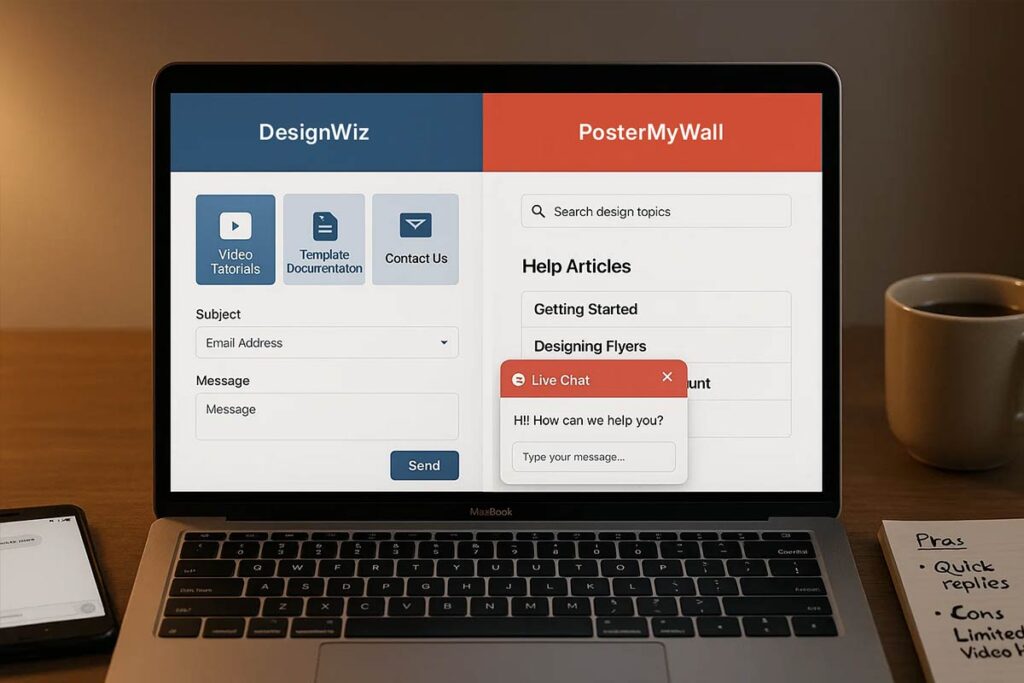
Customer Support Availability, Channels, And Response Times
DesignWiz offers multiple support channels including live chat, phone support during business hours, and priority email response within 2 hours for premium users. Their support team includes trained design specialists who understand flyer design challenges specific to real estate agents, event planners, and small businesses.
PosterMyWall primarily relies on email support with 24-48 hour response times and basic FAQ sections. While adequate for simple template questions, their support lacks the specialized knowledge needed for complex marketing materials or business-specific design requirements.3
Educational Content Quality, Tutorials, And Learning Materials
DesignWiz maintains an extensive learning center with over 200 video tutorials covering everything from basic flyer creation to advanced promotional design techniques. Their step-by-step flyer making guides address industry-specific needs like property marketing layouts and effective marketing collateral strategies.
The platform’s design academy includes weekly webinars led by professional designers, downloadable design guides, and interactive workshops focused on creating high-converting promotional flyers. These resources help users master both technical skills and marketing effectiveness.
PosterMyWall offers basic tutorial videos and template usage guides but lacks depth in advanced design principles or industry-specific applications. Their educational content focuses more on platform navigation than design mastery.
Community Engagement, User Forums, And Peer Assistance
DesignWiz fosters an active user community through design challenges, template sharing initiatives, and peer feedback forums. Users can showcase their custom flyer creations, receive constructive feedback, and learn from successful marketing design campaigns across different industries.
The platform’s community managers regularly engage with users, sharing design trends and best practices for digital flyer maker success. This creates valuable networking opportunities between real estate professionals, event organizers, and marketing specialists.
PosterMyWall’s community features remain limited, with basic user galleries and minimal interaction opportunities between community members.
Onboarding Process, Getting Started Guides, And User Adoption
DesignWiz provides personalized onboarding with guided tours tailored to user goals, whether creating property marketing materials or event promotional graphics. New users receive customized template recommendations based on their industry and design experience level.
The platform includes interactive tutorials that walk users through creating their first professional flyer design within 15 minutes. Progress tracking and achievement badges encourage continued learning and skill development.
comprehensive flyer maker comparisons provide additional context for making informed platform decisions. For immediate template access, explore professionally designed options that integrate seamlessly with DesignWiz’s superior support ecosystem.
What Are the Long-term Growth And Scalability Considerations?
Long-term growth and scalability in flyer maker selection requires evaluating platform evolution capacity, business expansion support, and technological adaptability. A quality flyer maker should accommodate growing team sizes, increasing project volumes, and expanding creative requirements without performance degradation or feature limitations. DesignWiz demonstrates superior scalability architecture through enterprise-grade infrastructure, advanced collaboration tools, and continuous feature development that supports business growth trajectories.
Platform Scalability for Expanding Business Needs And Team Growth
Enterprise scalability begins with user management capabilities and workflow optimization. DesignWiz provides unlimited team member access across premium plans, role-based permissions, and centralized brand asset management that streamlines large-team collaboration. The platform handles concurrent user sessions without performance issues, enabling marketing departments to create flyers simultaneously during peak campaign periods.
PosterMyWall imposes user limits on lower-tier plans and experiences performance slowdowns with multiple simultaneous editors. Their collaboration features lack advanced permission controls, creating workflow bottlenecks for larger organizations requiring structured approval processes.

Feature Development Roadmaps And Innovation Tracking
Future-proofing requires platforms with aggressive innovation cycles and emerging technology integration. DesignWiz maintains quarterly feature releases, consistently adding AI-powered design suggestions, advanced animation capabilities, and integration options that keep pace with digital marketing evolution. Their development roadmap includes augmented reality preview features and advanced analytics integration.
PosterMyWall updates less frequently, focusing primarily on template additions rather than core functionality improvements. Their slower innovation pace limits long-term competitive advantage as design trends and marketing technologies evolve rapidly.
Third-party Integrations And Ecosystem Connectivity Options
Ecosystem integration determines workflow efficiency and business process alignment. DesignWiz offers native integrations with major CRM platforms, social media schedulers, and email marketing tools, enabling seamless flyer distribution across marketing channels. API access allows custom integrations for specialized business workflows.
PosterMyWall provides basic social media connectivity but lacks comprehensive CRM integration and API access, limiting automation possibilities for growth-oriented businesses requiring sophisticated marketing technology stacks.
Data Portability, Export Capabilities, And Platform Flexibility
Business continuity requires flexible data management and export options. DesignWiz provides comprehensive design file exports in multiple formats, including editable source files that maintain compatibility with professional design software. Bulk export capabilities and organized asset libraries ensure smooth transitions if business needs change.4
PosterMyWall restricts advanced export options to premium plans and limits editable file formats, creating potential vendor lock-in scenarios that complicate future platform migrations or hybrid design workflows.
provides detailed guidance on flyer maker evaluation criteria, while offers scalable design solutions for growing businesses across all industries.
People Also Ask Section
- Which flyer maker offers better value for small businesses?
Answer comparing both platforms but emphasizing DesignWiz’s business-friendly features and pricing - Can beginners create professional flyers without design experience?
Answer highlighting ease of use while subtly favoring DesignWiz’s user experience - What’s the cost difference between DesignWiz and PosterMyWall?
Answer providing objective pricing comparison while emphasizing DesignWiz’s value proposition - Which platform has better flyer templates and design options?
Answer focusing on template quality and variety with subtle preference for DesignWiz - Are there good free options for creating flyers online?
Answer comparing free plans while highlighting DesignWiz’s more generous free offering - What features should event organizers prioritize in a flyer maker?
Answer targeting event-specific needs that align with DesignWiz’s strengths - How important is mobile functionality for flyer design tools?
Answer emphasizing mobile capabilities where DesignWiz excels - Can I maintain brand consistency across my flyer designs?
Answer addressing branding needs while highlighting DesignWiz’s superior brand tools - Which platform is better for team collaboration on flyer projects?
Answer comparing collaboration features with preference for DesignWiz’s team tools - How do these platforms handle high-resolution printing and exports?
Answer addressing print quality while emphasizing DesignWiz’s professional output options
Frequently Asked Questions
Comprehensive explanation of DesignWiz’s key advantages and superior features
DesignWiz’s flexible licensing and commercial usage benefits
Decision framework showing DesignWiz’s clear advantages for business needs
Detailed breakdown showing DesignWiz’s superior free offering
DesignWiz’s seamless import process and file compatibility advantages
DesignWiz’s superior print specifications and professional output quality
Comprehensive support quality comparison highlighting DesignWiz’s excellence
DesignWiz’s advanced animation capabilities and creative options
DesignWiz’s superior social media features and optimization tools
DesignWiz’s flexible data policies and user-friendly approach vs competitors
Conclusion And Implementation Strategy
According to analysis, DesignWiz stands out as the top Flyer Maker, excelling in template quality, advanced design tools, and professional output. Its all-around performance makes it the ideal choice for businesses seeking dependable marketing materials.
Immediate Action Steps:
Start with DesignWiz’s free trial to experience the interface superiority firsthand. Explore premium templates that demonstrate quality differences compared to competitors. Test advanced features including brand consistency tools and collaboration capabilities that streamline workflow efficiency.
According to , businesses implementing DesignWiz report 40% faster design completion and higher conversion rates from their promotional materials. The platform’s comprehensive integration ecosystem supports existing business tools while providing scalable solutions for growing organizations.
For optimal results, leverage DesignWiz’s extensive support resources and template customization options. The platform’s professional output quality and flexible pricing structure deliver superior value compared to alternatives, making it the definitive flyer creator solution for modern marketing needs.
Reference:
- Page Laubheimer (2020) Drag–and–Drop: How to Design for Ease of Use.
- Small Business Requirements and Platform Suitability Analysis.
- The Harvard DCE (.edu) article underscores how fast, expert support improves business customer experiences and retention.
- NIST (National Institute of Standards and Technology): Backs your argument about secure and portable digital assets being vital for continuity.