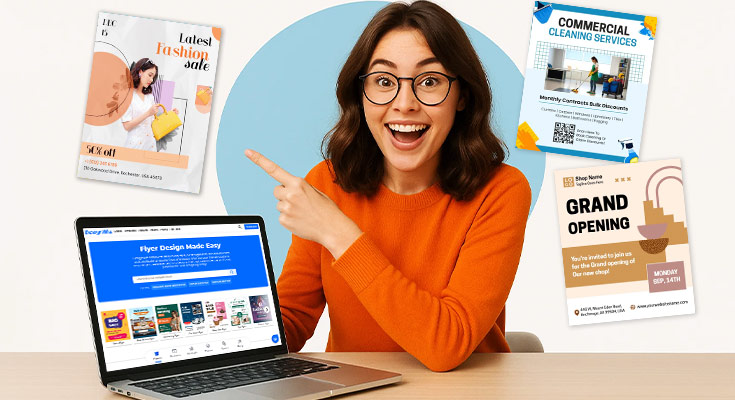In a world where first impressions matter, choosing the right flyer maker can transform your small business or event marketing, delivering professional designs that captivate audiences without requiring design expertise. With drag-and-drop editing, customizable templates, and affordable options, you can design flyers online for property marketing, event promotion, or business advertising. When choosing a flyer design software, consider ease of use, template variety, brand features, and format compatibility to match your goals and budget.
What Makes a Flyer Design Software Suitable for Small Businesses and Event Organizers?
A flyer design website suitable for small businesses and event organizers offers intuitive interfaces, customizable flyer templates, and cost-effective solutions that empower non-designers to create professional marketing materials. The ideal platform combines drag-and-drop functionality with diverse template libraries, brand customization options, and seamless compatibility across print and digital formats. These tools eliminate technical barriers while delivering professional results that align with specific marketing goals and budget constraints.
Intuitive Design Interfaces for Non-Designers
The most effective flyer design software prioritize simplicity without sacrificing functionality. For those learning how to make a flyer, these features simplify the process by turning complex design tasks into straightforward steps anyone can follow:
- Drag-and-drop editors – Position elements precisely without design knowledge.
- Pre-built layouts – Provide professional structure from the start.
- Real-time previews – Enable instant visual feedback, reducing revision cycles and uncertainty.
- Clear navigation menus – Organize tools logically to prevent overwhelm during the creative process.
- Visual guides & grid systems – Maintain professional alignment with ease.
- One-click formatting options – Handle typography and spacing automatically.
- Smart templates – Adapt to content changes, automatically adjusting layouts when text or images are modified.
This responsive design approach ensures professional results regardless of user experience level, making flyer creation accessible to busy entrepreneurs and event coordinators.
Template Variety and Industry-Specific Options
Comprehensive template libraries address diverse business needs through specialized categories. This variety eliminates the need for multiple design platforms or costly custom work, while still allowing customization for branding.
- Business-specific categories – Real estate flyers for property marketing, event-focused designs for celebrations, and more.
- Industry-tailored designs –
- Restaurants: appetizing imagery and menu highlights.
- Professional services: credentials and contact details in focus.
- Seasonal variations – Back-to-school flyers for education, holiday-themed templates for promotions, and other timely designs.
- Customization options – Logo placement areas, adjustable color palettes, and font selections to keep branding consistent.
This flexibility ensures businesses of any size can find ready-to-use layouts while still personalizing them to match their identity.
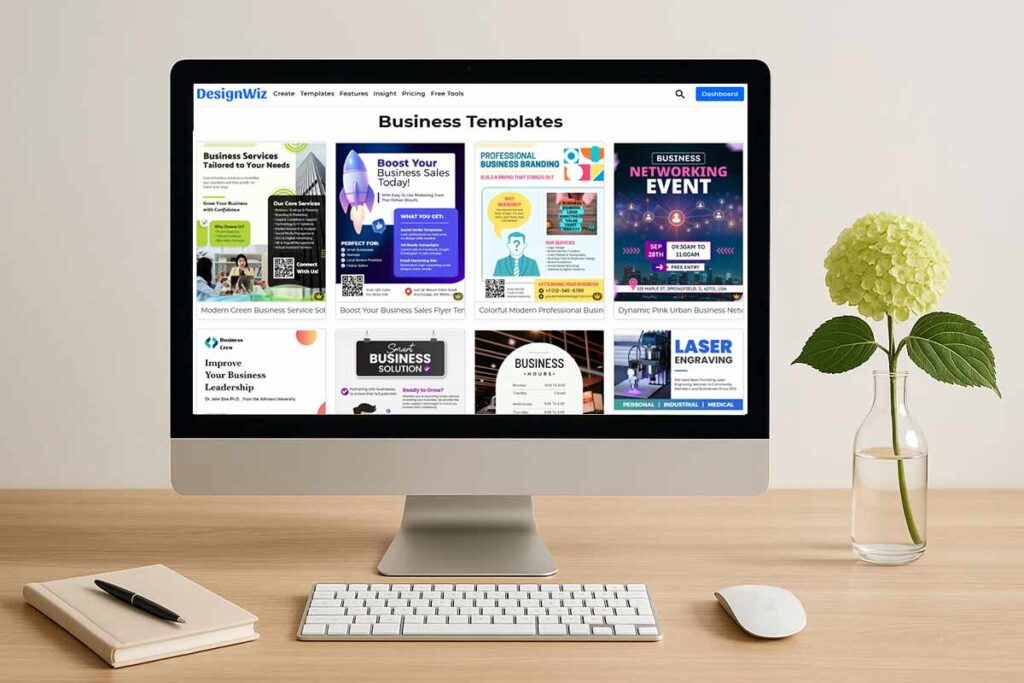
Read more: 25+ Flyer Design Ideas & Examples
Cost-Effectiveness for Small Budgets
Smart pricing structures support businesses at every growth stage. The U.S. Small Business Administration emphasizes making the most of your marketing budget by choosing platforms that scale with your business without requiring major upfront investment.
- Flexible pricing models – Free tiers for startups and affordable premium plans with advanced features.
- Transparent costs – No hidden fees or surprise charges that disrupt campaigns.
- Value-driven features –
- Unlimited downloads to avoid per-project costs.
- Cloud storage to preserve designs for future use.
- Multi-format exports to reduce reliance on extra software.
- Template reusability – Base designs can be updated for multiple campaigns, maximizing long-term savings.
- Professional accessibility – High-quality flyer designs at a fraction of custom design costs.
This structure ensures professional marketing materials remain accessible even to businesses with limited budgets.
The U.S. Small Business Administration emphasizes making the most of your marketing budget by choosing tools that scale with your business without requiring major upfront investment.1
Read More: Benefits of using flyer templates
Compatibility with Marketing Goals
Modern flyer design software integrate seamlessly with existing marketing workflows, ensuring every campaign supports broader business objectives.
- Social media-ready exports – Ensure consistent branding across Instagram, Facebook, and other platforms.
- Email-compatible formats – Support digital campaigns with optimized flyer attachments or headers.
- Print specifications – Guarantee high-quality physical flyers with correct sizes, bleeds, and resolution.
- Analytics integration – Track flyer performance for data-driven campaign improvements.
- Built-in QR code generators – Bridge offline and online marketing by driving traffic to websites, landing pages, or offers.
- Multi-channel compatibility – Export the same design for Instagram posts, email headers, and print distribution while maintaining brand consistency.
As UT Austin’s marketing resources highlight, aligning design platforms with brand strategies ensures flyers perform effectively across all channels.3
How Do You Evaluate Ease of Use in a Flyer Design Software?
Evaluate ease of use in a flyer design software by prioritizing intuitive interfaces, minimal learning curves, and accessible design tools for non-designers. Look for drag-and-drop editors, clear navigation systems, and guided tutorials that eliminate technical barriers. Features like real-time previews, undo/redo options, and customizable templates enhance usability significantly. The best flyer design website simplify complex design tasks, enabling small businesses and event organizers to create professional marketing materials quickly without requiring design expertise or extensive training.
Drag-and-Drop Functionality and Navigation
Test the flyer design software’s core editing experience through its drag-and-drop interface. Quality platforms allow you to move text boxes, images, and design elements effortlessly across the canvas. Navigation should feel logical with clearly labeled menus and tool categories. Real-time previews show changes instantly, while responsive zoom controls help you work with precision. Look for platforms that maintain element alignment automatically and provide visual guides for professional layouts.
The interface should respond quickly to your actions without lag or crashes during editing sessions. Professional flyer design software include keyboard shortcuts and right-click menus for efficient workflows.
Guided Tutorials and Support Resources
Effective flyer design software provide comprehensive onboarding experiences for new users. Step-by-step tutorials should cover basic functions like adding text, importing images, and customizing templates. Look for platforms offering video guides, interactive tours, and contextual help tips that appear during your design process. Quality support includes searchable knowledge bases, FAQ sections, and responsive customer service channels.
Community forums and user galleries provide additional learning opportunities where you can see real examples and get design inspiration from other users.
Accessibility for Non-Designers
The most user-friendlyflyer design software eliminate design complexity through pre-built elements and smart suggestions. Templates should offer easy customization options without requiring knowledge of design principles. Features like automatic color palette generation, font pairing suggestions, and layout recommendations help non-designers create professional results.
Mobile-friendly interfaces allow editing on tablets and smartphones, while one-click actions for common tasks like resizing images or adjusting text spacing streamline the creative process for busy small business owners and event organizers. Incorporating visual accessibility standards—like readable text contrast and intuitive layout is also key. Resources like Digital.gov outline best practices that empower all users, regardless of ability, to engage with design tools effectively.2
What Customization Options Should a Flyer Design Software Offer?
A flyer design website should offer robust customization options, including flexible templates, brand asset uploads, and advanced editing tools. Key features include logo integration, color palette adjustments, font variety, and image editing capabilities. These options ensure flyers align with your brand identity and marketing goals. For small businesses and event organizers, customization enables unique, professional designs that stand out, supporting both digital flyer design software and print-ready outputs.

Flexible Template Customization
Template flexibility forms the foundation of effective flyer design. A quality flyer creator provides fully editable layouts that adapt to different business and marketing needs:
- Editable layouts – Modify sections, rearrange elements, and adjust proportions without design expertise.
- Scalable designs – Support multiple sizes, from standard 8.5×11 inch prints to digital-friendly social media formats.
- Industry-specific options – Tailored templates for real estate marketing, event promotions, and business announcements.
- Moveable text blocks – Place and format content anywhere without breaking design flow.
- Resizable image areas – Adjust visuals to fit different campaigns or highlight specific products.
- Adjustable background elements – Change colors, textures, or imagery while keeping layouts professional.
- Add/remove sections – Insert or delete blocks while maintaining balance in the flyer.
- Grid-based alignment – Automatically align elements to prevent amateur-looking designs.
This level of flexibility ensures that businesses can customize flyers to their unique identity while still keeping layouts professional and visually consistent.
Read more: Standard Flyer Size Guide
Brand Integration Features
Brand consistency transforms generic templates into professional marketing materials. Effective flyer design platforms offer features that simplify brand alignment:
- Logo integration – Upload logos with automatic sizing and positioning options.
- Custom color palettes – Input brand colors via hex codes or color pickers and apply them consistently across designs.
- Font flexibility – Choose brand-specific typography, with font upload capabilities for complete alignment.
- Brand kit storage – Save logos, colors, and fonts for easy reuse across multiple projects.
- Smart templates – Automatically adjust text colors for readability when brand colors are applied.
These features maintain design integrity while allowing personalization, ensuring flyers remain both professional and true to the brand identity.
Advanced Editing Tool for Non-Designers
Non-designers need sophisticated tools presented through intuitive interfaces. Effective flyer design platforms should include:
- Image editing – Basic adjustments like brightness, contrast, and saturation without external software.
- Cropping & resizing – Preset ratios ensure proper formatting for different flyer sections.
- Text styling – Options for font weights, spacing adjustments, and alignment.
- Layer management – Simple tools for arranging overlapping elements without confusion.
- Background removal – Seamlessly integrate product photos or portraits into designs using AI Background Removal.
- Smart design assistance –
- Automatic color suggestions based on uploaded images.
- Spacing guides for proper text alignment.
- Contrast warnings to improve readability.
These customization options help non-designers avoid common flyer design mistakes, maintain creative control, and still achieve professional marketing-quality flyers.
How Does a Flyer Design Software Support Digital and Print Formats?
A flyer design software supports digital and print formats by offering versatile export options, resolution settings, and format compatibility that ensure professional results across multiple channels. Modern flyer design software provide high-resolution exports for both digital distribution and print production, with customizable dimensions and color profiles that meet platform-specific requirements. This dual-format capability enables businesses to create marketing materials that work seamlessly from social media campaigns to physical handouts, maximizing reach without requiring separate design processes.

Export Options for Digital Distribution
Digital distribution requires specific formats optimized for online sharing and email campaigns. Quality flyer design platforms typically provide:
- Image exports – PNG and JPG formats at multiple resolutions for crisp visuals across social media, websites, and email newsletters.
- PDF exports – Maintain formatting consistency while allowing easy sharing through digital channels.
- Direct social media integration – Automatically resize flyers for platforms like Facebook, Instagram, and Twitter.
- Shareable links – Enable instant distribution without requiring file downloads.
- File compression options – Balance image quality with reduced file size to ensure fast loading times across devices.
These features streamline digital marketing workflows, making flyer distribution both professional and efficient.
Print-Ready Features and Settings
Print production demands precise technical specifications that differ from digital requirements. Professional flyer design platforms should include:
- CMYK color profiles – Ensure accurate color reproduction in print (instead of RGB).
- Bleed settings – Extend designs beyond trim lines to avoid white edges after cutting.
- High-DPI exports – Minimum 300 DPI for sharp text and graphics on paper.
- Standard print dimensions – Options for commercial printing sizes, from business cards to posters.
- Printer marks & safe zones – Guide element placement to prevent cutting into important text or graphics.
- Consistency across print & digital – Maintaining design standards across both formats builds customer trust (as highlighted by Rice University).4
These features guarantee professional-quality flyers that meet commercial printing requirements while keeping brand presentation consistent.
Cross-Platform Compatibility
Modern flyer design platforms integrate with various distribution channels and services to support comprehensive marketing campaigns:
- Print-on-demand integration – Streamlines ordering and delivery of physical flyers.
- Social media connections – One-click posting across platforms with automatic resizing for each channel.
- Cloud storage compatibility – Enables seamless file management and team collaboration.
- Mobile-responsive interfaces – Ensure flyers display correctly across devices.
- API integrations – Connect with email marketing platforms and content management systems.
- Design integrity across formats – Maintain consistent quality whether flyers are viewed on screens or printed.
This cross-platform flexibility allows businesses to combine digital reach with physical presence for maximum impact.
Read more: Digital Flyers vs. Print Flyers: Pros, Cons, and Best Uses
What Permissions and Legal Considerations Apply to Flyer Design Software?
Permissions and legal considerations for flyer design software include copyright compliance for images and fonts, data privacy for user uploads, and commercial use rights for templates. Ensure the flyer design website provides licensed assets and clear usage terms. Small businesses and event organizers should verify export rights for print and digital use to avoid legal issues, the flyer design software offer transparent licensing and secure data handling to protect users while enabling professional marketing materials.
Copyright and Licensing Compliance
Copyright compliance requires using only licensed images, fonts, and design elements within your flyer design tool. Flyer Design Software indicates that reputable platforms provide stock photos, graphics, and typography with proper commercial licenses included in subscription plans. Verify that your chosen platform offers clear attribution requirements and usage rights documentation.
Template licensing varies between flyer design tool, some grant unlimited commercial use while others restrict distribution or modification. Check whether you can create flyers for clients, sell completed designs, or use templates across multiple campaigns. Professional flyer design website typically include commercial licensing in their terms, protecting small businesses from copyright infringement claims.
Data Privacy and Security
Data privacy considerations involve how flyer design tool handle uploaded logos, business information, and customer data. GDPR-compliant platforms implement secure storage, encryption, and clear data retention policies. Review privacy policies to understand data sharing practices, especially when uploading proprietary brand assets or client information.
User account security includes password protection, two-factor authentication options, and secure file transmission. Professional flyer design software maintain SOC 2 compliance or similar security certifications, ensuring business data remains protected during design creation and collaboration processes.
Commercial Use and Distribution Rights
Commercial use rights determine how you can distribute, modify, and monetize flyers created through the platform. Verify permissions for print distribution, digital marketing campaigns, and third-party sharing. Flyer Design Software restrict commercial use to specific subscription tiers or require additional licensing fees for business applications.
Distribution rights cover social media sharing, email marketing, and print reproduction. Comprehensive platforms specify unlimited distribution rights for paid subscribers. Confirm whether completed flyers include platform watermarks or attribution requirements that might affect professional presentation.
Understanding these legal frameworks protects your business while maximizing the marketing potential of professionally designed flyers through compliant, secure platforms.
How Can You Assess the Quality of Customer Support?
Evaluate flyer design software support by checking response times, available channels, and resource quality. Strong support includes live chat, email, phone access, detailed guides, and knowledgeable staff to ensure quick problem-solving.
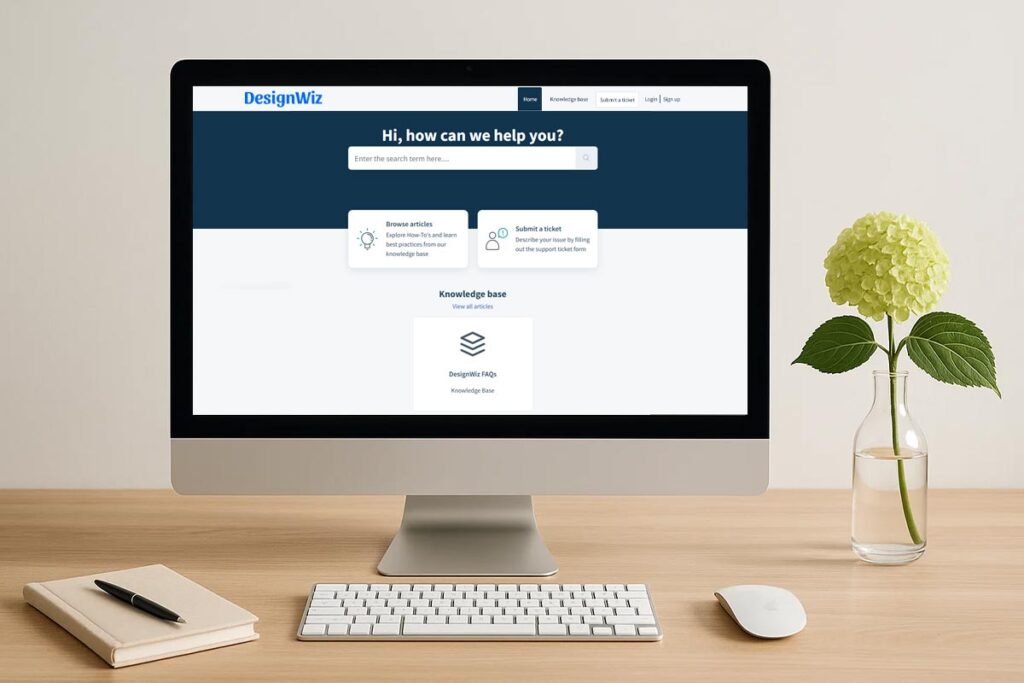
Support Channel Evaluation
Effective customer support offers multiple accessible channels with consistent quality standards. Businesses should evaluate support performance across different methods:
- Live chat support –
- Test during different hours to check consistency.
- Look for average response times under 2 minutes.
- Ensure representatives provide actionable, knowledgeable solutions.
- Email support –
- Measure response speed (professional teams respond within 24 hours).
- Evaluate solution depth: do responses solve root causes or only surface-level issues?
- Phone support –
- Check availability during business hours.
- Track hold times and number of transfers.
- Look for direct problem resolution without unnecessary callbacks.
- Consistency across channels –
- Verify similar expertise levels across chat, email, and phone.
- Avoid providers where one channel excels but others fall short.
Strong providers ensure users get reliable, high-quality support no matter how they reach out.
Learning Resources and Documentation
Comprehensive learning resources demonstrate a proactive customer support philosophy. When evaluating platforms, consider these aspects:
- Knowledge base –
- Organized and searchable database.
- Step-by-step guides for common workflows.
- Troubleshooting resources for frequent issues.
- Video tutorials –
- High-quality, up-to-date production.
- Coverage of both basic functions and advanced features.
- Outdated or poorly made tutorials often signal weak customer education.
- Community forums –
- Active participation from both users and staff.
- Transparent response patterns to user questions.
- High problem-resolution rates show strong engagement.
- Documentation accessibility –
- Beginner-friendly guides for newcomers.
- Advanced instructions for experienced users.
- Resources designed to meet all skill levels.
Strong platforms ensure that users have access to reliable, inclusive learning support that grows with their needs.
User Feedback and Reviews Analysis
User review patterns reveal authentic support experiences beyond marketing claims. When analyzing feedback, pay attention to:
- Review patterns –
- Check multiple platforms for consistency.
- Focus on support-specific feedback (response times, staff helpfulness).
- Watch for recurring complaints that suggest systemic issues.
- Rating trends –
- Track satisfaction scores over time.
- Declining ratings may signal worsening service.
- Improving ratings often reflect management responsiveness.
- Testimonial authenticity –
- Genuine reviews mention specific support interactions, issues, and resolutions.
- Generic or vague positive reviews may signal artificial manipulation.
- Response to negative feedback –
- Quality providers acknowledge complaints professionally.
- Look for concrete resolution steps, not generic apologies.
- Consistent, constructive responses indicate commitment to improvement.
A structured review analysis helps businesses separate real user experiences from marketing noise, ensuring a more accurate evaluation of support quality.
People Also Ask About Flyer Design Tool Selection
- How do you choose the right flyer design tool for small businesses?
Select a flyer design tool with intuitive interfaces, customizable templates, and affordable plans. Prioritize drag-and-drop tools, brand integration, and print/digital compatibility to create professional flyers that align with small business marketing goals. - What makes a flyer creator suitable for non-designers?
A flyer creator for non-designers offers drag-and-drop editors, pre-designed templates, and guided tutorials. These features simplify design processes, enabling professional results without technical skills, ideal for quick events or business promotions. - How can you design a flyer online without design experience?
Use a flyer design software with user-friendly interfaces, customizable templates, and drag-and-drop tools. Choose platforms with pre-designed layouts and real-time previews to design flyers online easily, even for non-designers. - What customization options should a custom flyer design software include?
A custom flyer design software should offer logo uploads, color palette adjustments, font variety, and image editing tools. These ensure branded, unique flyers that align with small business or event marketing needs. - How do you make a flyer cost-effective for event organizers?
Choose a flyer design software with free or low-cost plans, reusable templates, and no hidden fees. Look for analytics and multi-channel compatibility to maximize ROI for event marketing campaigns. - What are the best features for a digital flyer design software?
A digital flyer design software should provide high-resolution exports, social media integration, and shareable links. Features like customizable templates and real-time previews ensure effective digital marketing for businesses and events. - How do you create a flyer that aligns with your brand?
Use a flyer design software with brand kit storage, logo uploads, and custom color/font options. These features ensure flyers reflect your brand identity, creating consistent, professional marketing materials. - What legal considerations apply to flyer design online?
Ensure the flyer design software provides licensed images and fonts, clear commercial use terms, and secure data handling. Verify export rights for print and digital to avoid copyright or privacy issues. - How do flyer design software support team collaboration?
Look for flyer design software with multi-user access, real-time commenting, and version control. These features streamline team workflows, enabling small businesses and event organizers to collaborate efficiently on flyer designs. - How do you measure the success of flyers created with a flyer design software?
Track engagement metrics like click-through rates, event attendance, or sales leads. Use flyer design software with analytics or integrate with marketing tools to measure the impact of your flyer campaigns.
Frequently Asked Questions
- What makes a flyer design software ideal for small businesses?
A flyer design software for small businesses offers affordable plans, customizable templates, and brand integration. Features like drag-and-drop editors and print/digital compatibility ensure professional flyers that align with marketing goals, saving time and budget. - How do you design a flyer online for events?
Use a flyer design software with event-specific templates, customization options, and digital export capabilities. Focus on bold visuals, clear messaging, and integration with social media to create engaging event flyers quickly. - What should non-designers look for in a flyer creator?
Non-designers should prioritize intuitive interfaces, pre-designed templates, and guided tutorials. Drag-and-drop tools, real-time previews, and simple customization options make flyer creators accessible for professional results. - How can you make your own flyer cost-effectively?
Choose a flyer design tool with free tiers, reusable templates, and no hidden fees. Look for analytics to track performance and multi-channel compatibility to maximize ROI for small businesses or event flyers. - What customization features enhance a custom flyer design software?
A custom flyer design software should include logo uploads, color palette adjustments, font variety, and image editing tools. These ensure unique, branded flyers that stand out for businesses and events. - How does flyer design software support digital marketing campaigns?
Flyer design software support digital campaigns with high-resolution exports, social media integration, and shareable links. Customizable templates and analytics help create and track effective digital flyers for online promotion. - What legal issues should you consider when designing a flyer online?
Verify that the flyer design tool provides licensed images/fonts and clear commercial use terms. Ensure secure data handling and export rights for print/digital to avoid copyright or privacy violations. - How do collaboration features improve flyer design software efficiency?
Collaboration features like multi-user access, real-time commenting, and version control streamline team workflows. These tools help small businesses and event organizers create flyers efficiently with team or client input. - How do you ensure a flyer design software aligns with brand identity?
Select a flyer design tool with brand kit storage, logo uploads, and custom color/font options. These features ensure consistent, professional flyers that reflect your brand for business or event marketing. - What metrics indicate a successful flyer created with a flyer design software?
Measure success through engagement metrics like click-through rates, event attendance, or sales conversions. Use flyer design software with analytics or integrate with marketing tools to track campaign performance.
Conclusion and Implementation Strategy
Choosing the right flyer design software comes down to ease of use, customization, and cost. Define your goals, test digital and print options, and focus on platforms with templates, brand integration, and collaboration features to create flyers that support your marketing objectives.
Reference:
- How to Get the Most from Your Marketing Budget. U.S. Small Business Administration.
- Accessibility for Teams: Visual Design. U.S. General Services Administration.
- Marketing Resources for Continuing and Professional Education. UT Extended Education.
- Small Business, Entrepreneurship, and Marketing. Rice Business Executive Education.