Creating an eye-catching flyer is a fantastic way to promote your event or business. If you’re wondering how to make a flyer that stands out, you’re in the right place!
Step-by-step Guide: How to Make a Flyer
Here’s a brief overview of how to create a flyer with Designwiz (I’ll go through each step in detail below).
Steps to create a flyer with Designwiz:
Step 1: Create a Free Account
Go to Designwiz and sign up for a free account.
Step 2: Search and Choose a Template
Use the search bar to find a flyer template that suits your needs, whether it’s for a business promotion, event, or sale.
Step 3: Customize Your Flyer
Personalize the flyer design by changing the background, adding your logo, adjusting fonts, and inserting your content. Make sure the flyer matches your brand and message.
Step 4: Save and Download Your Flyer
Once you’re happy with your design, save it and download the flyer in a high-quality format like JPG, PNG, or PDF.
Now, if you want to take your flyer’s design up a notch, here’s how to make specific adjustments to its background and other elements:
- How to Change the Background:
Click on the background option, then choose from a solid color, or a pattern, or upload your image. Pick one that best fits the style of your flyer. - How to Change the Logo and Company Name:
Click on the placeholder logo to upload your own. Type your company name into the text box, and adjust the size and position to make it more visible. - How to Add or Change Content:
Click on the text boxes to edit the information. Add your event details, promotional offers, or business info. Keep your message short and easy to understand. - How to Change Fonts:
Select the text you want to update, then pick a font from the options in the font menu. Make sure the font style matches the theme and is easy to read. - How to Change Elements:
Click on any image, icon, or shape to move, resize, or change colors. Play around with the elements to fit your design and layout.
Key Element to Design a Flyer Effectively
When you create a flyer, it’s essential to include specific elements to make it both visually appealing and informative. By incorporating these elements, you can find flyer design inspiration that enhances your understanding of how to make a flyer that is engaging and effective. Here are some key elements to include:
Visual Hierarchy
Organize elements based on their importance, guiding the reader’s eye through the flyer. Use size, weight, and placement to highlight key information, ensuring your flyer design is effective and clear.
Typography
The choice of fonts can significantly impact readability and overall design. Use a combination of font styles to convey the message and maintain visual interest while ensuring clarity in your flyer design.
Color Scheme
A cohesive color palette enhances your flyer’s visual appeal and mood. Choose colors that reflect your brand and emotions, ensuring the flyer design background complements them for harmony.
Whitespace
Incorporating whitespace helps prevent clutter and makes the content easier to digest. It creates a clean look, allowing important elements to stand out and improving the overall aesthetic of your flyer.
Imagery
Utilize relevant images or graphics that complement the message of the flyer. Strong visuals can evoke emotions and capture the audience’s attention, making it easier to create a flyer that resonates.
Consistency
Maintain a uniform style across all elements, including colors, fonts, and graphics. Consistency reinforces brand identity and enhances professionalism in your flyer design, ensuring recognition.
Alignment
Ensure that text and images are properly aligned for a polished look. Good alignment creates a sense of order, enhances readability, and guides the viewer’s attention effectively in your flyer.
Contrast
Use contrasting colors and sizes to highlight important information. Effective contrast helps key elements stand out and draws attention, making essential details more noticeable in your flyer.
Call-to-Action Emphasis
Make your call-to-action bold and easy to find. Using contrasting colors or larger font sizes can help it stand out on the flyer, encouraging immediate response when you design a flyer.
Branding Elements
Incorporate elements like logos, taglines, or brand symbols to reinforce identity. Consistent branding establishes recognition and trust with your audience, ensuring long-term loyalty to your flyer design.
Flyer Sizes for Effective Communication
When designing a flyer, choosing the right size for flyer is essential for effective communication. The appropriate dimensions help ensure your message is clear and engaging. Below are popular flyer sizes with different parameters.
| Flyer Format | Size in Inches | Size in Pixels | Size in Centimeters | Size in Millimeters |
|---|---|---|---|---|
| A3 | 11.7 x 16.5 in | 3508 x 4960 px | 29.7 x 42.0 cm | 297 x 420 mm |
| A4 | 8.3 x 11.7 in | 2480 x 3508 px | 21.0 x 29.7cm | 210 x 297 mm |
| A5 | 5.8 x 8.3 in | 1748 x 2480 px | 14.8 x 21.0 cm | 148 x 210 mm |
| A6 | 4.13 x 5.8 in | 1240 x 1748 px | 10.5 x 14.8 cm | 105 x 148 mm |
| A7 | 2.9 x 4.13 in | 874 x 1240 px | 7.4 x 10.5 cm | 74 x 105 mm |
| Square | 4.13 x 4.13 in | 1240 x 1240 px | 10.5 x 10.5 cm | 105 x 105 mm |
| DL | 4.33 x 8.66 in | 1300 x 2600 px | 11.0 x 22.0 cm | 110 x 220 mm |
Different Flyer Types and Their Purposes
Flyers come in various types, each tailored to specific goals and audiences. Whether you want to make a flyer for promoting a business, event, sale, or charity, different flyer types, along with a well-designed flyer layout, ensure that the message is effectively communicated.
Business Flyers



These promote products, services, or special offers. They typically include the company’s logo, contact details, and a clear call to action, making them great for attracting new customers.
Event Flyers



Designed for specific gatherings like concerts or workshops, these flyers feature vibrant designs and essential event details such as date, time, and location to drive attendance.
Sales Flyers


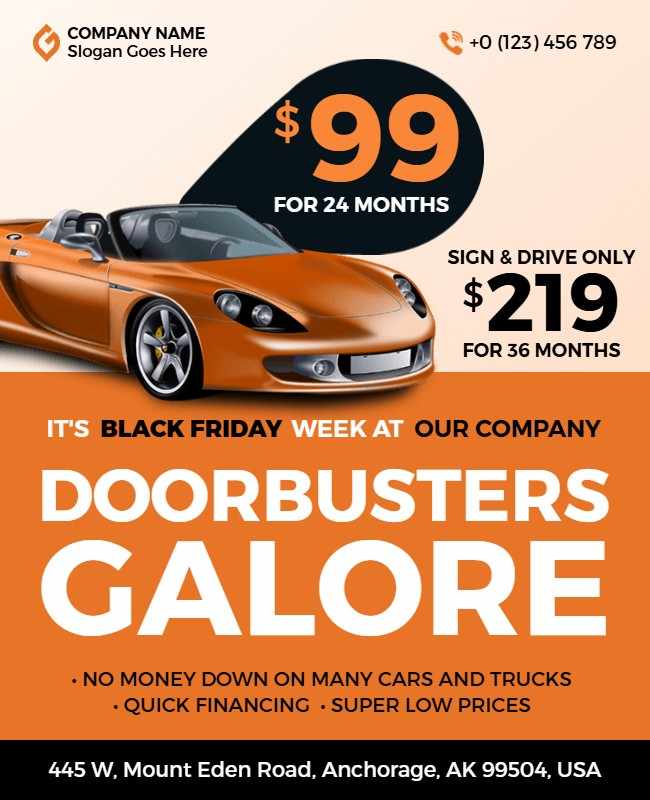
Focused on discounts or limited-time offers, sales flyers use bold headlines and pricing information to grab attention and encourage immediate action.
Club or Party Flyers



Designed with bold colors and flashy elements, these flyers promote parties, nightclubs, or entertainment venues. They focus on creating excitement around the event.
Informational Flyers



Used to educate audiences about a topic or service, these flyers present detailed content and visuals to convey important information.
Non-Profit and Charity Flyers



These flyers raise awareness for causes or encourage donations. They usually highlight the mission of the organization and how people can get involved or support the cause.
Conclusion
In conclusion, learning how to make a flyer with Designwiz is simple and effective. With customizable templates, you can quickly create a flyer that delivers your message. A good flyer design enhances both promotion and engagement.


