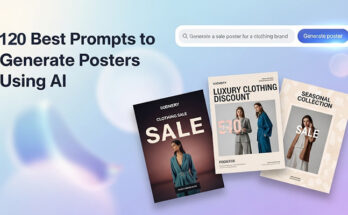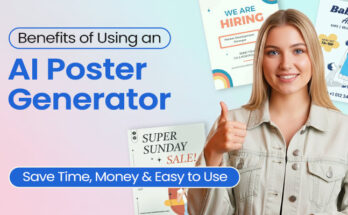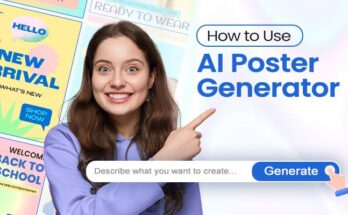Graphic design often takes a lot of time, especially when you’re not familiar with design tools or need to create multiple types of visuals like flyers, social media posts, posters, or business materials. For those looking to speed up the process, options like DesignWiz AI Flyer Maker speeds up the design process by according to you like, Input your requirements and let the tool suggest design elements that fit your needs, making the overall process much faster and easier even for beginners.
Whether you need a flyer for an event, business promotion, or online post, Designwiz AI flyer maker can help you create a ready-to-use design in just a few minutes. This makes the design process faster and more manageable, even if you have no design experience.
Why Does Traditional Flyer Design Take So Long and What’s the Solution?
Traditional flyer design often takes much longer than expected because it involves a series of detailed and sometimes complex steps. What seems like a straightforward task creating an eye-catching flyer can quickly turn into hours of work. For many, this results in wasted time or the need to spend extra money on professional designers.
Here’s why the old-school way of creating flyers is such a hassle:
- Time-Consuming: Choosing the ideal mix of fonts, colors, and layouts is not straightforward. You could cycle through dozens of possibilities, repeatedly tweaking pieces to get them to coalesce. What can be a snap job can readily consume hours of your time.
- Needs Design Skills: Software such as Photoshop, Illustrator, or even Canva has a learning curve. Knowing layers, typography, and alignment are essential to a refined design, but not everyone has the time to learn these things.
- Can Be Costly: If you own a small business or are having an event on a tight budget, hiring a professional designer may not be in your best interest. And even if you do hire one, revisions and tweaking can cost extra.
- Resizing is a Nightmare: Want the same flyer for Instagram, Facebook, and print? That involves manually resizing, relocating elements, and ensuring that everything still looks great—another time-consuming activity.
What’s the Solution?
With DesignWiz AI Flyer Maker, you provide your flyer requirements first. The AI generates design options based on your input. You then choose a design and customize text, images, colors, and layout as needed. This makes creating professional flyers faster and easier, even without design skills.
Why Is AI Important in Flyer Design?
Designing flyers often takes a lot of time, especially if you’re not familiar with design tools. DesignWiz AI flyer maker helps reduce this time by handling most of the design work for you. It automatically chooses the fonts, colors, and layout, so you don’t have to start from scratch.
AI is important in flyer design because it simplifies the whole process, saves you time, and helps you create high-quality designs. Here’s why AI is so valuable:
- It Makes Design Easy for Everyone: Creating a flyer used to require a good eye for design. Now, with tools like Designwiz AI flyer maker, anyone can generate attractive flyers. The AI makes smart design choices, so you don’t have to stress over details like typography or color palettes.
- It Saves Time: Traditional flyer design can take hours, especially if you’re adjusting tiny details. AI speeds things up by automatically choosing the best design elements, allowing you to finish your flyer much faster.
- It Handles Design Decisions: AI takes care of the tricky parts of design, like selecting layouts and colors. It uses smart algorithms to pick what works best, so you don’t have to spend time experimenting with different options.
- It Makes Resizing Easy: Whether you’re creating flyers for social media, print, or email, AI-powered tools like Designwiz AI flyer maker can instantly resize and reformat your design to suit any platform.
- It Ensures Consistency and Quality: AI helps keep your flyer design consistent and professional. It applies design rules that make sure everything looks good together, so you can be sure your flyer will look great every time.
In short, AI is transforming flyer design by making it faster, simpler, and more accessible. With Designwiz AI flyer maker, you no longer need advanced skills or hours of editing to create a flyer that looks professionally made.
According to AI in design market report, AI-powered design tools reduce flyer creation time by up to 80%, enabling users to complete projects in minutes instead of hours or days. 1
What is an AI Flyer Maker?
An AI flyer maker is an online tool that uses artificial intelligence to simplify flyer creation. It suggests fonts, colors, and layouts based on design trends, helping you create professional flyers in minutes no design skills needed. One such tool is Designwiz AI flyer maker, which makes the design process seamless and intuitive for everyone.
How AI Flyer Makers Work ?
- Choose a Template: Instead of starting from a blank canvas, you pick from a library of professionally designed flyer templates tailored for different industries and purposes.
- Let AI Assist: The AI suggests fonts, color schemes, and element placements based on your content and industry. This means no more second-guessing what looks good – the tool does it for you.
- Edit with Ease: Want to tweak the design? No problem! These tools allow easy customization while keeping the layout balanced and visually appealing, even if you have no design skills.
- Instant Resizing: Need your flyer in multiple formats? AI-powered tools automatically resize and adjust your design for different platforms like Instagram, Facebook, and print, eliminating the hassle of manual resizing.
- Download & Share: Once satisfied with the design, you can instantly download and share your flyer, making marketing faster and more efficient.
Curious what an AI flyer maker can do? Watch this tutorial to see how it creates print-ready flyers in minutes:
Manual Design vs. AI Flyer Maker: A Time & Effort Comparison
Creating a professional flyer can be a tedious process when done manually or a quick and seamless experience with AI-powered tools. While traditional design methods demand time, effort, and expertise, AI flyer maker simplify the process, making high-quality design accessible to everyone. Here’s a detailed comparison of both approaches.
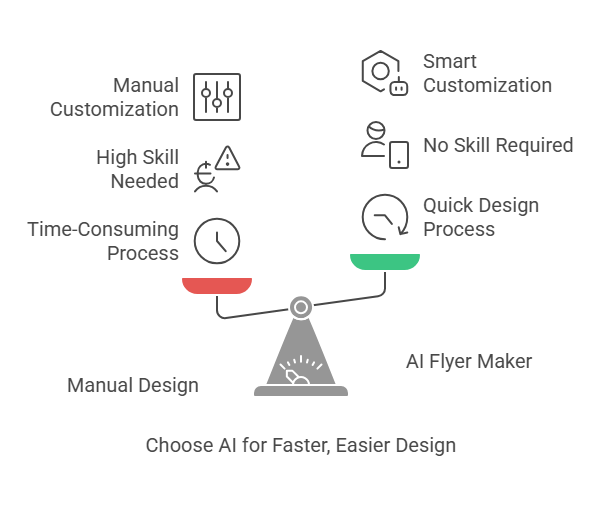
The Traditional Route (Manual Design)
Designing a flyer manually involves choosing fonts, colors, and layouts from scratch, which can be overwhelming. Also, It often requires knowledge of design principles and the use of professional software, making it challenging for beginners.
- Time Spent: 2-3 hours adjusting fonts, colors, and layouts.
- Design Skills Needed: High—requires knowledge of typography, alignment, and spacing.
- Customization: Manual adjustments, which can be time-consuming and frustrating.
- Resizing Issues: Each platform requires manual resizing, leading to extra effort.
- Cost Factor: May require expensive software or hiring a designer for a professional touch.
The AI-Powered Approach (DesignWiz AI Flyer Maker)
AI flyer makers streamline the design process by automating font selection, color matching, and layout adjustments. Moreover, these tools provide smart suggestions, ensuring the final design looks polished without requiring any design expertise.
- Time Spent: Just 10-15 minutes AI handles most of the design work.
- Design Skills Needed: None AI selects fonts, colors, and layouts automatically.
- Smart Customization: AI-powered suggestions keep the design professional and balanced.
- One-Click Resizing: Instantly adapts designs for social media, print, and other formats.
- Cost-Effective: Eliminates the need for expensive design software or professional help.
By using Designwiz AI flyer maker, businesses and individuals can create high-quality promotional materials quickly and effortlessly empowering anyone to produce sleek, professional flyers without the usual design hurdles.
Pro Tips : Use AI to automate design and resizing, so you can focus on personalizing your flyer for a faster, more professional result.
The combination of artificial intelligence and layout ded flyer maker, businesses and individuals can create high-quality promotional materials in a fraction of the time, making marketing efforts faster, easier, and more efficient.
How Can You Create a Flyer Using DesignWiz AI Flyer Maker?
You can create a flyer using Designwiz ai flyer maker by simply entering your flyer requirements into the tool. The AI quickly generates a professional design based on your input, which you can then customize as needed. This process makes flyer creation fast and easy, even if you have no prior design experience.
Follow these simple steps to get started:
Step 1: Sign up for a FREE DesignWiz account
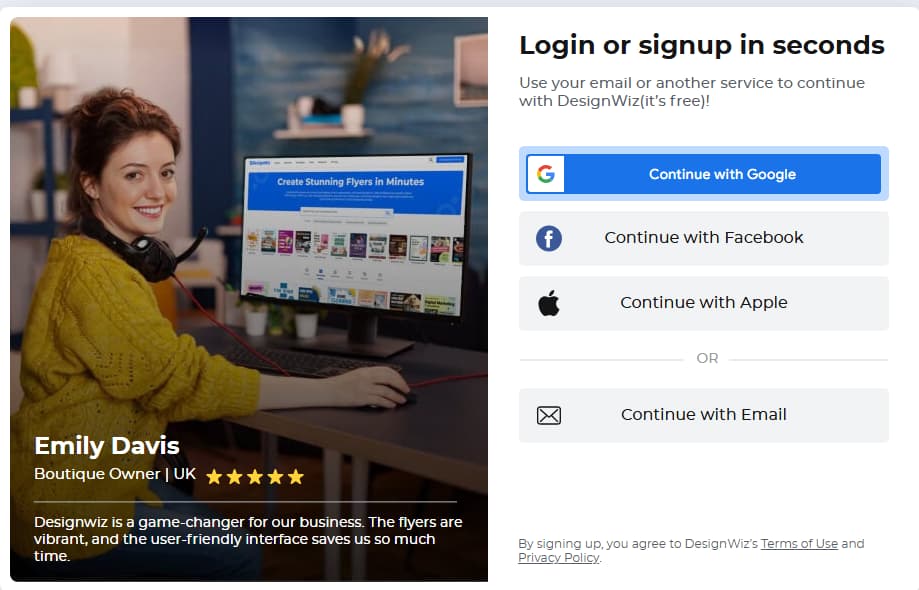
Create An Account For DesignWiz
To begin, visit designwiz.com and click the “Login / Sign Up” button in the top-right corner.
You’ll have two options:
Create an account manually : Enter your full name and email address, and create a password, then click Sign Up.
Continue with Google : The fastest way to start. Simply click and select your Google account to log
in an instant.
Step 2: Visit DesignWiz AI Flyer Generator
New users: Sign up using an email or a social media account. The process is quick and allows you to save your designs for future use.
Existing users: Log in to access your dashboard and start designing right away.
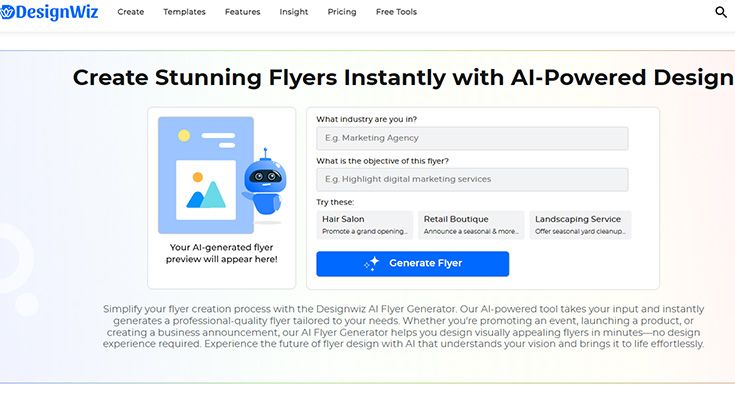
Visit DesignWiz AI Flyer Generator
Step 3: Add your industry & Enter Key Details
After logging into DesignWiz AI, you need to add your industry so the AI can understand your flyer’s purpose and generate a relevant design.
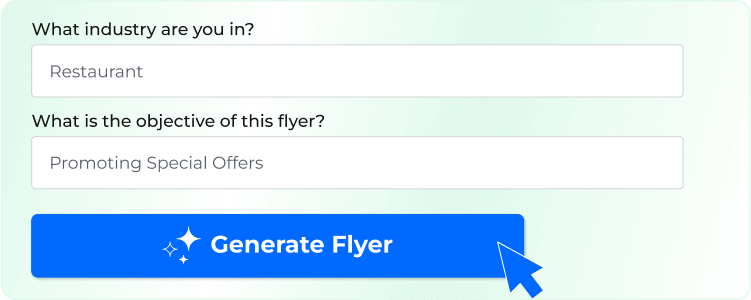
Add Your Industry & Enter Key Business Details
How to Add the Right Industry?
Adding your industry helps the AI understand your flyer’s purpose and generate the most suitable design. Simply:
Enter your industry in the provided field (e.g., Real Estate, Beauty & Wellness, Retail, Event Planning, Healthcare).
Step 4: AI-Generated Design
Once you’ve provided all the necessary details, DesignWiz AI automatically generates a business flyer layout based on your input.
What happens behind the scenes?
- The AI analyzes your description and applies a matching design style.
- It selects suitable fonts, color combinations, and layouts based on flyer objectives.
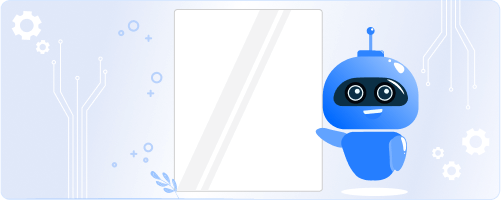
How AI Processes Your Details
Step 5: Customize Your Flyer

Customize Your Business Flyer
Text Editing:
- Click on text boxes to edit the content.
- Modify font style, size, color, and alignment.
- Add new text boxes if needed using the text tool from the sidebar.
- Images:
- Click on existing images to replace them.
- Upload your own images or choose from the built-in gallery.
- Adjust the image size and placement using the drag-and-drop feature.
- Graphics & Icons:
- Add or edit graphics and icons from the sidebar.
- Resize, rotate, and change colors to match your design.
- Background:
- Change the background color or upload a custom background image.
Design Tips: Use contrasting colors for readability, high-quality images for impact, and keep your layout clean for a professional design.
Step 6: Preview, Save & Download
Preview your flyer to ensure everything looks correct.
- Save your design to your DesignWiz account for future editing.
- Download your flyer in your preferred format:
- PDF – Best for professional printing (maintains vector quality)
- JPEG – Ideal for email attachments and digital sharing
- PNG – Perfect for web usage and social media posts with transparent backgrounds.
- PDF – Best for professional printing (maintains vector quality)

Preview, Save And Download
Choosing the Right AI Flyer Maker for Your Needs
With so many AI-powered flyer makers available, selecting the right one can be overwhelming. Not all tools offer the same features, so it’s important to find one that aligns with your specific needs. Below are key factors to consider when choosing an AI flyer maker:
Key Features to Look for in an AI Flyer Maker
When evaluating AI flyer makers, look for features that simplify and enhance the design process. Here are some must-have functionalities:
- Template Variety: Does the tool offer a wide selection of professionally designed templates for different industries and purposes?
- AI-Powered Design Suggestions: Can the AI automatically suggest fonts, colors, and layouts based on your content?
- Easy Customization: Does the tool allow you to tweak the design, such as changing text, images, and colors, without disrupting the layout?
- One-Click Resizing: If you need flyers for multiple platforms (social media, print, email), does the tool support automatic resizing?
- Branding Options: Can you upload your logo, set brand colors, and maintain consistency across designs?
- Collaboration Tools: If you work with a team, does the tool offer multi-user access, comments, or real-time editing?
- Download & Sharing Options: Does it support multiple file formats (JPG, PNG, PDF) and direct sharing to social media or email?
How Different AI Flyer Makers Compare
To make the best choice, it helps to compare the top AI flyer makers available. Here’s a quick comparison:
| Feature | DesignWiz | Canva AI | Adobe Express | VistaCreate |
|---|---|---|---|---|
| AI-Powered Design | Yes, ✨ auto-generates layouts & colors. | Yes, 🎯 suggests design elements. | 🤩 Yes, AI-driven assistance. | Yes, 🔥 AI-based templates. |
| Template Variety | 📂 Wide range of industry-specific templates. | 📌 Large selection of customizable templates. | 📜 Various templates for different needs. | 📁 Decent collection, but fewer options. |
| One-Click Resizing | ✅ Automatic resizing for all platforms. | ✂️ Supports quick resizing. | 📏 Fast resizing for social & print. | ⚠️ Requires manual adjustments. |
| Branding Options | 🏷️ Custom logos & colors. | 🎨 Brand colors, fonts & styles. | 🔧 Branding tools for consistency. | 🛠️ Fewer customization options. |
| Free Plan Available | ✅ Yes, with limited features. | ✅ Yes, with basic templates. | ✅ Yes, with some free tools. | ⚠️ Yes, but fewer free features. |
| Collaboration Tools | 👥 Team collaboration with shared editing. | 🏗️ Real-time team editing. | 👨👩👧 Multi-user collaboration. | 🚫 Limited collaboration options. |
This comparison helps you decide which platform is the best fit based on your design needs and budget.
Free vs. Paid AI Flyer Makers: Which One Should You Choose?
Many AI flyer makers offer free versions with limited features, while premium plans unlock more advanced tools. Here’s how to decide:
Use a Free AI Flyer Maker If:
- You need a simple, one-time flyer for personal or small business use.
- You don’t need advanced customization or branding options.
- You’re testing the tool before committing to a paid plan.
Upgrade to a Paid Plan If:
- You need access to premium templates and unlimited design assets.
- You want branding tools to maintain a consistent look across flyers.
- You require high-resolution downloads for professional printing.
- You work with a team and need collaboration features.
By carefully considering these factors, you can select an AI flyer maker that saves time, enhances your marketing efforts, and fits within your budget.
Why AI Flyer Makers are the Future of Graphic Design?
AI flyer makers are revolutionizing the way individuals and businesses create flyers. With advancements in artificial intelligence, designing a professional-quality flyer no longer requires hours of effort, expensive software, or specialized design skills. Whether you’re looking for flyer design ideas or need a quick and efficient way to create eye-catching flyers, AI flyer generator ideas provide a seamless solution. Here’s why these tools are shaping the future of graphic design:
Time-Saving: Design in Minutes, Not Hours
Traditional flyer design often takes several hours—from choosing the right layout to aligning elements and adjusting colors. Also, AI flyer generators streamline this process, allowing users to create stunning designs in just minutes. By automating repetitive tasks like font pairing, image selection, and resizing, AI gives users more time to focus on their business, event planning, or marketing strategies.
Cost-Effective: No Need for Expensive Software or Designers
Hiring a professional graphic designer can be costly, and purchasing premium design software requires both a financial investment and learning time. AI flyer makers eliminate these barriers by offering an affordable, user-friendly solution. Small businesses, freelancers, and individuals can now create high-quality flyers without breaking the bank.
AI Is Getting Smarter: The Rise of Automated Design Tools
This tools are evolving beyond just flyer creation. Today’s AI can analyze branding elements, suggest personalized designs, and even generate automated marketing graphics. As machine learning improves, AI will become even better at understanding user preferences, making flyer creation faster, smarter, and more intuitive.
Future Predictions: Where AI Design Is Headed
AI isn’t stopping at flyer creation—it’s paving the way for the next generation of graphic design tools:
- AI-Driven Brand Identity Matching – AI will automatically adapt designs to match brand colors, fonts, and themes for a consistent look.
- Voice-Command Design Tools – Imagine designing a flyer just by saying, “Create a summer sale flyer with a blue and white theme.”
- Automated Social Media Scheduling with AI Design Suggestions – AI will not only create flyers but also schedule and optimize them for different platforms.
As artificial intelligence continues to improve, flyer design will become more accessible, efficient, and personalized than ever before. AI flyer makers are not just a trend—they are the future of graphic design!
According to the worldwide 2025 study, the future use of AI in marketing looks promising, with 30 % of organizations also implementing initial generative AI solutions and 27% evaluating their effectiveness, based on another 2024 study.2
Frequently Asked Questions (FAQs)
Designwiz AI flyer maker uses advanced machine learning algorithms to analyze thousands of pre-existing designs and templates. Based on your input (such as event type, content, and target audience), the AI recommends layouts, color schemes, fonts, and graphics that align with your goals, offering a more personalized design process.
Yes, Designwiz AI flyer maker provides industry-specific templates tailored for sectors like retail, education, fitness, restaurants, and more. These templates are designed to cater to the unique needs of each industry, making it easier for businesses to create professional flyers that resonate with their target audience.
Absolutely! Designwiz AI flyer maker is designed to help even beginners produce high-quality, professional-looking flyers. The AI handles the technical aspects of design, suggesting optimal layouts and design elements, while you retain full control over customization, ensuring your flyer is both effective and visually appealing.
Yes,Designwiz AI flyer maker offers templates that allow you to seamlessly incorporate customer reviews, ratings, or testimonials. Adding these elements is a great way to build trust with your audience and increase credibility, especially in promotional or event flyers.
Designwiz AI flyer maker automatically optimizes your design for print by providing high-resolution templates (typically 300 DPI), ensuring color accuracy, and offering various size options. It also allows you to adjust bleed and margin settings, ensuring that your flyer looks perfect when printed.
Yes, Designwiz AI flyer maker offers collaboration features that allow multiple people to work on the same flyer. Whether you’re working with a team or collaborating with a client, these platforms enable real-time editing, commenting, and version control, ensuring smooth and efficient teamwork.
People Also Ask
1. How does AI improve the flyer design process?
AI in flyer design tools automates various aspects of the design process, such as suggesting layouts, color schemes, and fonts. It helps make the design process faster and more efficient, especially for users who are not design experts.
2. Can I create professional flyers without any design experience using AI?
Yes, AI flyer makers are designed to be user-friendly and accessible to everyone, regardless of their design experience. The AI offers templates, layout suggestions, and customization tools that guide you in creating professional-quality flyers effortlessly.
3. Is it possible to customize a flyer created by an AI flyer maker?
Absolutely! AI flyer makers provide a range of customization options, allowing you to adjust colors, fonts, images, and text to match your specific needs and preferences.
4. Are AI-generated flyers unique or customizable for specific events?
Yes, AI flyer makers generate unique designs based on the content you provide. You can customize these designs further to suit specific events, promotions, or branding needs.
5. How do AI flyer makers handle different flyer formats and sizes?
AI flyer makers typically offer templates in various sizes and formats to suit different needs, from social media posts to print flyers. The tool will automatically adjust the design based on the selected format.
6. Can I collaborate with others while using an AI flyer maker?
Yes, many AI flyer makers offer collaboration features, allowing you to share your designs with team members for real-time feedback or co-editing.
Conclusion: Key Takeaways
AI flyer makers are transforming the way we create promotional content by combining design simplicity with intelligent automation. Whether you’re a small business owner or a marketer, these tools can help you craft attention-grabbing flyers with ease.
Key Takeaways:
- AI flyer makers reduce the time and effort needed to design professional flyers.
- They offer pre-designed templates and intelligent suggestions for layouts, fonts, and colors.
- You don’t need graphic design skills to get started.
- Ideal for promoting events, sales, or new products quickly.
- Many tools offer free access with premium upgrades for advanced features.
References
“Ai in design market ” Archieve from the original on Apr 15, 2025, Statista Research Department
“Ai marketing statistics ” Archieved from the original on Mar 20, 2025. Edward.