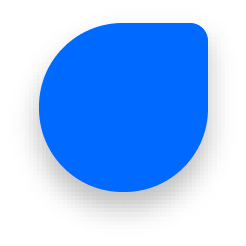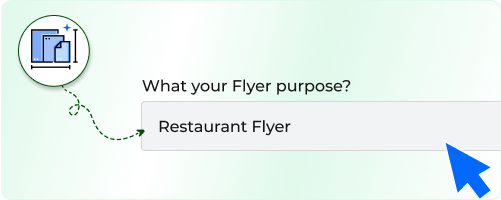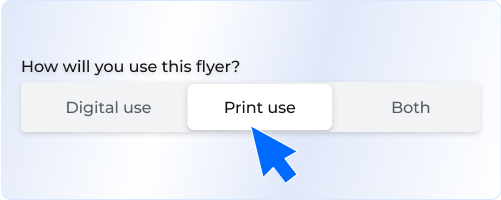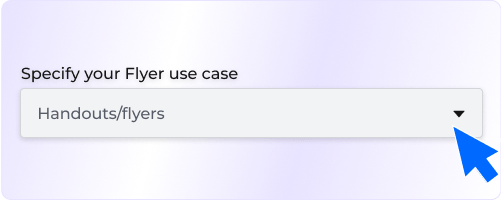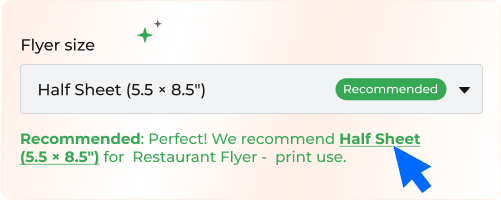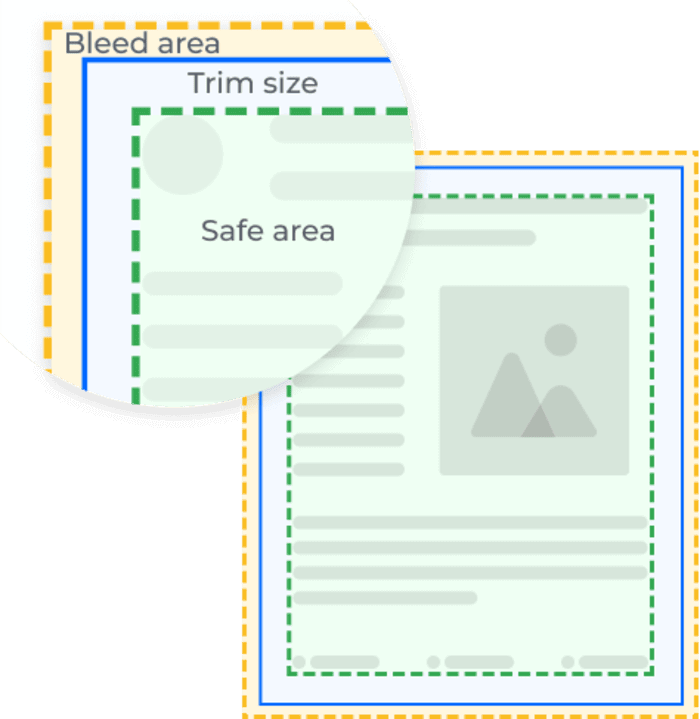Your Personal Flyer Size Advisor
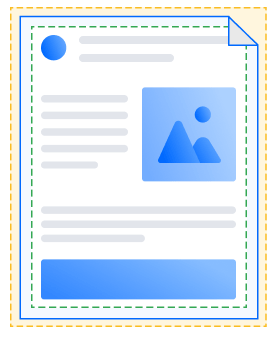
Your flyer preview with bleed, trim, and safe areas, will appear here.
Landscape

Landscape
Trim size
Bleed area
Safe area
Inches:
--" × --"
Centimeters:
-- × -- cm
Millimeters:
-- × -- mm
Pixels @150 DPI:
-- × -- px
What flyer size do you need for your campaign? Whether you're printing for a local event or sharing digitally on social media, our Personal Flyer Advisor helps you choose the ideal flyer dimensions for your exact use case — in just a few clicks.