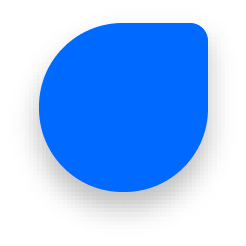
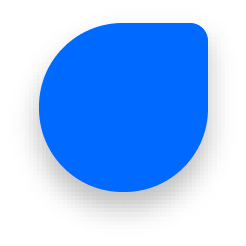

Generate Charts now
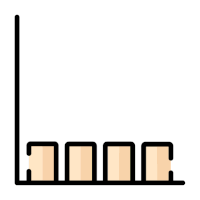

Visualizing data is a powerful way to communicate key information in your flyers. With Designwiz’s Graph Maker, you can effortlessly create and customize graphs that enhance the impact of your flyer designs. Whether you need to showcase sales trends, event attendance, or product comparisons, our tool makes it easy to add clear, professional graphs to your flyers. Elevate your marketing materials with data-driven visuals that grab attention and convey your message effectively.
 WeWork
WeWork
 Penn State University
Penn State University
 Restore Hyper Wellness
Restore Hyper Wellness
 Avelo Airlines
Avelo Airlines
 Ministry Of Health, Malaysia
Ministry Of Health, Malaysia
 Veterans Affairs
Veterans Affairs
 Detroit Government
Detroit Government
 New York University
New York University
 Clayton
Clayton
 Delhivery
Delhivery
 Decathlon America
Decathlon America
 Deloitte
Deloitte
 WeWork
WeWork
 Penn State University
Penn State University
 Restore Hyper Wellness
Restore Hyper Wellness
 Avelo Airlines
Avelo Airlines
 Ministry Of Health, Malaysia
Ministry Of Health, Malaysia
 Veterans Affairs
Veterans Affairs
 Detroit Government
Detroit Government
 New York University
New York University
 Clayton
Clayton
 Delhivery
Delhivery
 Decathlon America
Decathlon America
 Deloitte
Deloitte



Incorporating graphs into your flyer designs offers multiple benefits that can elevate your marketing efforts:
Graphs make complex data easier to understand, allowing your audience to quickly grasp key points.
Visually appealing graphs can capture attention and make your flyer more interactive and informative.
Adding well-designed graphs gives your flyers a polished, professional look that builds credibility.
Use graphs to showcase statistics, comparisons, trends, and more, providing clear and impactful information.
Customize graphs with your brand colors and fonts to maintain a cohesive look across all marketing materials.
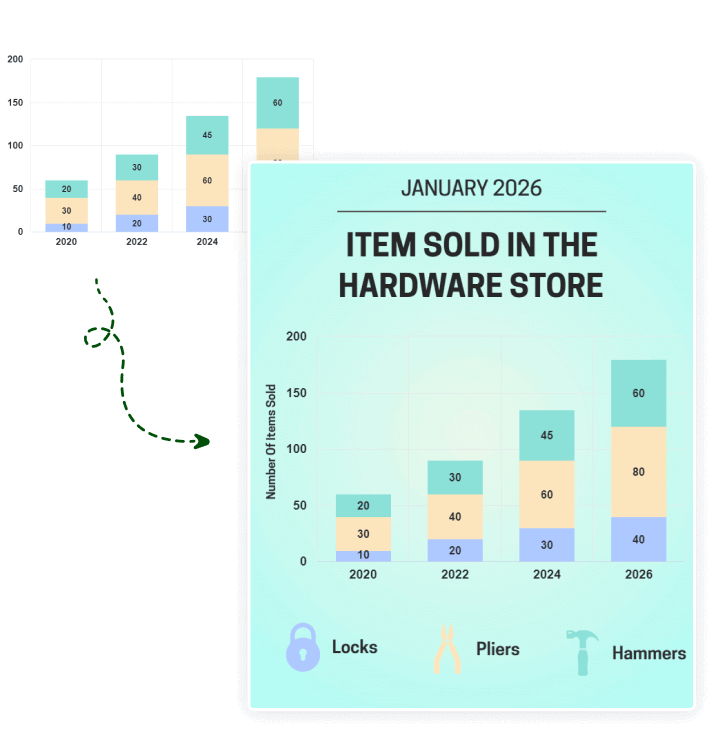
Designwiz is your all-in-one platform for creating professional flyers quickly and easily. Our Graph Maker, along with other advanced tools, empowers you to design stunning flyers that stand out.
No design skills needed. Create flyers with our drag-and-drop editor.
Add interactive elements with our QR Code Generator, Graph Maker, and more.
Access tutorials and customer support whenever you need it.
Choose from thousands of professionally designed templates.
Get top-tier design features at a budget-friendly price.
Stay ahead in your marketing game by exploring the Designwiz blog, where we share expert tips, design inspiration, and best practices for creating effective flyers with graphs and more.