

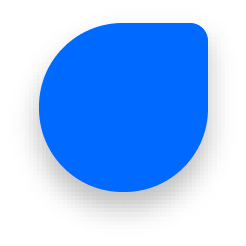
 WeWork
WeWork
 Penn State University
Penn State University
 Restore Hyper Wellness
Restore Hyper Wellness
 Avelo Airlines
Avelo Airlines
 Ministry Of Health, Malaysia
Ministry Of Health, Malaysia
 Veterans Affairs
Veterans Affairs
 Detroit Government
Detroit Government
 New York University
New York University
 Clayton
Clayton
 Delhivery
Delhivery
 Decathlon America
Decathlon America
 Deloitte
Deloitte
 WeWork
WeWork
 Penn State University
Penn State University
 Restore Hyper Wellness
Restore Hyper Wellness
 Avelo Airlines
Avelo Airlines
 Ministry Of Health, Malaysia
Ministry Of Health, Malaysia
 Veterans Affairs
Veterans Affairs
 Detroit Government
Detroit Government
 New York University
New York University
 Clayton
Clayton
 Delhivery
Delhivery
 Decathlon America
Decathlon America
 Deloitte
Deloitte



Quickly identify problems such as low resolution, missing bleed, or incorrect margins so your flyer prints exactly as designed.
Prevent costly reprints by catching hidden errors early, ensuring every print run is accurate and budget-friendly.
Get instant validation reports within seconds, removing the need for lengthy manual file checks or trial print runs.
Guarantee that your flyers meet industry-approved print standards, resulting in sharp images and clean, polished layouts.
Designed with a simple interface so designers, marketers, and small businesses can validate files without technical expertise.

Stay ahead in your marketing game by exploring the Designwiz blog, where we share expert tips, design inspiration, and best practices for creating effective flyers. Whether you’re looking for advice on using QR codes, mastering color palettes, or crafting compelling content, our blog has you covered.