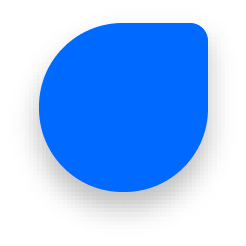Product Updates
Discover all the new stuff we’ve worked in a chronological order
Tutorial
How to curve text in DesignWiz
In this tutorial, you'll learn how to curve text in DesignWiz! First, select the text you want to edit. Next, head to the top panel and choose the curve effect option. From there, you can adjust the curvature of your text to fit your design perfectly. Once you're satisfied with how it looks, position the text in your design as needed. Thanks for tuning in! Don’t forget to follow us for more helpful tips and tutorials!