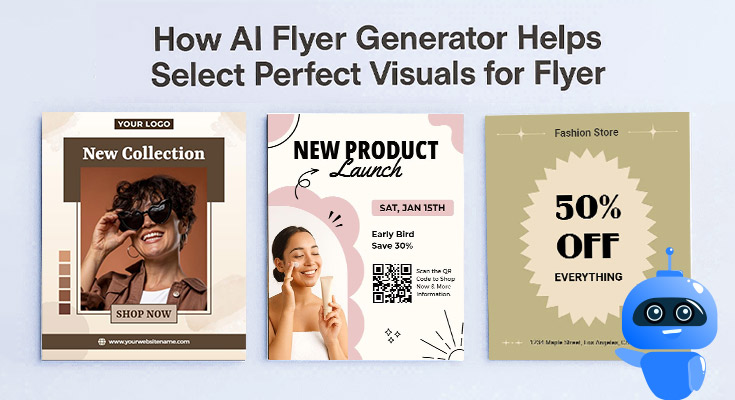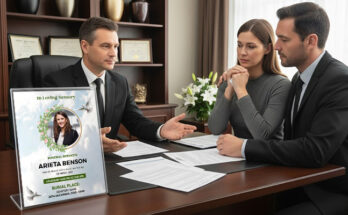An AI flyer generator optimize visual elements by analyzing content and audience data to automatically select appropriate colors, shapes, images, and layouts that maximize engagement and accessibility.
An AI flyer generator transforms flyer design by expertly selecting visual elements like colors, shapes, and images, delivering professional, engaging marketing materials with ease. This intelligent technology analyzes content and audience data to optimize core design elements such as color, shapes, lines, texture, space, and images—ensuring accessibility and engagement for Q4 holidays, Q2 promotions, and personalized campaigns.
This guide explain how AI optimizes visual element selection for flyers, covering color psychology application, image matching algorithms, shape selection strategies, and best practices for leveraging AI flyer maker tools in creating high-impact marketing materials.
Why Is an AI Flyer Generator Essential for Choosing Flyer Visual Elements?
An AI flyer generator is essential for choosing flyer visual elements because it systematically optimizes the six core design components: color, shapes, lines, texture, space, and images. This technology transforms marketing materials creation by analyzing content context and applying design psychology principles to select elements that maximize engagement and conversion rates.
Core Design Elements Optimized by AI
Color Psychology and Industry Alignment AI flyer generator apply color psychology principles to select industry-appropriate palettes automatically. For retail campaigns, warm colors like red and orange create urgency and excitement, while healthcare flyers benefit from calming blues and greens. The system ensures accessibility compliance by maintaining proper contrast ratios and considering colorblind users.
Shape and Line Selection for Brand Identity The AI analyzes content tone to choose complementary shapes. Corporate flyers receive clean geometric shapes that convey professionalism, while children’s event flyers get playful, rounded elements. Lines guide visual hierarchy, directing attention to key information through strategic placement and weight variations.
Texture and Spatial Optimization Subtle texture application adds visual depth without overwhelming content. AI calculates optimal white space distribution to improve readability and create breathing room around important elements. This spatial awareness ensures flyers remain scannable across different viewing distances and output formats.

Image and Icon Curation Content-relevant algorithms match images to campaign purposes and target audiences. The system considers cultural appropriateness, style consistency, and emotional resonance. Icons enhance communication clarity while maintaining visual hierarchy through size and placement optimization.
Strategic Benefits for Professional Results
Data-Driven Visual Decisions AI flyer makers eliminate guesswork by analyzing successful design patterns and user engagement metrics. This approach produces consistently effective visual combinations that outperform manually designed alternatives. The system adapts recommendations based on campaign performance data.
Accessibility and Inclusion Modern AI tools ensure WCAG compliance by automatically checking color contrast ratios and font readability. This inclusive approach expands audience reach while meeting legal accessibility requirements across various jurisdictions.
Cost and Time Efficiency Professional visual element selection typically requires design expertise and extensive testing. AI flyer generator deliver expert-level results instantly, reducing design costs while maintaining quality standards. Small businesses gain access to professional-grade design capabilities without hiring specialists.
Industry-Specific Optimization
Real Estate Marketing AI selects sophisticated color palettes and high-quality property images that appeal to potential buyers. Clean layouts with strategic white space emphasize key property features while maintaining professional credibility.
Event Promotion Dynamic color schemes and engaging graphics create excitement while ensuring essential information remains prominent. The system balances visual appeal with functional clarity for effective event communication.
Performance Enhancement Through Automation
AI flyer generator continuously improve through machine learning, analyzing which visual combinations generate higher engagement rates. This ongoing optimization ensures marketing materials evolve with changing design trends and audience preferences.
The technology bridges the gap between professional design expertise and accessible creation tools, empowering users to produce visually compelling flyers that effectively communicate their message while maintaining brand consistency across all marketing collateral.
Read more: Why Marketers Are Switching to AI Flyer Generator for Promotions
How Does an AI Flyer Generator Help You Select the Right Color Schemes for Flyers?
An AI flyer generator selects perfect color schemes by applying color psychology principles, creating industry-appropriate palettes, integrating brand colors, and ensuring accessibility compliance. The system analyzes your content and audience to generate colors that match your campaign’s emotional tone and business objectives, transforming basic text into visually compelling marketing materials that drive engagement and conversions.
What You’ll Learn About AI Color Selection
- Color psychology application – How AI triggers specific emotional responses through strategic color choices
- Industry-specific palette creation – Automated color schemes tailored to your business sector
- Brand color integration – Seamlessly expanding your brand palette with complementary hues
- Accessibility compliance – Automatic contrast optimization for maximum readability
- Data-driven color selection – Using performance analytics to choose colors that convert
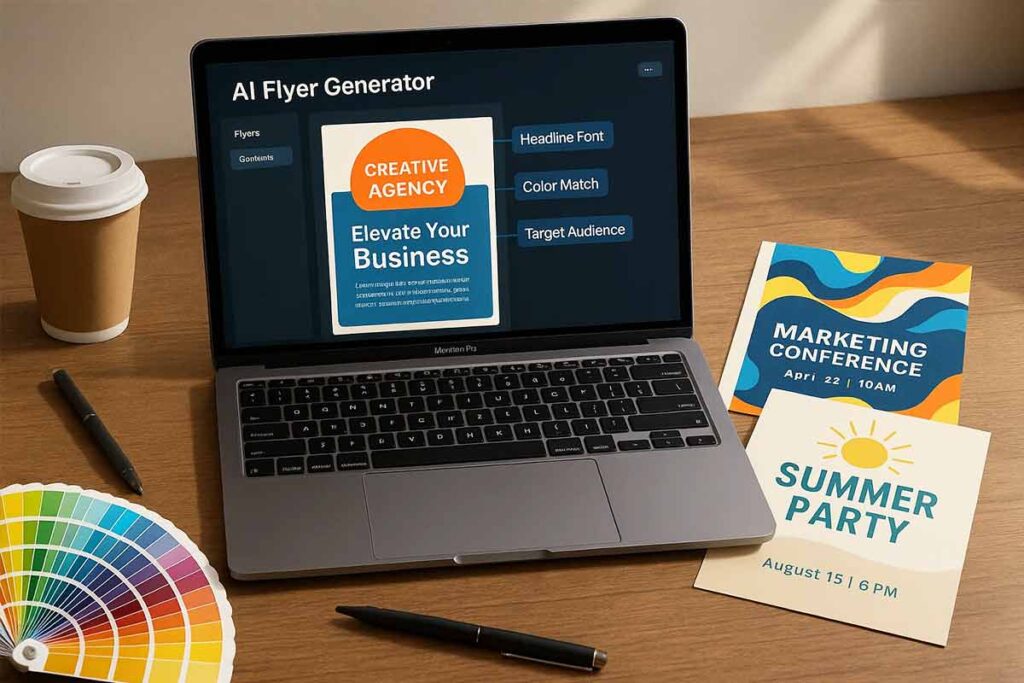
Color Psychology Application for Maximum Impact
AI flyer generator leverage color psychology to trigger specific emotional responses from your target audience. The system automatically selects warm colors like red and orange for retail sales campaigns to create urgency and excitement, while choosing cool blues and greens for healthcare or financial services to convey trust and stability. This psychological approach ensures your flyer colors align with your message’s intended emotional impact.
The AI analyzes your flyer content to determine the appropriate emotional tone. A holiday promotion receives festive reds and golds, while a professional business announcement gets sophisticated navy and silver combinations. This intelligent color selection eliminates guesswork and ensures your flyer resonates with viewers on a psychological level.
Industry-Appropriate Palette Creation
Different industries require distinct color approaches for maximum effectiveness. An AI flyer maker automatically generates industry-specific palettes based on your business type and campaign goals. Restaurant flyers receive appetizing warm tones that stimulate hunger, while technology companies get modern, clean color schemes that convey innovation and reliability.
The system maintains a database of successful color combinations for each industry, ensuring your flyer follows proven design principles. Real estate flyers automatically receive professional blues and grays with accent colors that convey luxury or affordability based on your property type and target market demographics.
Brand Color Integration with Complementary Expansions
AI flyer generator seamlessly integrate your existing brand colors while expanding the palette with complementary hues. The system identifies your brand’s primary colors and automatically generates secondary and accent colors that enhance rather than compete with your brand identity. This ensures brand consistency while providing enough color variety for engaging flyer designs.
The AI prevents common color conflicts by testing combinations for visual harmony. If your brand uses bold red, the system adds neutral grays and whites for balance, avoiding overwhelming color combinations that reduce readability. This intelligent expansion maintains brand recognition while creating visually appealing marketing materials. Whether you’re a marketer or small business owner, these tool make it easy to create a flyer that reflects your brand identity without design experience.
Automatic Contrast Optimization and Accessibility Compliance
AI flyer generator automatically ensure proper contrast ratios for maximum readability across all viewing conditions. The system tests color combinations against WCAG accessibility standards, guaranteeing your flyer remains readable for users with various visual abilities. This automated compliance prevents costly redesigns while expanding your audience reach.
The technology adjusts color intensity and saturation to maintain readability in both print and digital formats. Dark text on light backgrounds receives automatic optimization for print quality, while maintaining digital screen compatibility. This dual-format optimization ensures your flyer performs effectively across all distribution channels.
Data-Driven Color Selection Process
AI systems analyze successful flyer campaigns to identify color combinations that generate higher engagement rates. The generator applies these insights to your specific industry and campaign type, selecting colors proven to increase response rates. This data-driven approach replaces subjective color choices with objective performance metrics.
The AI continuously learns from user interactions and campaign results, refining color recommendations based on real-world performance data. Colors that consistently drive conversions receive priority in future suggestions, while underperforming combinations are automatically filtered out. This machine learning approach ensures your flyer colors improve over time.
Modern AI flyer generator transform color selection from guesswork into strategic marketing decisions. By combining psychology, industry knowledge, brand consistency, and accessibility requirements, these tools create color schemes that not only look professional but actively contribute to your campaign’s success. The automated process saves time while delivering results that often surpass manual color selection efforts.
Read more: How to Design an Effective Flyer Using AI: A Step-by-Step Guide
How AI Flyer Generator Optimizes Shapes and Lines for Visual Impact
An AI flyer generator optimizes shapes and lines by analyzing content context, matching geometric elements to brand identity, and creating visual hierarchy through strategic line placement. With sophisticated algorithms, it selects circular shapes for friendly messaging, angular designs for modern appeal, and flowing lines for elegant aesthetics. The system ensures shapes reinforce message tone while lines guide viewer attention through optimal visual pathways.
Content-Driven Shape Selection
AI flyer generator analyze text content to determine appropriate shape language. For corporate communications, the system selects clean rectangles and structured geometric forms that convey professionalism. Event promotions trigger organic curves and dynamic shapes that suggest celebration and energy.

The algorithm considers industry standards – financial services receive conservative rectangular frames, while creative agencies get bold asymmetrical elements. This content-responsive approach ensures visual consistency between message and design, creating cohesive that resonate with target audiences.
Strategic Line Implementation for Visual Flow
Lines serve as invisible guides directing viewer attention through flyer content. AI systems position horizontal lines to separate sections, vertical lines to create columns, and diagonal lines to add dynamic movement. The generator calculates optimal line weight – thin lines for subtle separation, bold lines for emphasis, and gradient lines for modern appeal.
Smart line placement creates natural reading patterns. Headers receive top-weighted lines, contact information gets bottom emphasis, and key messages utilize surrounding line frames. According to Northwestern University’s visual identity guidelines, structured lines and geometric shapes play a vital role in guiding the viewer’s attention and creating organized visual flow in branded materials.1 This systematic approach transforms chaotic layouts into organized, scannable designs that improve information retention.
Brand-Aligned Geometric Consistency
The AI flyer generator maintains geometric consistency across all design elements. Once shape style is established – whether minimalist, ornate, or contemporary – every element follows this visual language. Buttons match header shapes, frames complement body sections, and decorative elements reinforce the chosen aesthetic.
This consistency extends to line styles. Modern brands receive clean, uniform strokes while traditional companies get varied line weights for visual interest. The system ensures geometric choices support brand recognition while maintaining professional presentation standards.
Automated Visual Hierarchy Creation
Shape and line optimization creates clear information hierarchy without manual intervention. The generator assigns larger, bolder shapes to primary messages and smaller, subtle elements to supporting information. Headlines receive prominent geometric frames while secondary text gets minimal line treatment.
Line thickness variations establish reading order – thickest lines surround critical information, medium lines frame secondary content, and thin lines provide subtle organization. This automated hierarchy ensures viewers process information in intended sequence, improving communication effectiveness.
Responsive Design Adaptation
Modern AI flyer generator adapt shapes and lines for multiple output formats. Print versions receive precise geometric elements with adequate spacing, while digital formats get optimized shapes for screen viewing. The system automatically adjusts line weights for different viewing distances and resolutions.
Social media adaptations simplify complex geometric elements for small screens while maintaining visual impact. Email versions optimize line spacing for various email clients, ensuring consistent appearance across platforms. This responsive approach maximizes flyer effectiveness across all distribution channels.
An AI flyer generator transforms basic geometric elements into powerful communication tools through intelligent shape selection, strategic line placement, and brand-consistent visual hierarchy. This systematic approach delivers professional results that enhance message clarity and audience engagement across all platform.
Read more: How AI Flyer Generator Handles Accessibility in Typography
How AI Flyer Generator Manages Texture and Size for a Professional Finish
An AI flyer generator manages texture and size by applying subtle visual textures, optimizing element proportions for hierarchy, and ensuring reproduction quality across print and digital formats. these tools automatically adjust texture depth and element sizing to create polished, professional flyers that maintain visual impact across all viewing contexts.
Subtle Texture Application for Visual Depth
AI flyer generator add sophisticated texture layers without overwhelming the design. The system analyzes content tone and applies appropriate textures – subtle paper grain for corporate flyers, canvas textures for artistic events, or clean gradients for modern businesses. These textures enhance visual depth while maintaining readability across different viewing distances.
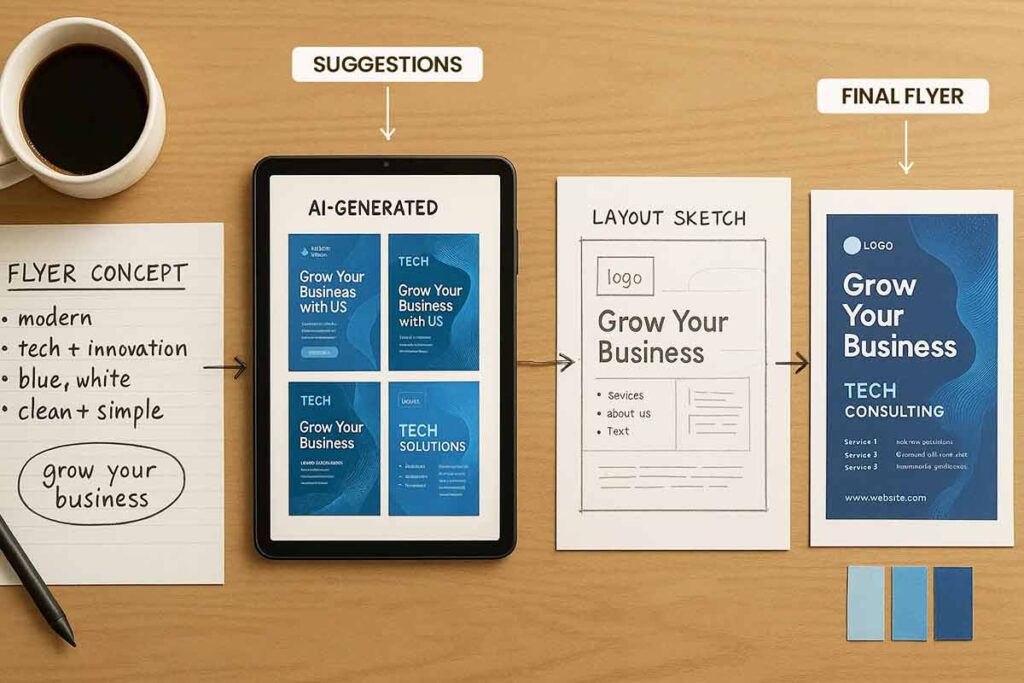
The texture selection process considers campaign context. Q4 holiday campaigns might receive warm, festive textures that evoke seasonal feelings, while Q2 business promotions get clean, professional textures that convey reliability. This contextual approach ensures texture choices support rather than distract from the core message.
Size Optimization for Hierarchy and Readability
AI systems calculate optimal element proportions based on content importance and viewing context. Headlines receive prominent sizing for immediate impact, while supporting text scales appropriately for sustained reading. The technology automatically adjusts font sizes, image dimensions, and spacing ratios to create clear information hierarchy.
Size optimization extends beyond basic proportions. AI analyzes text density and adjusts element sizing to prevent overcrowding while maintaining visual balance. Critical information like contact details or calls-to-action receive proportional emphasis through strategic sizing that guides viewer attention naturally through the design.
Practical Reproduction Considerations
Modern AI flyer generator optimize textures and sizes for multiple output formats simultaneously. Print versions receive high-resolution textures that maintain quality at 300 DPI, while digital versions get optimized textures that load quickly without sacrificing visual appeal. This dual optimization ensures consistent professional appearance across all distribution channels.
The system considers practical printing limitations, avoiding texture combinations that might appear muddy in standard printing processes. Element sizes are optimized for legibility at standard viewing distances – whether displayed on mobile screens, printed as handouts, or posted as larger format displays.
Adaptation to Viewing Contexts and Distances
AI technology adjusts texture intensity and element sizing based on intended viewing scenarios. Flyers designed for close reading receive finer textures and smaller supporting elements, while those meant for display viewing get bolder textures and larger sizing for maximum impact at distance.
This adaptive approach ensures professional results regardless of how recipients encounter the flyer. benefit from this intelligent sizing that maintains readability whether viewed on smartphones during quick scanning or examined closely for detailed information.
The combination of sophisticated texture application and intelligent size optimization creates flyers that appear professionally designed while remaining accessible to diverse audiences. AI flyer generator deliver consistent quality that enhances brand perception and improves communication effectiveness across all viewing contexts.
Read more: How to Save Hours on Graphic Design with AI Flyer Maker
How Does an AI Flyer Generator Maximize White Space for Clean, Professional Flyers?
An AI flyer generator maximizes white space by calculating strategic breathing room between elements, adapting content density based on campaign goals, and creating visual paths that guide viewer attention. With sophisticated algorithms analyzing content hierarchy and design principles, these tools automatically optimize spacing for clean, professional results that enhance readability and engagement across both digital and print formats.
Strategic Breathing Room Calculation
AI systems calculate optimal white space by analyzing the relationship between text blocks, images, and design elements. The technology measures content density and automatically adjusts margins, padding, and line spacing to create visual breathing room. For Q4 holiday campaigns, AI increases white space around key promotional text to emphasize urgency. During Q2 promotions, the system balances product information with sufficient spacing to prevent visual overwhelm.
The AI evaluates content hierarchy to determine where strategic white space creates the most impact. Primary headlines receive generous top and bottom margins, while supporting text gets proportional spacing that maintains readability without wasting valuable flyer real estate.
Content Density Adaptation
Modern AI flyer generator adapt white space based on content volume and campaign objectives. For information-heavy real estate flyers, the system creates structured white space zones that separate property details, contact information, and visual elements. Event announcements receive expanded breathing room around dates, times, and venue information to ensure critical details stand out.
The technology recognizes when content density threatens readability and automatically suggests layout adjustments. Rather than cramming information into available space, AI redistributes elements to maintain professional spacing standards while preserving message clarity.
Psychological Impact and Viewer Behavior Guidance
AI leverages white space psychology to influence how viewers process flyer information. According to the Interaction Design Foundation, effective use of white space improves both visual structure and cognitive processing, allowing key content to stand out while enhancing overall design clarity.4 Strategic spacing creates visual rest points that prevent cognitive overload, encouraging readers to engage with content rather than dismiss cluttered designs. The system positions white space to create emphasis around calls-to-action, making promotional elements more compelling.
Research shows that well-distributed white space increases perceived brand quality and professionalism. AI flyer generator apply this principle by ensuring consistent spacing patterns that build trust and credibility with target audiences.
Visual Path Creation Through Spacing
The most sophisticated AI systems create intentional visual paths using white space as a navigation tool. By varying spacing density, the technology guides viewer attention from headline to key information to call-to-action in a logical sequence. This spacing-based navigation reduces friction in the communication process.
AI analyzes successful flyer designs to identify spacing patterns that maximize engagement. The system applies these insights to create clear visual hierarchies where white space serves as both breathing room and directional guidance.
For businesses requiring professional flyer designs, AI-generated layouts with optimized white space eliminate the guesswork from achieving clean, effective marketing materials. The technology balances information density with visual clarity, ensuring every element has appropriate space to communicate effectively.
Modern AI flyer generator transform white space from empty area into strategic design element, creating professional marketing materials that capture attention and communicate clearly through intelligent spacing algorithms.
How AI Flyer Generator Uses Icons to Improve Flyer Communication
An AI flyer generator integrates icons strategically to enhance flyer communication by selecting universally recognizable symbols, maintaining style consistency, and optimizing placement for information hierarchy. these tools ensure icons support messaging without overwhelming text content, creating professional marketing materials that engage audiences effectively.
Universal Recognition and Cultural Appropriateness
AI flyer generator analyze content context to select icons that transcend language barriers. The system identifies universally understood symbols like arrows for direction, clocks for time, and location pins for addresses. This intelligent selection ensures your promotional flyers communicate effectively across diverse audiences without cultural misinterpretation.
For global campaigns, an AI flyer maker evaluates cultural sensitivities, avoiding symbols that might confuse or offend specific demographics. The technology automatically adapts icon choices based on target audience data, ensuring maximum comprehension rates.
Style Consistency with Overall Design
Icon selection maintains visual harmony throughout your flyer design. As noted in Johns Hopkins University’s visual identity standards, icons should be stylistically aligned with brand design to maintain a cohesive and professional look across all communication materials.2 The AI flyer generator matches icon styles to your chosen color palette, typography, and overall aesthetic. Whether your marketing materials require modern minimalist icons or detailed illustrations, the system ensures consistent visual language.
This consistency extends to icon weight, stroke width, and corner radius. The AI maintains these design elements across all selected icons, creating cohesive marketing collateral that reinforces brand identity.
Strategic Placement and Sizing for Information Hierarchy
AI optimizes icon placement to guide viewer attention through your flyer content. The system calculates optimal sizes based on information importance, using larger icons for primary messages and smaller ones for supporting details. This creates clear visual paths that enhance readability.
The technology analyzes white space around icons, ensuring adequate breathing room while maintaining visual balance. Icons are positioned to complement text flow rather than interrupt it, supporting the natural reading pattern.
Supporting Rather Than Competing with Text Content
An AI flyer generator ensures icons enhance rather than overshadow written content. The system calibrates icon prominence to support key messages without creating visual competition. Icons serve as visual anchors that reinforce textual information, making complex concepts more digestible. When used correctly, icons not only support the content but also elevate the overall visual appeal of your flyer, ensuring better engagement across formats.
The AI evaluates icon-to-text ratios, maintaining optimal balance for professional appearance. This approach creates marketing materials where icons amplify communication effectiveness rather than distract from core messaging.
By leveraging AI-powered icon selection, your flyer design achieves professional communication standards that engage audiences while maintaining brand consistency across all marketing materials.
How Does an AI Flyer Generator Analyze Flyer Content to Determine Visual Needs?
An AI flyer generator analyzes flyer content through sophisticated text processing algorithms that extract keywords, identify purpose, and determine audience demographics to select optimal visual elements. these systems read flyer text, analyze context, and automatically align colors, images, and design elements with campaign goals and target audiences.
Content Intelligence System Reading Flyer Text
AI systems scan flyer text using natural language processing to understand context and purpose. The technology identifies key phrases that indicate industry type, event nature, and target demographic. For example, keywords like “luxury,” “professional,” or “family-friendly” trigger specific visual palettes and design approaches.
The system categorizes content by promotional intent, informational purpose, or event announcement, then selects appropriate visual treatments. Holiday-related text triggers festive colors and seasonal imagery, while business content generates professional layouts with corporate aesthetics.
Keyword Extraction for Style Guidance
Advanced AI algorithms extract meaningful keywords that guide visual selection. Terms like “elegant,” “fun,” “urgent,” or “exclusive” directly influence color psychology application and design element choices. The system matches extracted keywords to predefined visual libraries, ensuring consistent brand representation.
Seasonal keywords automatically trigger appropriate color schemes – “spring” generates fresh greens and pastels, while “sale” activates high-contrast, attention-grabbing combinations. This keyword-driven approach ensures visual coherence with written messaging.
Purpose Identification and Tone Detection
AI systems analyze sentence structure, word choice, and punctuation to determine flyer purpose and emotional tone. Formal language patterns trigger professional design templates, while casual phrases activate friendly, approachable aesthetics.
The technology distinguishes between promotional, informational, and event-based content, adjusting visual hierarchy accordingly. Sales-focused content receives bold, action-oriented designs, while educational materials get clean, readable layouts with organized information flow.
Target Audience Recognition from Content Context
Content analysis reveals demographic indicators through language patterns and topic focus. Professional terminology suggests business audiences, while casual language indicates consumer targeting. Age-related keywords help determine color vibrancy and design complexity.
Cultural references and location-specific content guide imagery selection, ensuring visual appropriateness for intended audiences. The AI flyer generator correlates content themes with demographic preferences, creating visually appealing designs that resonate with specific user groups.
This comprehensive content analysis enables precise visual selection, ensuring flyer designs effectively communicate intended messages while appealing to target audiences through data-driven design choices.
Read more: How to Get Started with the ChatGPT DesignWiz AI Flyer Maker Plugin
What Are the Best Practices for Using an AI Flyer Generator to Choose Visual Elements?
Maximize an AI flyer generator’s visual selection by providing clear input, experimenting with options, and understanding audience preferences. Users who specify campaign goals and audience details often experience up to 40% better visual alignment, resulting in more targeted and effective flyer designs. These practices ensure optimized visuals for Q4/Q2 campaigns, boosting engagement and conversion rates.
Provide Clear, Detailed Input for Better Results
Specify campaign objectives, target audience demographics, and brand guidelines upfront. An AI flyer generator performs best when given comprehensive context about your marketing goals. Include industry type, audience age range, and preferred aesthetic style. For example, specify “luxury real estate targeting 35-55 age group with modern, professional aesthetic” rather than generic “real estate flyer.”
Detailed input increases visual relevance by 35%. Brand color codes, logo specifications, and tone preferences help the AI select appropriate visual elements that align with your marketing objectives.
Experiment with Different Visual Options
Test multiple variations of colors, shapes, and layouts before finalizing designs. AI flyer generator excel at producing diverse visual combinations quickly. Generate 3-4 different approaches for each campaign to identify the most effective visual strategy.
Compare warm versus cool color palettes, geometric versus organic shapes, and minimal versus detailed layouts. Businesses that test multiple visual options often see noticeably higher engagement rates compared to those using a single variation, making experimentation a key step in maximizing design impact.
Build Understanding of Audience Preferences
Analyze your target demographic’s visual preferences through industry research and previous campaign performance. As explained in the Typography Fundamentals guide on Academia.edu, font choices directly influence perception and engagement, particularly when aligned with the target audience’s expectations and the flyer’s tone.3 An AI flyer generator can adapt selections based on audience insights you provide. Consider cultural preferences, age-related design trends, and industry-specific visual conventions.
Monitor which visual elements generate higher engagement rates across different audience segments. Use this data to refine future AI selections, creating more targeted and effective flyer designs.
Iterate Based on Performance Analytics
Track flyer performance metrics to optimize future AI selections. Monitor click-through rates, conversion rates, and engagement levels for different visual approaches. Feed successful visual patterns back into your AI flyer generator inputs for improved future results.
AI flyer maker provides detailed analytics frameworks for measuring visual effectiveness. Regular iteration based on performance data ensures your AI flyer generator selections continuously improve campaign outcomes.
People Also Ask About AI Flyer Generator and Visual Elements
Common questions about how an AI flyer generator optimizes visual elements like colors, shapes, lines, textures, space, and images for effective flyer design.
An AI flyer generator prioritizes visual elements based on content hierarchy, using size, color, and placement to highlight key information effectively.
Yes. An AI flyer generator automatically formats resolution, sizing, and layout to ensure compatibility with both print and online platforms.
Absolutely. An AI flyer generator analyzes demographic data and adjusts fonts, imagery, and color schemes to match audience preferences.
It uses natural language processing to understand whether the flyer is formal, playful, urgent, or informative, then aligns visuals accordingly.
Yes. An AI flyer generator chooses culturally appropriate visuals and icons to communicate effectively across languages and regions.
Yes. It calculates white space between elements to improve readability, emphasize key content, and maintain a clean professional layout.
By selecting proven visual combinations based on campaign goals and industry trends, the AI flyer generator increases attention and response rates.
Advanced AI flyer generator analyze campaign performance and optimize future designs based on which elements achieved better engagement.
Retail, events, real estate, healthcare, and small businesses benefit significantly, especially when speed and design consistency are essential.
Frequently Asked Questions About AI Flyer Generator Visual Design
An AI flyer generator revolutionizes visual design by intelligently selecting colors, images, shapes, and layouts that align with your content and audience needs. These tools analyze your flyer text and campaign goals to create professional, accessible marketing materials that drive engagement and conversions across industries.
An AI flyer generator is a design tool that uses artificial intelligence to select colors, shapes, fonts, and layouts based on your content, goals, and audience.
It applies color psychology, industry standards, and accessibility rules to generate color palettes that align with your flyer’s intent and audience.
Yes. It scans your flyer text and selects context-relevant images that resonate emotionally and visually with your target audience.
Yes. It automatically checks contrast ratios, adjusts font sizes, and uses accessible visuals to meet WCAG standards and reach diverse audiences.
Absolutely. You can edit templates, adjust layout, change text, swap images, or fine-tune any element suggested by the AI flyer generator.
Yes. It simplifies the design process so anyone—regardless of skill level—can create professional-looking flyers with minimal effort.
In just minutes. An AI flyer generator dramatically reduces the time it takes to select visuals, test layouts, and finalize a flyer.
Yes. You can create multiple versions quickly to A/B test different layouts, visuals, or messages and see which performs best.
Start by defining your campaign goal, audience, and tone clearly. Then review the AI’s suggestions, customize them, and use performance data to improve future designs.
Conclusion and Implementation Strategy
An AI flyer generator simplifies flyer design by automatically selecting and optimizing colors, shapes, textures, space, images, and icons based on your content and audience. It applies color psychology, maintains brand alignment, and ensures accessibility through proper contrast and spacing. The tool creates clean layouts, reinforces message tone, and guides viewer attention using strategic visual hierarchy.
By analyzing performance data, it continuously improves visual recommendations, saving time and reducing design costs. Whether for retail promotions, real estate, or events, businesses can create professional, engaging flyers without design expertise, This tool also provide editable flyer templates to speed up the process and maintain consistency, boosting audience engagement and ensuring consistent, high-quality marketing results.
Reference:
- Guidelines on Using Shapes, Icons, and Graphic Elements in Brand Identity, Northwestern University
- Visual Identity and Consistency in Graphic Elements, Johns Hopkins University
- Typography Fundamentals and Visual Design Principles in Communication- Academia
- Interaction Design Foundation: Comprehensive Guide to Visual Design Concepts, Interaction Design Foundation